Turn DOCX, XLSX, and PPTX files into precise, pixel-perfect PDFs — with flexible deployment options and native SDK support for web, mobile, and .NET.
Convert Office files directly in the browser using Nutrient Web SDK — no need for LibreOffice, Microsoft 365, or any external software.
Retain the exact layout, styling, and fonts from Word, Excel, or PowerPoint when converting to PDF, with support for dynamic and custom font loading.
Generate PDF/A-compliant outputs, flatten annotations, and configure export behavior for spreadsheets, text documents, and presentations.
Convert documents from any device using Web SDK, Document Engine, or our mobile SDKs for iOS, Android, and more.
HOW IT WORKS
Turn DOCX, XLSX, and PPTX files into PDF with just a few lines of code.
Open the Office file directly in your app, or convert it programmatically using Web SDK + Document Engine.
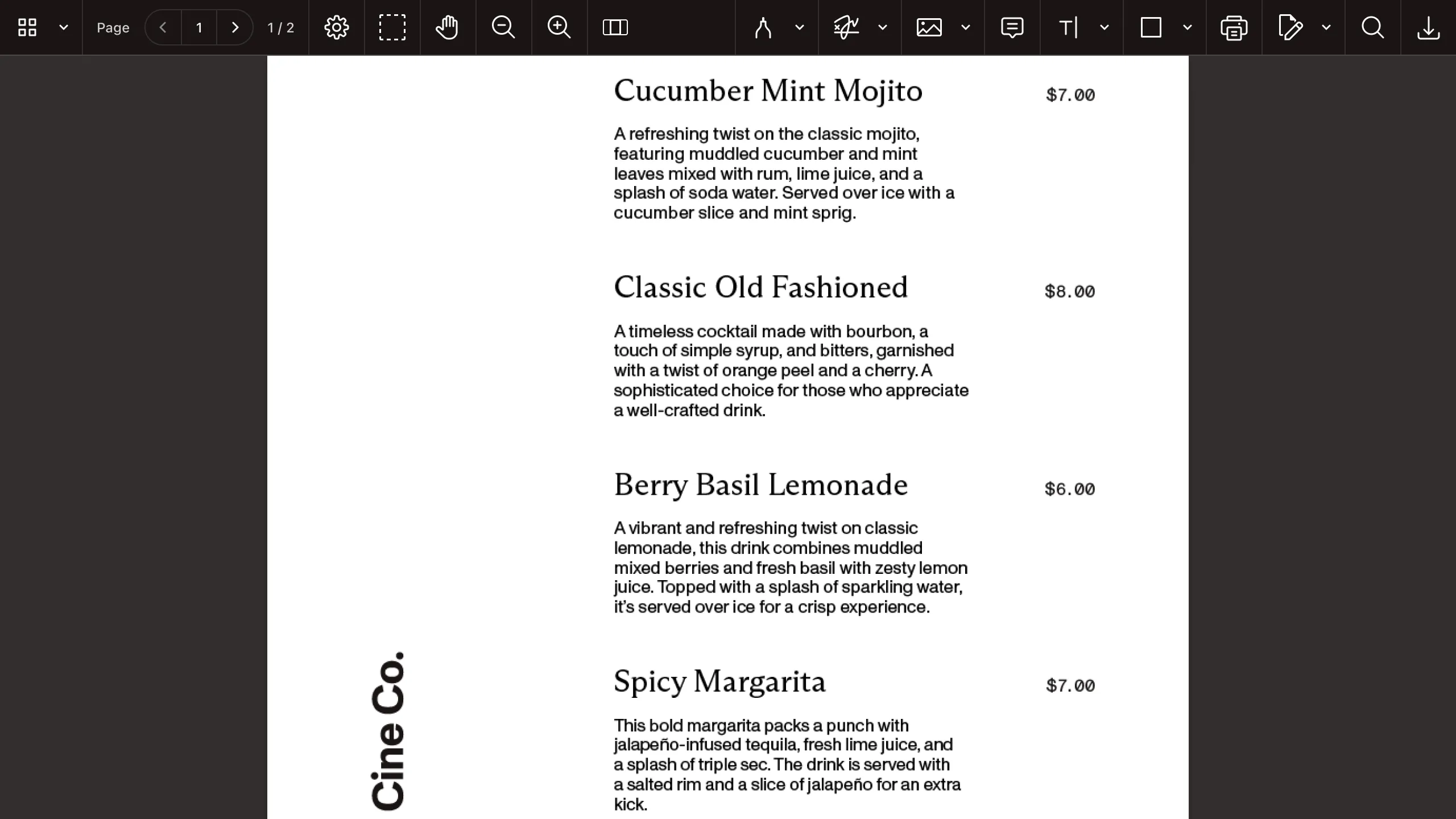
Apply optional settings such as PDF/A conformance, spreadsheet page limits, or custom fonts.
Trigger conversion using a one-line API or POST request. The resulting file can be saved, streamed, or rendered instantly.
NutrientViewer.load({ container: "#pspdfkit", document: "source.png", licenseKey: "YOUR_LICENSE_KEY"}).then((instance) => { instance.exportPDF();});KEY FEATURES
Convert Office files with or without server infrastructure — no plugins or third-party dependencies.
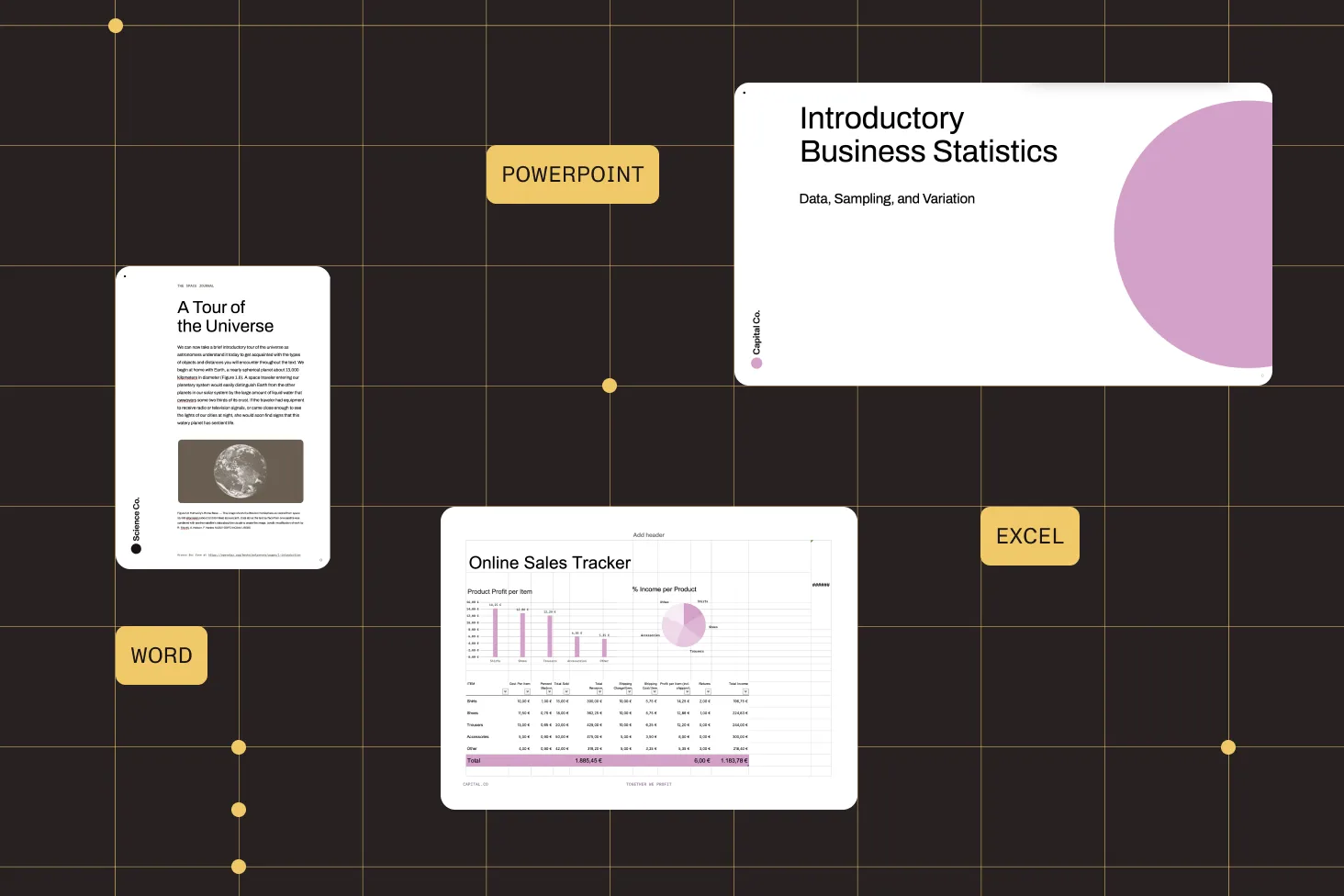
Convert DOCX, XLSX, and PPTX to PDF directly in the browser with Web SDK.
Use cloud or self-hosted infrastructure to scale conversion workflows.
Convert Office files on iOS and Android using native SDKs and Document Engine.
Load and embed custom fonts to maintain visual fidelity.
Automatically substitute missing fonts with similar alternatives, ensuring accurate rendering, even when custom fonts aren’t available.
Generate standards-compliant PDFs for archiving and compliance.
Limit spreadsheet width and height per page for optimized exports.
Whether you’re building for web, mobile, or the backend, Nutrient gives you full flexibility — all with a consistent developer experience.
WEB PLAYGROUND
REAL-WORLD IMPACT
Nutrient powers mission-critical document workflows for global enterprises — from compliance-heavy industries to modern SaaS teams.
Integrated the Nutrient PDF SDK to deliver high‑fidelity previews and editing in its mobile apps, shipping customer‑requested features to 115,000 organizations months ahead of schedule.
Renders multipage PDFs and signature tags with Nutrient, keeping 200 million users in 188 countries moving at the speed of eSignature.
Empowers 34,000 pilots to view, annotate, and sign 90-page flight releases on iPad using Nutrient iOS SDK, saving minutes — and money — on every flight.
FREE TRIAL
Nutrient Web SDK lets you convert DOCX, XLSX, and PPTX files to PDF entirely in the browser, with no need for Microsoft 365, LibreOffice, or server infrastructure. It’s a fast, lightweight way to add Office conversion to any web app.
Yes. Nutrient preserves the full layout fidelity of the source Office file, including font styles, colors, tables, images, and page structure. Dynamic and custom font loading ensure the final PDF looks just like the original.
Absolutely. Nutrient supports PDF/A-1b, PDF/A-2a, and PDF/A-4f export options. These conformance levels help you meet industry requirements for long-term preservation and document integrity.
Yes. You can convert documents in the background using convertToPDF() in Web SDK, or by posting directly to the /api/build endpoint via Document Engine. This enables silent, headless conversion workflows.
Nutrient provides two solutions: dynamic font fallback to replace missing fonts with visual equivalents, and custom font embedding for pixel-perfect rendering. Both options work client-side or server-side.
You can use Nutrient in any modern JavaScript framework — including React, Angular, Vue, Svelte, and Blazor — or integrate with platforms like SharePoint, Microsoft Teams, and Salesforce. Mobile and .NET support is available via Document Engine.
Modern apps and workflows rely on accurate, scalable Office-to-PDF conversion — whether for compliance, distribution, or cross-platform access. Nutrient’s SDK makes it easy to convert Word, Excel, and PowerPoint documents into high-fidelity PDFs with no external dependencies.
Looking to add Office-to-PDF conversion to your product? Nutrient provides pixel-perfect results with fast integration — no Microsoft 365 required.