Convert and validate PDF/A using your preferred stack: in-process with .NET or Java, or as containerized services with Document Engine. Supports all PDF/A parts and levels.
Turn DOCX, XLSX, PPTX, and existing PDFs into archival-grade files with just a few lines of code.
Retain the exact layout, styling, and fonts from source files when exporting to PDF/A — with support for dynamic and custom font loading.
Generate PDF/A-compliant outputs, flatten annotations, and configure export behavior for scans, spreadsheets, and presentations.
Convert documents from any device using Web SDK, .NET, or Document Engine, or mobile SDKs for iOS, Android, MAUI, and more.
HOW IT WORKS
Transform PDFs, DOCX, PPTX, XLSX, and images into archival-ready files in three steps.
Open a PDF, Office document, or image using Web SDK or headless Document Engine API.
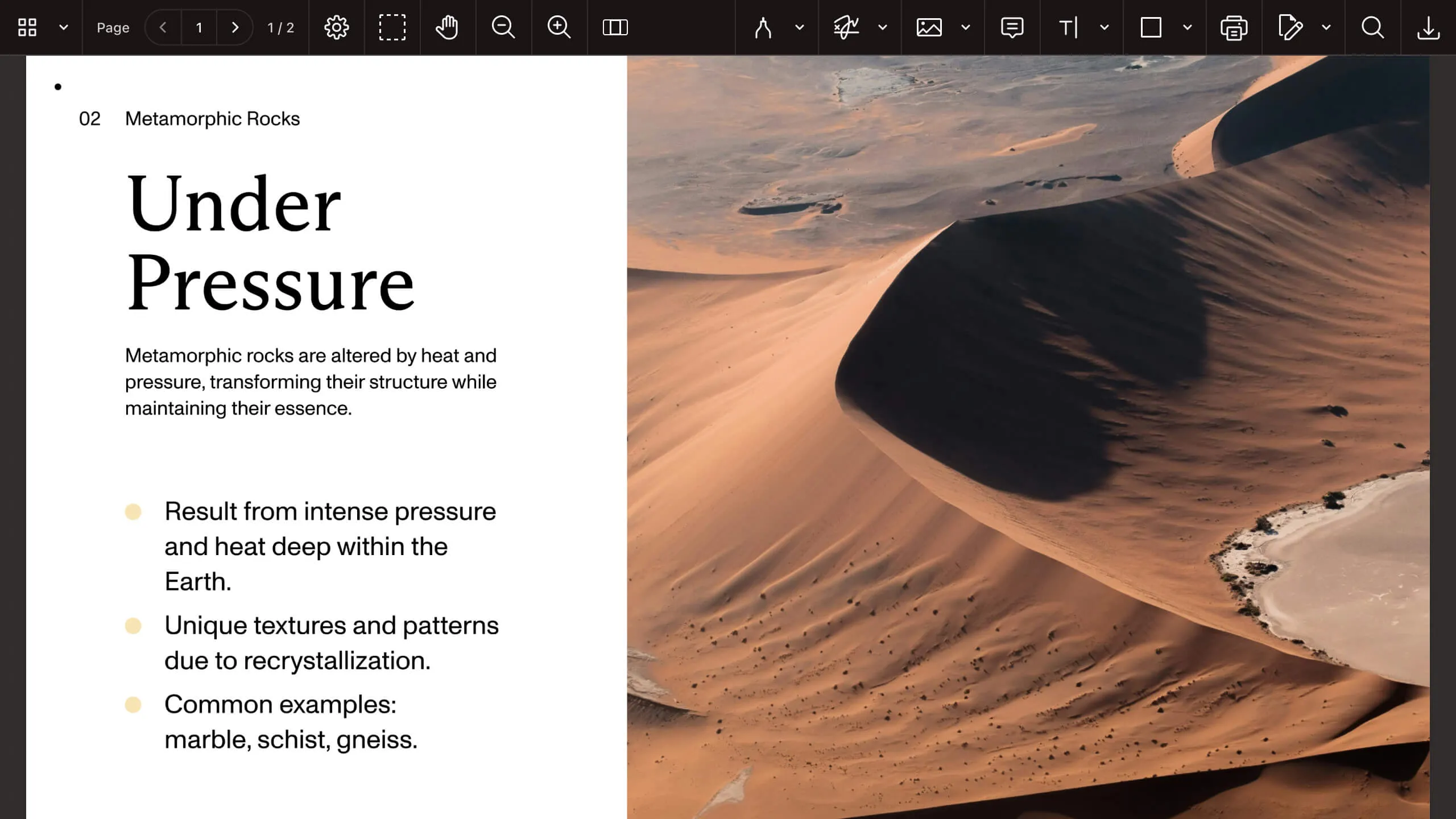
Specify your desired PDF/A format: from PDF/A-1b for basic compliance, to PDF/A-4f for modern embedded file support.
Use exportPDF() to generate your PDF/A file. Save it to disk, upload to storage, or stream it directly in your app.
NutrientViewer.load({ container: "#pspdfkit", document: "source.pdf", licenseKey: "YOUR_LICENSE_KEY", headless: true}) .then((instance) => instance.exportPDF({ outputFormat: true }) ) .then(function (buffer) { const blob = new Blob([buffer], { type: "application/pdf" }); const objectUrl = window.URL.createObjectURL(blob); downloadPdf(objectUrl); window.URL.revokeObjectURL(objectUrl); });function downloadPdf(blob) { const a = document.createElement("a"); a.href = blob; a.style.display = "none"; a.download = "output.pdf"; a.setAttribute("download", "output.pdf"); document.body.appendChild(a); a.click(); document.body.removeChild(a);}QUICKSTART
Choose your stack — C#, Java, or containerized API.
using GdPicture14; // Convert a PDF to PDF/A-2b with vectorization and rasterization fallbacks using GdPicturePDF pdf = new GdPicturePDF(); pdf.LoadFromFile(@"C:\\in\\source.pdf"); pdf.ConvertToPDFA( @"C:\\out\\archived.pdf", PdfConversionConformance.PDF_A_2b, true, // allow vectorization when needed true // allow rasterization as last resort ); pdf.CloseDocument();Use Nutrient Java SDK to build server-side batch processors and convert to PDF/A. See the Java guides for setup and API usage.
curl -X POST http://localhost:5000/api/build -H "Authorization: Token token=<API token>" -F document=@/path/to/example.pdf -F instructions='{ "parts": [{ "file": "document" }], "output": { "type": "pdfa", "conformance": "pdfa-2b", "vectorization": true, "rasterization": true }}' -o archived.pdfKEY FEATURES
Support the latest archival standards with flexible export options.
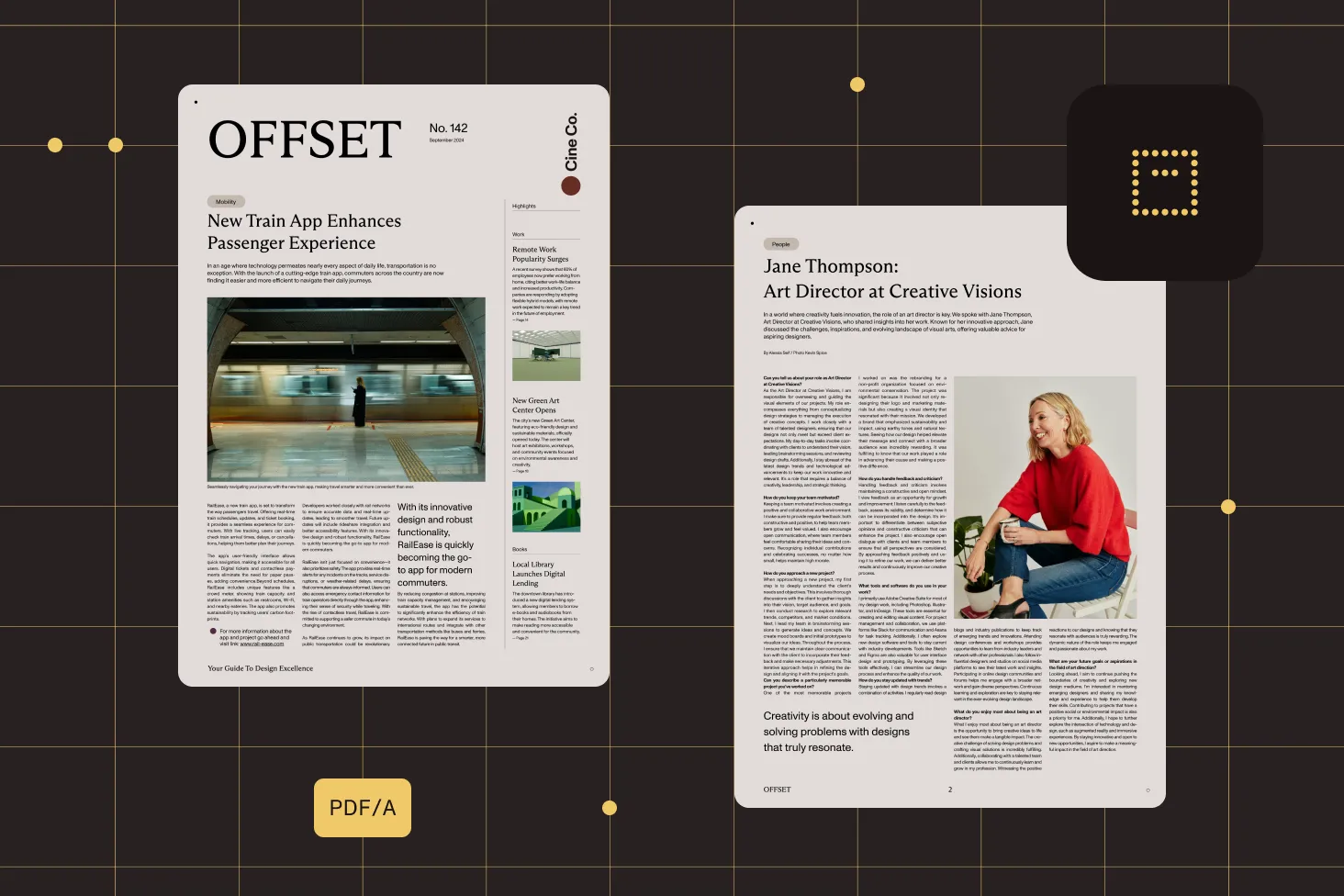
Generate PDF/A-1a, 1b, 2a, 2b, 2u, 3a, 3b, 3u, 4, 4e, and 4f.
Create archival files from PDF, Word, Excel, PowerPoint, and images.
Run conversion in the browser or on the server with .NET, Java, or Document Engine.
Ensure visual fidelity with dynamic font fallback or custom font loading.
Preserve reading order, tagged content, and metadata where supported.
Run conversion behind the scenes for automation and background workflows.
Whether you’re building for web, mobile, or the backend, Nutrient gives you full flexibility — all with a consistent developer experience.
WEB PLAYGROUND
REAL-WORLD IMPACT
Nutrient powers mission-critical document workflows for global enterprises — from compliance-heavy industries to modern SaaS teams.
Integrated the Nutrient PDF SDK to deliver high-fidelity previews and editing in its mobile apps, shipping customer-requested features to 115,000 organizations months ahead of schedule.
Renders multipage PDFs and signature tags with Nutrient, keeping 200 million users in 188 countries moving at the speed of eSignature.
Empowers 34,000 pilots to view, annotate, and sign 90-page flight releases on iPad using Nutrient iOS SDK, saving minutes — and money — on every flight.
FREE TRIAL
PDF/A is an ISO-standardized version of PDF optimized for long-term preservation. It embeds all necessary fonts, metadata, and color profiles to ensure documents look the same years later. PDF/A is required for legal, financial, healthcare, and government records that must remain accessible and verifiable over time.
Nutrient supports all official PDF/A variants, including:
Choose the right level based on your accessibility, embedded file, or compliance needs.
Yes. Nutrient supports batch conversion via in-process libraries (.NET and Java) and containerized Document Engine — ideal for automating compliance, archiving large volumes of documents, or integrating with content management systems.
Yes. Nutrient-generated PDF/A files are aligned with ISO requirements and can be validated independently with tools like veraPDF. We recommend exporting the full validation report alongside each output for auditability to ensure compatibility with archives, courts, and institutional repositories.
PDF/A export is available across:
You can convert Office files, PDFs, and images to PDF/A in any modern development environment.
PDF/A conversion is critical for preserving the integrity, readability, and legal validity of your documents. Nutrient makes it easy to integrate PDF/A export into any workflow — from archiving scanned forms, to submitting court-compliant records.
Looking for a reliable, developer-friendly PDF/A conversion SDK? Nutrient helps you build for the future — with compliance, compatibility, and confidence built in.