Redact text, images, and vector content across platforms — using customizable UI tools or headless, programmatic workflows.
Apply true redactions that erase text, images, and paths — not just obscure them — to meet legal and privacy requirements.
Let users highlight content with UI tools, or use search, regex, and built-in patterns to programmatically flag redaction targets.
Control overlay text, fill colors, borders, and preview mode — to clearly signal what content is marked for removal.
Build interactive experiences in the browser or automate redaction behind the scenes with headless or server-side workflows.
HOW IT WORKS
Redaction is a structured process that ensures content is properly reviewed before removal.
Draw a rectangle, highlight text, or search programmatically to mark areas for redaction. Content is not yet removed.
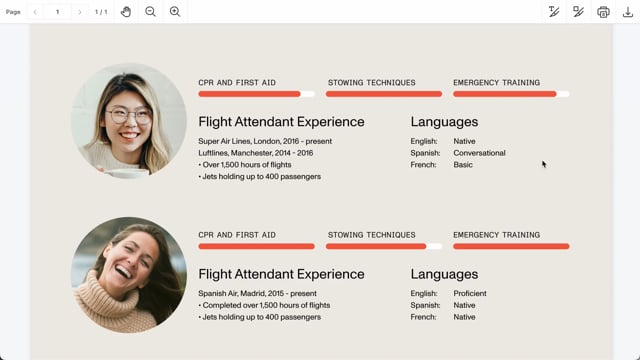
Use the applyRedactions() API to permanently erase content in those areas — including text, images, and intersecting annotations.
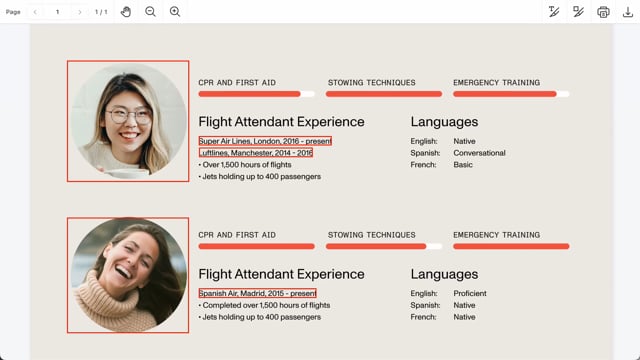
KEY FEATURES
Build privacy-first workflows that are fully customizable.

Redact text, images, and paths, with no recoverable data left behind.
Find sensitive content using exact text, regex, or built-in pattern matching.
Simulate redactions without committing changes.
Define label text, color, repeat behavior, and fill/background styles.
Enable drag-to-redact or select-from-tooltip via built-in redaction buttons.
Create and apply redactions via API using precise bounding boxes.
Redact repeated images across pages consistently.
Perform redactions entirely in the browser — with or without a UI — using Web SDK.
Whether you’re building for web, mobile, or the backend, Nutrient gives you full flexibility — all with a consistent developer experience.
WEB PLAYGROUND
REAL-WORLD IMPACT
Nutrient powers mission-critical document workflows for global enterprises — from compliance-heavy industries to modern SaaS teams.
Uses Nutrient to power annotation and secure distribution of sensitive board materials to directors across jurisdictions.
Renders multipage PDFs and signature tags with Nutrient, keeping 200 million users in 188 countries moving at the speed of eSignature.
Empowers 34,000 pilots to view, annotate, and sign 90-page flight releases on iPad using Nutrient iOS SDK, saving minutes — and money — on every flight.
FREE TRIAL
Nutrient lets you permanently remove sensitive text, images, paths, and intersecting annotations from PDF documents. The redacted content is irreversibly deleted — not just visually hidden — ensuring compliance with privacy regulations like GDPR and HIPAA.
Yes. You can create redactions programmatically using exact matches, regular expressions, or built-in patterns (e.g. credit card numbers, emails, phone numbers). These methods are supported in both browser-based and server-side workflows.
Absolutely. Redaction can run entirely on-device using Web SDK or mobile SDKs — keeping files local for maximum security. You can also run redaction server-side with Document Engine or cloud-hosted REST APIs.
Yes. Nutrient lets you simulate redactions before applying them and offers full control over appearance — including overlay text, fill and border color, repeat behavior, and label visibility.
Yes. You can redact documents programmatically without displaying a UI — ideal for background processes, automated pipelines, or server-side processing.
Redaction is supported across Web, iOS, Android, React Native, Flutter, Mac Catalyst, .NET, and Electron. Nutrient also supports Angular, Vue, Svelte, Blazor, and other JavaScript frameworks.
Redacting sensitive data is a critical part of legal, privacy, and compliance workflows — especially when handling PDFs at scale. Nutrient gives developers a powerful toolkit to build reliable, intuitive redaction experiences with full programmatic control.
Looking for a redaction SDK that balances fine-grained control with secure automation? Nutrient makes it easy to protect sensitive content — without sacrificing flexibility or performance.