Digitally sign PDFs with public key infrastructure (PKI), certificate validation, timestamps, and long-term validation — right inside your app, or backed by a secure server.
Use digital certificates to cryptographically sign PDFs in the browser, on mobile, or via secure backend infrastructure.
Support PDF signing with full compliance for ETSI PAdES/CAdES formats, including visible and invisible signatures.
Ensure the longevity of signed documents by including timestamps and OCSP/CRL validation data.
Display real-time validation UI and status indicators as soon as a user opens a signed document.
HOW IT WORKS
Our SDK and APIs support the complete workflow for applying, customizing, and verifying digital signatures.
Generate or obtain certificates from a trusted authority. Set up validation chains and compliance logic using trusted roots.
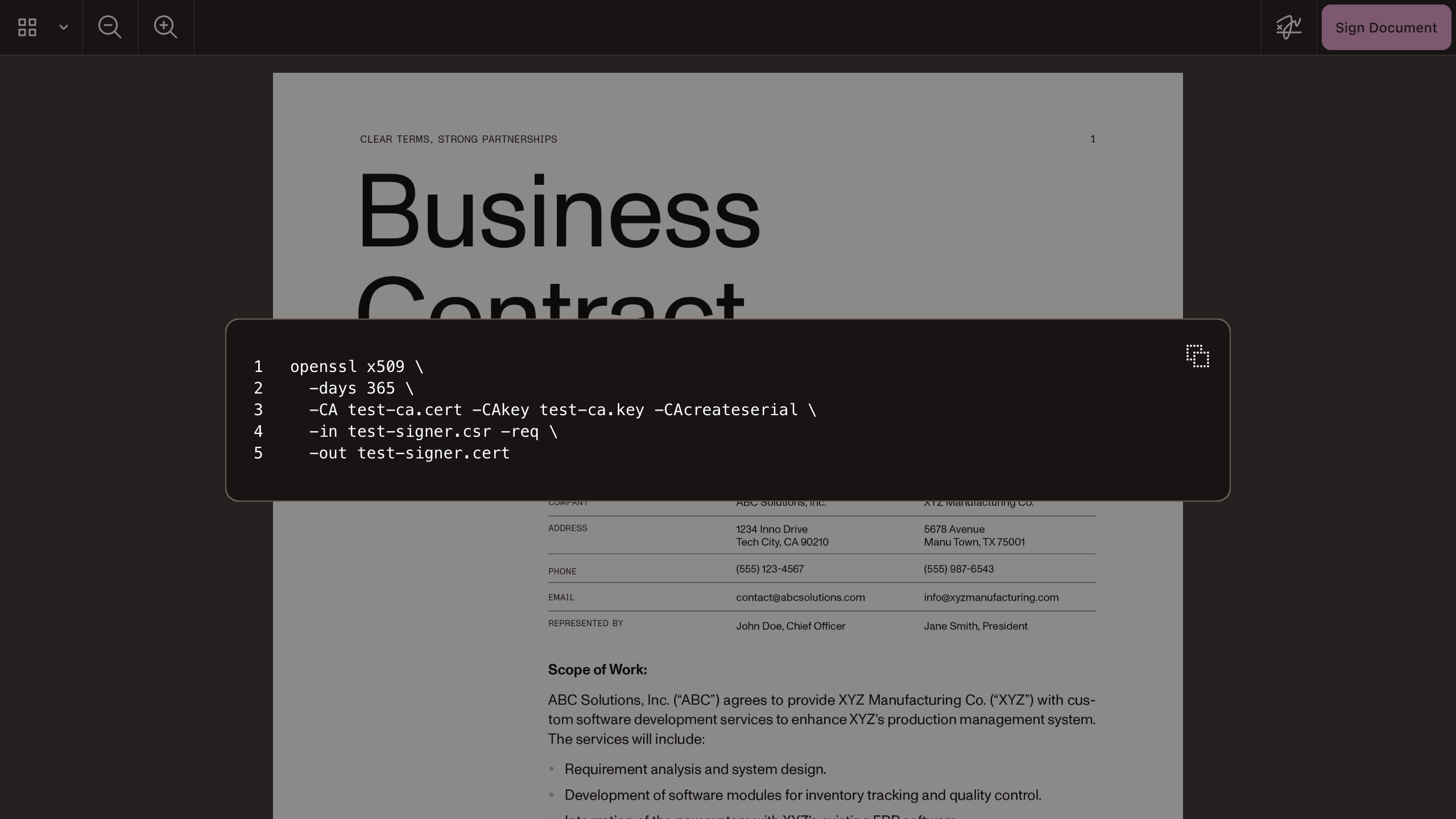
Create or target visible or invisible signature fields. Sign using local certificates, a secure backend, or a cryptographic API.
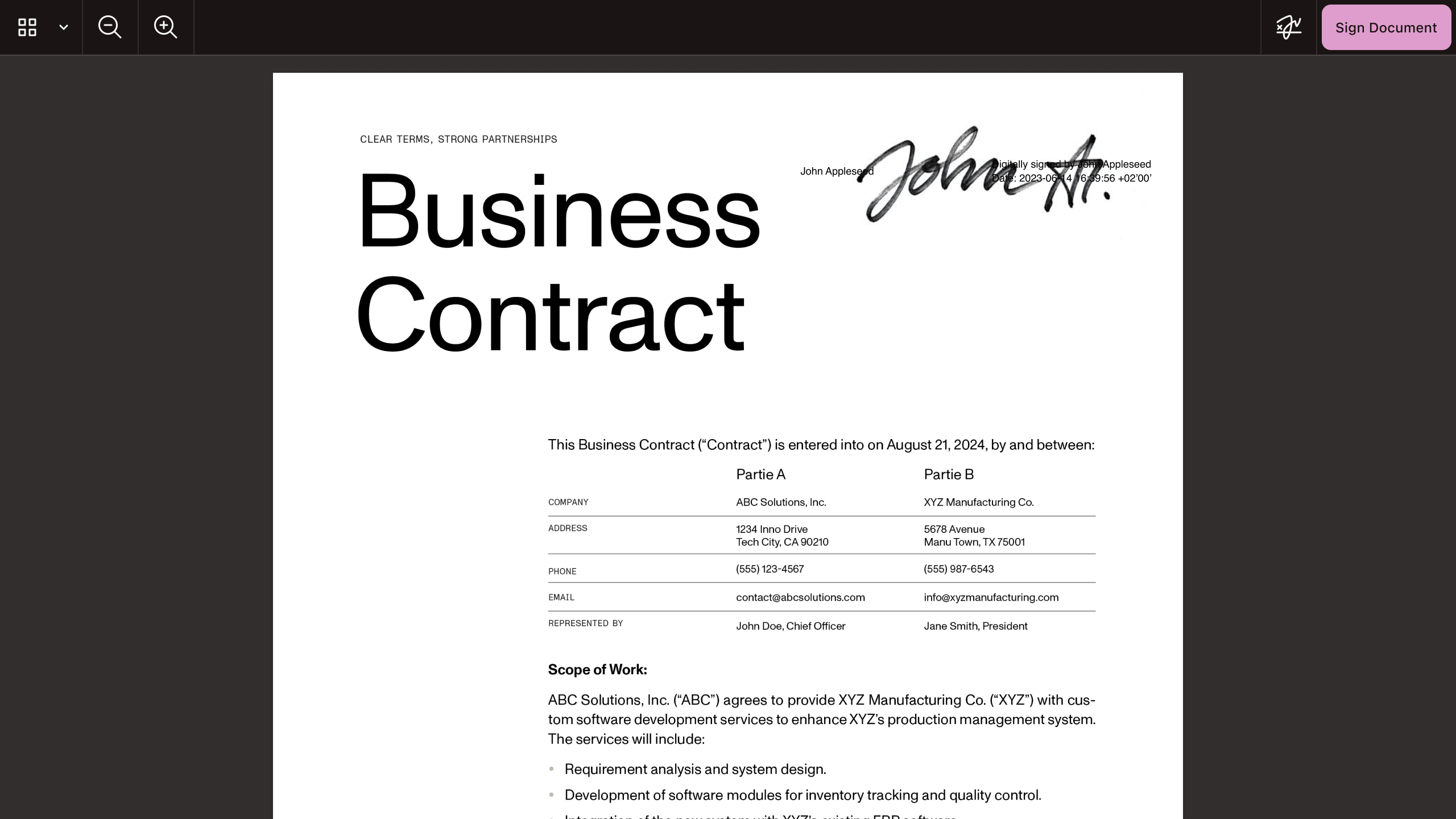
Verify signature integrity using root certificate chains, and display a validation bar with color-coded status.
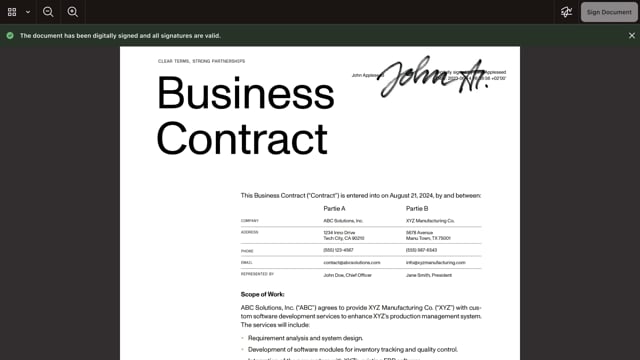
KEY FEATURES
Digital Signatures gives developers deep control over signing logic, validation, and compliance.
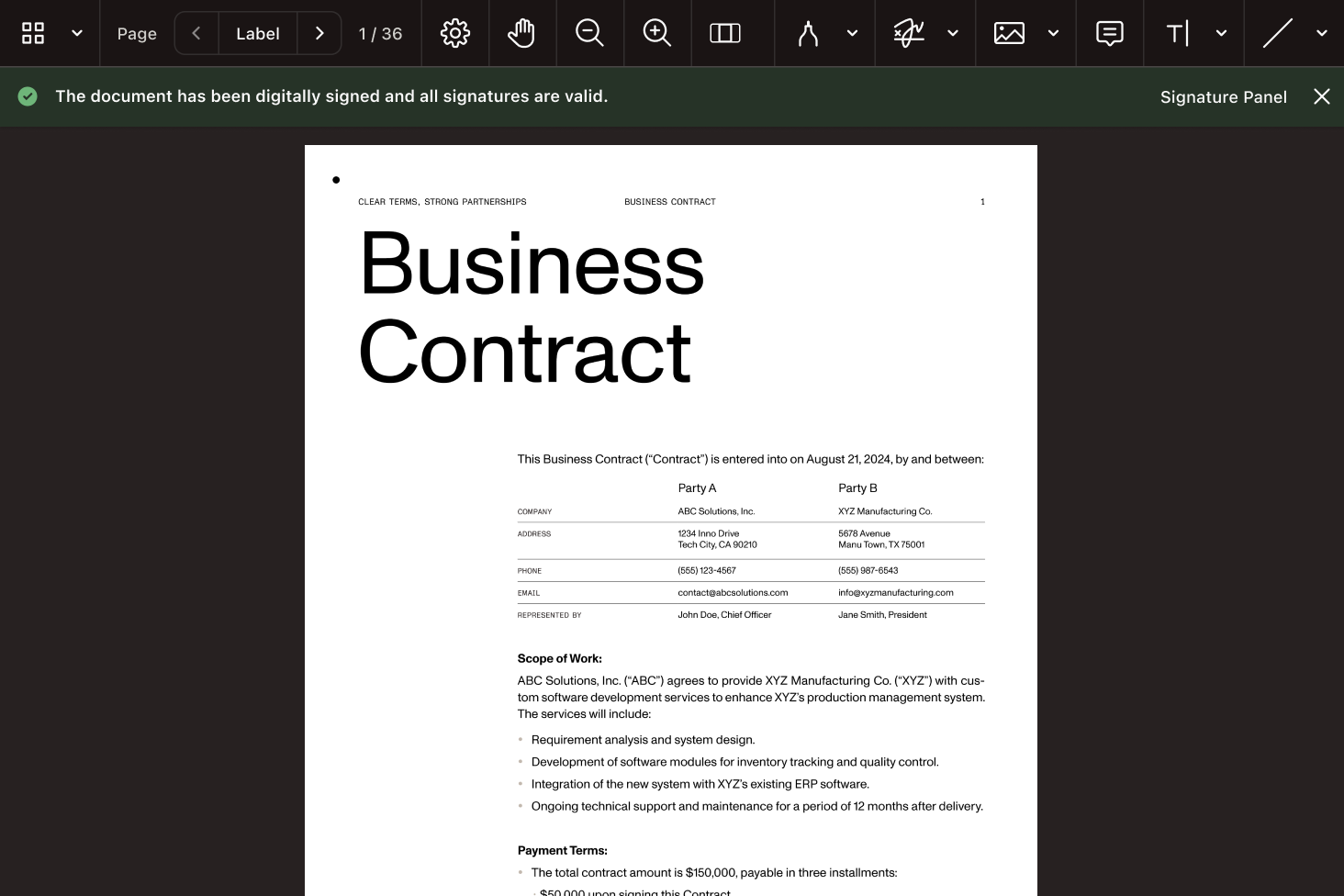
Sign with PAdES (ETSI.CAdES.detached) or CMS (adbe.pkcs7.detached). Supports RSA, ECDSA, and SHA-2.
Use trustedCAsCallback to supply root certificates for verifying the authenticity of signatures.
Add timestamps from a trusted authority, and enable long-term validation (PAdES B-T, B-LT).
Configure UI appearance, use company branding, and embed metadata like signer name, date, and reason.
Allow multiple signers to apply approval signatures in sequence. Each signature creates a new revision.
Sign documents in the background via Document Engine or DWS Processor API without exposing private keys.
Enable a built-in validation status bar that shows green/yellow/red based on signature integrity.
| Electronic Signatures | Digital Signatures |
|---|---|
| For everyday agreements and user-friendly workflows | For high-assurance use cases requiring cryptographic trust |
|
|
|
Best for:
|
Best for:
|
Whether you’re building for web, mobile, or the backend, Nutrient gives you full flexibility — all with a consistent developer experience.
Use the web, mobile, and cross-platform SDKs to embed document capabilities directly into your app — fully client-side, no backend required
Use Document Engine for server-backed processing, data control, and deep infrastructure integration
WEB PLAYGROUND
REAL-WORLD IMPACT
Nutrient powers mission-critical document workflows for global enterprises — from compliance-heavy industries to modern SaaS teams.
Delivers compliant, secure digital signature workflows for Austrian municipalities — reducing in-person paperwork and expediting public service delivery.
Renders multipage PDFs and signature tags with Nutrient, keeping 200 million users in 188 countries moving at the speed of eSignature.
Empowers 34,000 pilots to view, annotate, and sign 90‑page flight releases on iPad using Nutrient iOS SDK, saving minutes — and money — on every flight.
FREE TRIAL
A digital signatures SDK lets developers add cryptographically secure, certificate-based signing to their applications. Unlike basic electronic signatures, digital signatures use public key infrastructure (PKI) to create tamper-evident, verifiable PDFs. This ensures document integrity, origin authentication, and legal enforceability — all directly within your app.
Nutrient supports the full digital signature lifecycle:
All of this is managed through our flexible Web SDK, Document Engine, or Processor API.
Nutrient’s Digital Signatures component works across:
It also integrates with server-side deployments via Document Engine and DWS Processor API for backend and cloud-based signing.
Yes. Nutrient supports headless, two-phase signing — ideal for HSMs, remote signing services, and integrations like AWS CloudHSM or GlobalSign DSS. You control certificate storage and cryptographic operations while keeping your signing flow compliant and secure.
Electronic signatures rely on visual marks like typed names or ink drawings. Digital signatures go further, using certificates to embed an encrypted “digital fingerprint” tied to the signer’s identity. They can detect tampering, validate signer authenticity, and include trusted timestamps. This makes them suitable for high-assurance workflows like legal contracts, medical records, and regulated financial transactions.
Digital signatures use cryptographic certificates to prove who signed a document, when they signed it, and whether the content was altered afterward. They’re different from basic electronic signatures — instead of just adding a visual mark, they create a secure fingerprint based on public key infrastructure (PKI).
You can build fully compliant signing workflows for eIDAS, FDA 21 CFR Part 11, or ESIGN/UETA-style use cases — all directly in your app or platform. Nutrient supports PAdES and CAdES signature standards, works in the browser or native apps, and integrates cleanly with third-party services like HSMs and Qualified Trust Providers.
Nutrient makes it easy to move from visual signatures to verifiable ones — and from signed documents to secure, traceable transactions.