Compare two documents side by side and highlight design, layout, and structural changes with vector-accurate rendering.
Overlay two documents and highlight design, layout, or drawing changes with pixel-perfect accuracy — ideal for blueprints, engineering files, and more.
Let users compare perfectly matched documents in auto mode, or switch to manual alignment with reference points when precision matters.
Control stroke colors and blend modes to reveal even subtle differences in overlapping vector content.
Support desktop mouse precision and mobile-friendly drag-to-align workflows, complete with magnifier and toolbar integration.
HOW IT WORKS
Use a single API to launch visual comparison from the toolbar, from code, or directly in your app’s viewer. The example below shows how manual alignment works when documents aren’t perfectly aligned.
Open the first document and begin manual alignment by selecting three reference points to anchor the page.
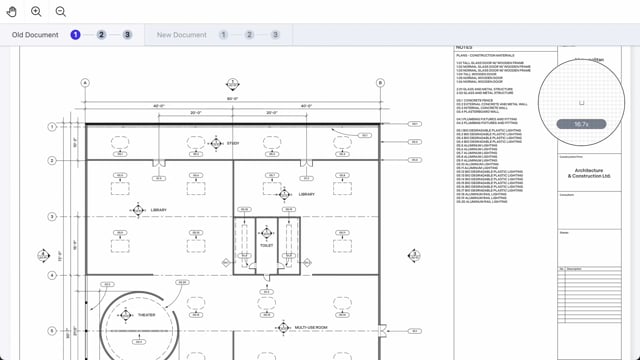
Open the second document and match the same three reference points to align it precisely with the first.
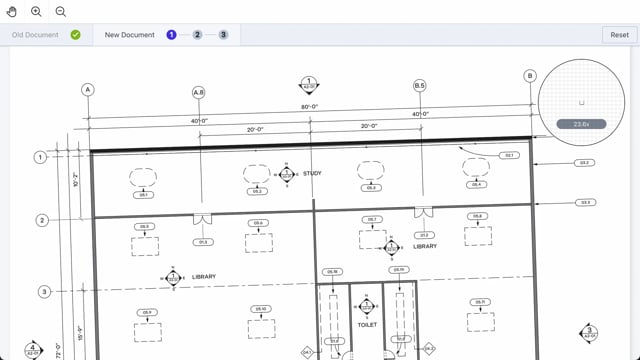
Generate an overlaid view where differences are blended and colorized — making visual changes easy to spot at a glance.
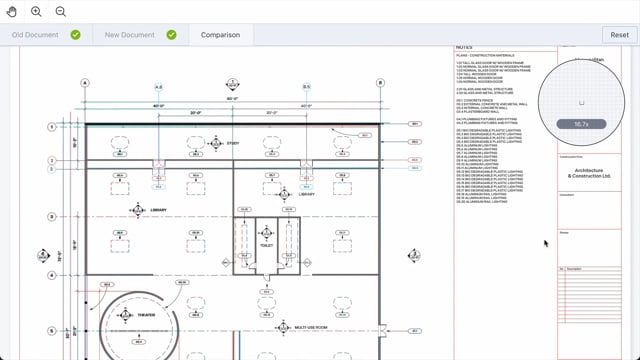
KEY FEATURES
Compare layered drawings, architectural plans, or layout revisions with precision — no need to flatten files or export to another tool.
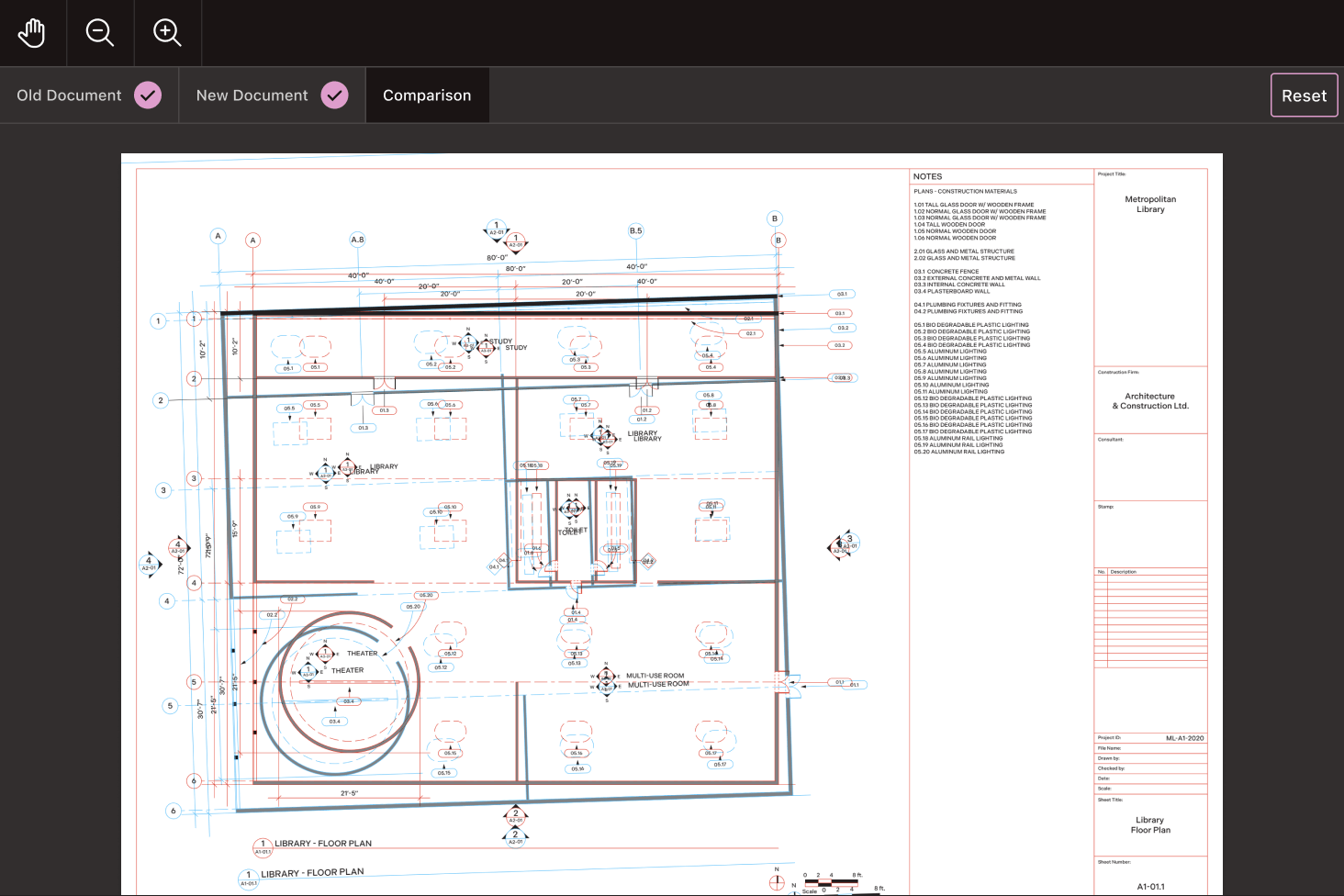
Start with auto-alignment for perfectly matched documents, or let users manually select reference points for rotated or offset pages.
Use mouse-based selection for exact click targeting, or drag-to-center interaction for touch-based alignment on mobile and tablets.
Choose stroke colors per document and switch between blend modes (like darken or multiply) for optimal contrast.
Let users launch comparison from a toolbar button, with configuration options for default behavior, source documents, and UI state.
Compare any page in either document, not just page one. Set index values to target specific layouts.
Enable a circular zoom lens in desktop mode for pixel-level inspection during alignment and review.
Let users reset the comparison flow and start over with new reference points if needed.
Style the Document Comparison UI using public CSS classes for a seamless app experience.
Whether you’re building for web, mobile, or the backend, Nutrient gives you full flexibility — all with a consistent developer experience.
WEB PLAYGROUND
REAL-WORLD IMPACT
Nutrient powers mission-critical document workflows for global enterprises — from compliance-heavy industries to modern SaaS teams.
Used Nutrient to enable fast, focused board pack review of different document versions with in-document annotations and threaded feedback — enhancing governance workflows across schools and nonprofits.
Renders multipage PDFs and signature tags with Nutrient, keeping 200 million users in 188 countries moving at the speed of eSignature.
Empowers 34,000 pilots to view, annotate, and sign 90-page flight releases on iPad using Nutrient iOS SDK, saving minutes — and money — on every flight.
FREE TRIAL
Nutrient’s document comparison SDK enables developers to compare two PDFs side by side or overlaid in a single view. Differences in layout, design, or structure are clearly highlighted using customizable stroke colors and blend modes — ideal for architectural drawings, engineering plans, and version-controlled documents.
Manual alignment lets users select three reference points on each page to align documents that aren’t perfectly matched. This is useful for scanned documents, rotated pages, or CAD drawings with slight positional shifts.
Yes. The SDK exposes robust styling hooks and public CSS classes, allowing full UI theming, toolbar configuration, and integration into your app’s design system.
While Document Comparison focuses on visual diffing, it integrates seamlessly with Nutrient’s Comments and Replies component and real-time syncing features. Teams can compare documents and leave feedback directly in the diff view.
The SDK supports Web, iOS, Android, Electron, MAUI, React Native, Flutter, and visionOS — ensuring consistent experiences across modern browsers and mobile platforms.
Yes. The SDK is optimized to handle high-resolution PDFs and complex vector content. Whether you’re comparing multipage construction plans or dense technical files, rendering remains fast and responsive.
Absolutely. You can explore Nutrient’s document comparison capabilities in our interactive Web playground — no sign-up required.
Nutrient’s document comparison SDK helps developers build powerful visual review tools that catch even the smallest layout or design change. Whether you’re reviewing construction blueprints, verifying updated design specs, or auditing regulatory files, Nutrient gives your users clarity and control.
Trusted by leading SaaS platforms, enterprise teams, and global document workflows, Nutrient’s SDK brings high-fidelity visual comparison directly into your application.