Synchronize annotations, comments, and edits instantly across users, devices, and platforms — all in a secure, self-hosted environment. Powered by Document Engine for fast, reliable state management and conflict resolution.
Sync annotations, comments, and form fills instantly across participants and devices so all changes are reflected immediately.
Use built-in diffing and conflict resolution to prevent concurrent edits from overwriting each other.
Run on your own infrastructure or a managed environment, integrate with your authentication, and define granular document access.
Deliver a consistent collaboration workflow across Web, iOS, Android, and desktop.
HOW IT WORKS
Instant turns any document into a live, multiuser workspace with server-backed updates and version tracking.
Use Document Engine as the central syncing point for all clients, ensuring every participant sees the same document state in real time.
NutrientViewer.load({ authPayload: { jwt: "xxx.xxx.xxx" }, container: ".foo", documentId: "85203", instant: true}) .then((instance) => { console.log("Successfully mounted PSPDFKit", instance); }) .catch((error) => { console.error(error.message); });Users can draw, highlight, comment, or fill out forms simultaneously — with changes instantly propagated to all connected sessions.
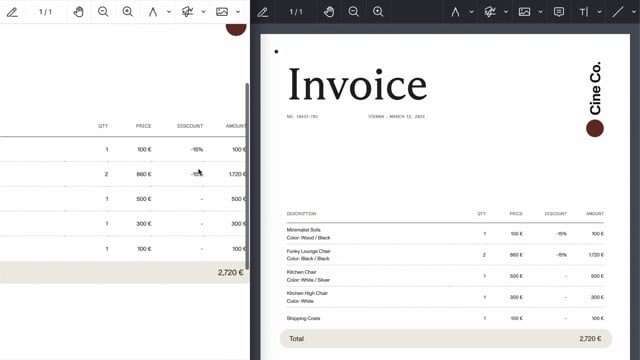
Automatic conflict handling and layer-based versioning keep edits organized and reversible for every contributor.
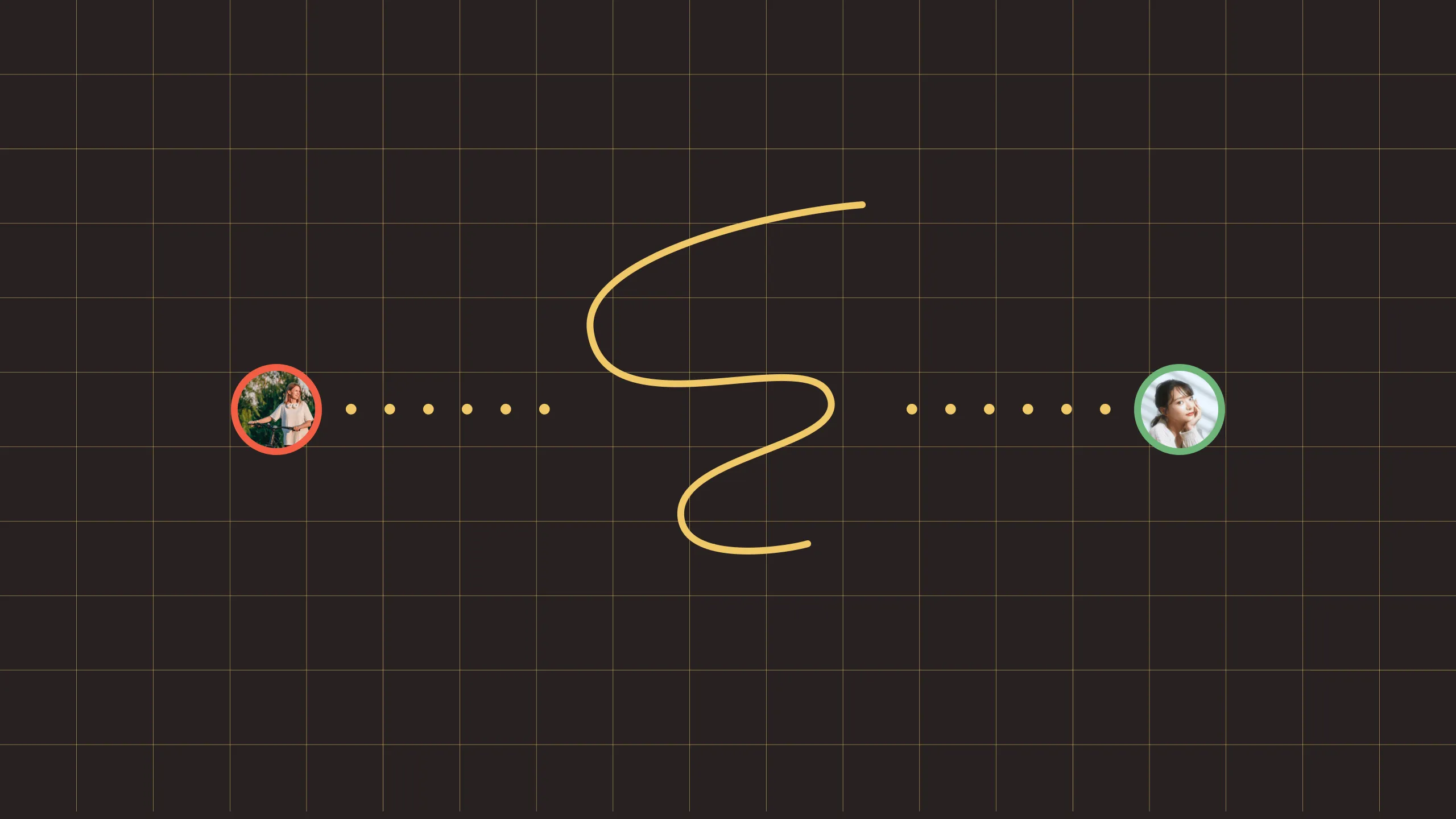
KEY FEATURES
Instant lets you synchronize annotations, comments, and form fills across users and devices — all powered by Document Engine — for speed, security, and full control.
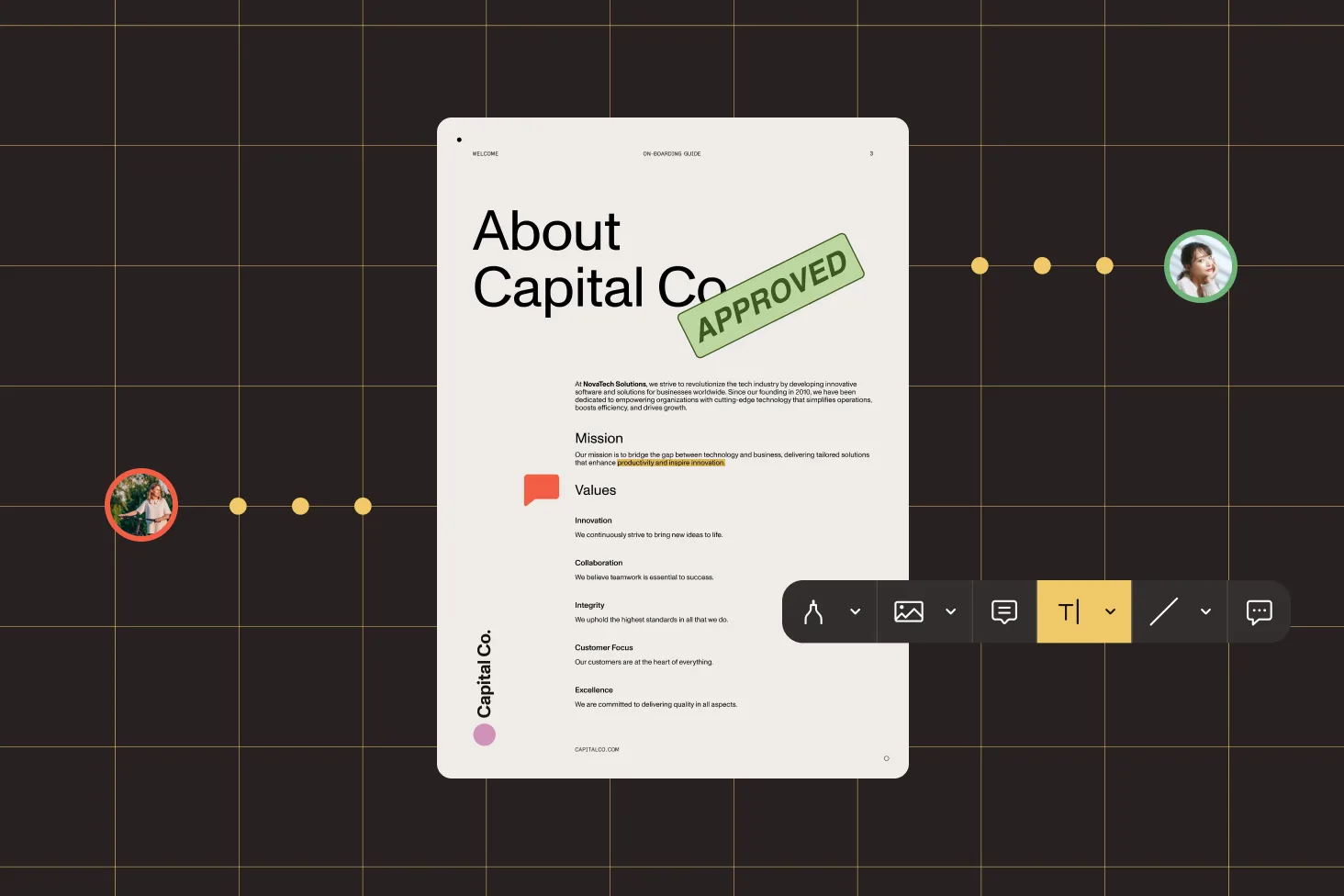
Keep Web, iOS, Android, and desktop clients perfectly aligned — no extra code paths required.
Built-in diffing and merge logic prevent overwrites when multiple users make changes.
Set per-user permissions for viewing, editing, or commenting, down to individual annotations.
Separate edits into layers for private notes, team reviews, or staged approvals.
Deploy with Document Engine to retain full ownership of data and authentication.
Queue updates when offline, and sync them automatically on reconnection.
Whether you’re building for web, mobile, or the backend, Nutrient gives you full flexibility — all with a consistent developer experience.
WEB PLAYGROUND
REAL-WORLD IMPACT
Nutrient powers mission-critical document workflows for global enterprises — from compliance-heavy industries to modern SaaS teams.
Streamlined construction project collaboration with in-app markup and PDF tools — helping teams coordinate more effectively from jobsite to back office.
Renders multipage PDFs and signature tags with Nutrient, keeping 200 million users in 188 countries moving at the speed of eSignature.
Empowers 34,000 pilots to view, annotate, and sign 90-page flight releases on iPad using Nutrient iOS SDK, saving minutes — and money — on every flight.
FREE TRIAL
Instant is a real-time collaboration layer for Nutrient SDKs, enabling multiple users to view, annotate, and comment on the same document simultaneously. It’s powered by Document Engine for secure, self-hosted synchronization.
Yes. Document Engine provides the backend that syncs updates between clients, handles conflict resolution, and stores document state.
Yes. With Collaboration Permissions, you can define per-user access to annotations, comments, and form fields.
It uses layer-based versioning and conflict-free diffing so that no changes are lost when multiple users edit at the same time.
Yes. The same APIs power collaboration on Web, iOS, Android, and desktop — with a consistent user experience.
While Instant is designed for live connectivity, it can queue changes and sync them when a device comes back online.
Need to let multiple users view, edit, and annotate the same document at once? Nutrient Instant Collaboration turns static PDFs into synchronized workspaces — with changes appearing in real time across devices. Built on Document Engine, it handles state management, diffing, conflict resolution, and secure permissions, so you can focus on your app’s features.
Add production-grade document collaboration to your application with just one SDK — and keep every participant perfectly in sync.