Measure distance, perimeter, and area with calibrated, real‑world accuracy across web, mobile, and desktop.
Define page‑to‑real‑world ratios with custom units, decimal or fractional precision, and optional secondary units.
Capture lengths between two points or connected paths with live readouts.
Calculate surface inside polygons, ellipses, or rectangles, along with perimeter totals.
Save as spec‑compliant annotations with geometry and metadata; style appearance; and export via API for downstream workflows.
HOW IT WORKS
Integrate measurement tools directly into your viewer toolbar, giving users intuitive access to distance, perimeter, and area functions. Built-in magnification and calibration ensure accuracy on every click or tap.
Calibrate the page by entering a known ratio or measuring a drawn line. Then choose the desired precision.
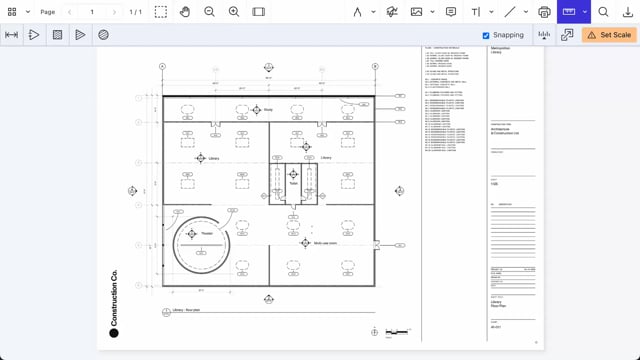
Select the preferred scale and, if needed, enable a secondary unit of measurement for additional context.
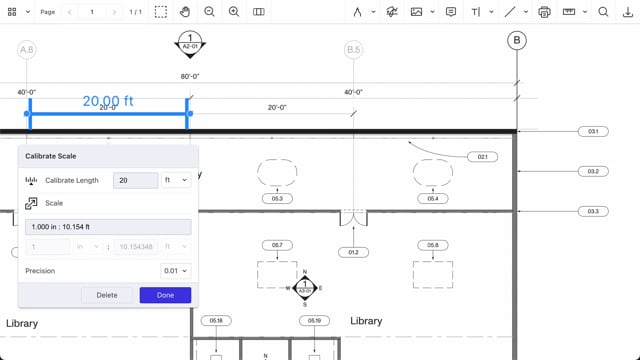
Pick the tool you need, and apply it to drawings, blueprints, or technical diagrams.
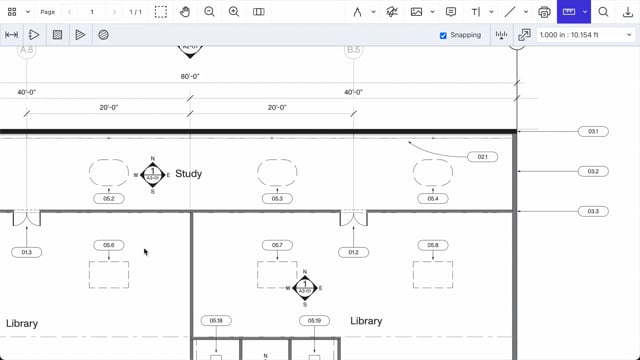
KEY FEATURES
Give your users intuitive, accurate, and fully configurable measurement tools that integrate seamlessly into any PDF workflow.
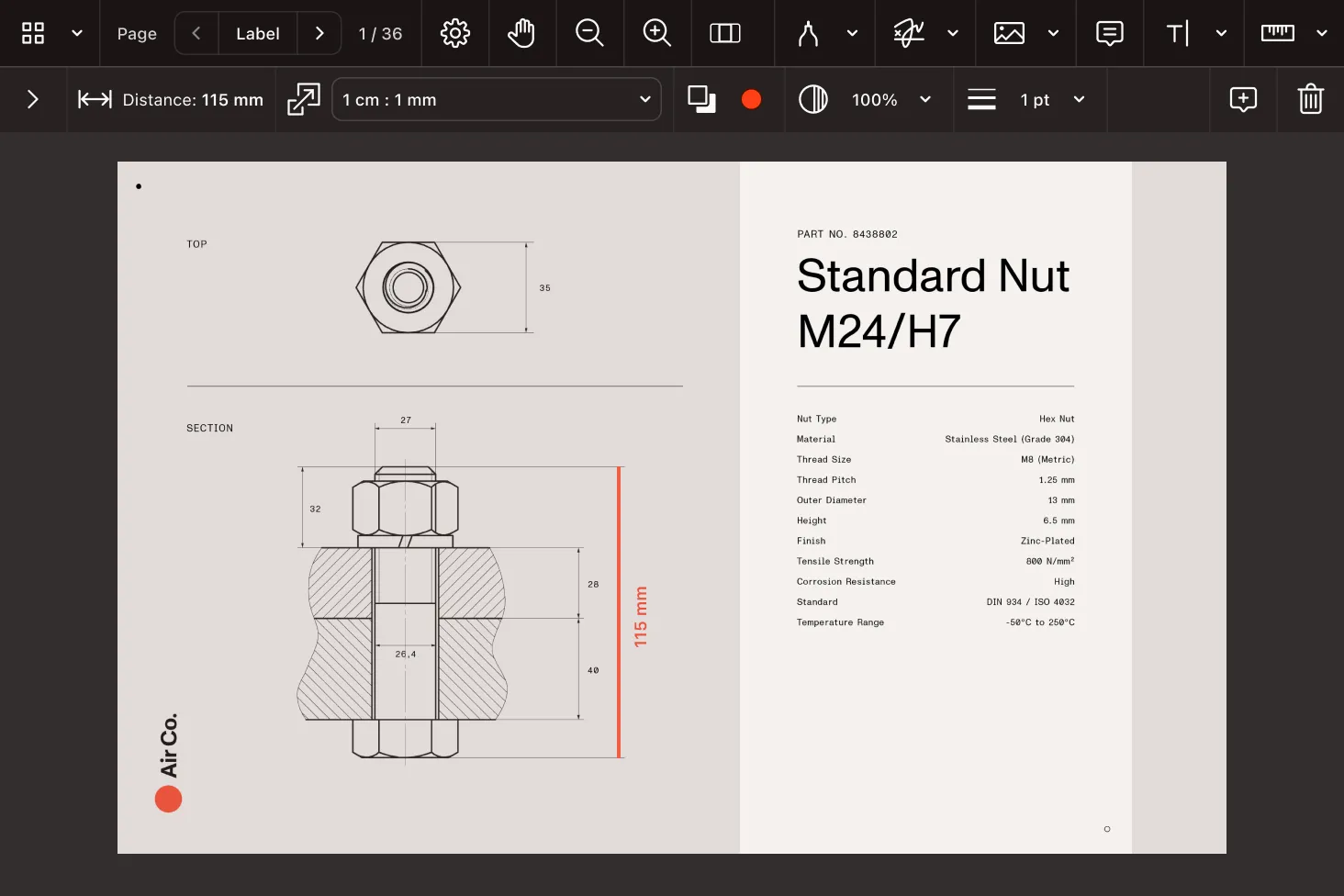
Measure straight lines or multipoint paths with live totals.
Measure polygons, ellipses, and rectangles; calculate area and perimeter simultaneously.
Set page‑to‑real‑world ratios; configure decimal or fractional display.
Display a second unit alongside the primary one.
Persist measurements with geometry and metadata in PDF spec‑compliant format.
Style stroke, fill, line caps, and labels to match your UI.
Create, update, and query measurements programmatically.
Restrict measurement creation, editing, and deletion based on roles or workflow stage.
Whether you’re building for web, mobile, or the backend, Nutrient gives you full flexibility — all with a consistent developer experience.
WEB PLAYGROUND
REAL-WORLD IMPACT
Nutrient powers mission-critical document workflows for global enterprises — from compliance-heavy industries to modern SaaS teams.
Streamlined construction project collaboration with in-app markup and PDF tools — helping teams coordinate more effectively from jobsite to back office.
Used Nutrient to enable fast, focused board pack review with in-document annotations and threaded feedback — enhancing governance workflows across schools and nonprofits.
Empowers 34,000 pilots to view, annotate, and sign 90‑page flight releases on iPad using Nutrient iOS SDK, saving minutes — and money — on every flight.
FREE TRIAL
You can integrate via our web, mobile, or cross-platform SDKs using package managers like npm, CocoaPods, or Swift Package Manager, or through direct installation. Step-by-step guides and code samples are provided for each platform.
Yes. You can style stroke colors, fill opacity, label fonts, and callout placement to match your app’s UI, or create fully custom toolbars.
Measurement Tools runs on Web, iOS, Android, Mac Catalyst, Electron, MAUI, React Native, Flutter, and visionOS.
Yes. Users can switch between units like millimeters, centimeters, meters, inches, feet, and yards, and display both primary and secondary units.
Administrators can enforce calibration, units, and precision settings via API for compliance-heavy workflows.
Measurements are stored as PDF annotations with geometry and metadata, and they can be exported as Instant JSON, XFDF, or custom JSON.
Yes. Measurements can be used offline and later synced with Instant for collaborative workflows.
Developers, architects, and engineers often need to take accurate measurements directly from digital drawings or blueprints without printing. The Nutrient measurement tools SDK makes this process fast, precise, and fully digital. Simply calibrate the page’s scale (for example, set 1 inch = 4 feet), select your measurement mode, and trace the desired path or shape. Live results display instantly and can be stored as annotations for export or integration into downstream workflows.
Whether you’re building tools for construction estimating, architectural plan review, or manufacturing inspections, Nutrient’s SDKs deliver the precision, flexibility, and integration options needed to make measurements a seamless part of any digital document workflow.