Deliver fast, secure, and flexible PDF rendering — with a customizable UI, powerful annotations, and consistent results across browsers and devices.
Display text, images, and vector graphics exactly as intended — even with complex layouts, fonts, and languages.
Control toolbars, themes, layout, zoom behavior, and navigation — or create your own UI from scratch.
Let users annotate, fill forms, add signatures, or redact content — right inside the viewer — with easy-to-embed, complementary components.
Built on PDFium (Chromium’s PDF engine), ensuring high-performance rendering and consistent accuracy across browsers and platforms.
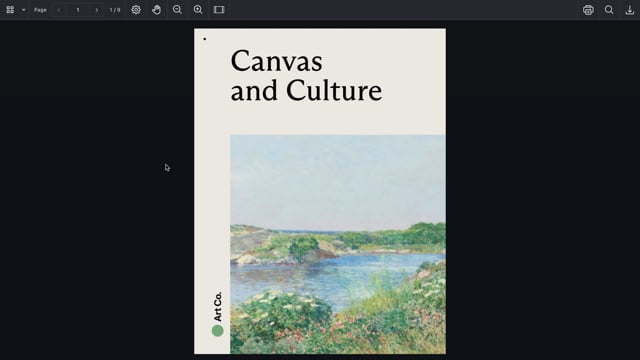
HOW IT WORKS
Nutrient combines proven rendering technology with deployment flexibility — so you can deliver a high-fidelity viewing experience, whether you’re building a browser app, mobile client, or server-backed workflow.
Nutrient is built on a customized fork of PDFium — Chromium’s open source PDF engine — with rendering, performance, and platform enhancements for high-fidelity viewing across web, mobile, and server.
You can drop the default viewer into any page — or programmatically control every aspect using our API.
Choose Web SDK for pure client-side rendering, or combine with Document Engine for server-side streaming, conversion, or automation.
KEY FEATURES
The viewer SDK includes a wide set of tools to help you build fast, secure, and fully branded document viewing experiences — right in your app.
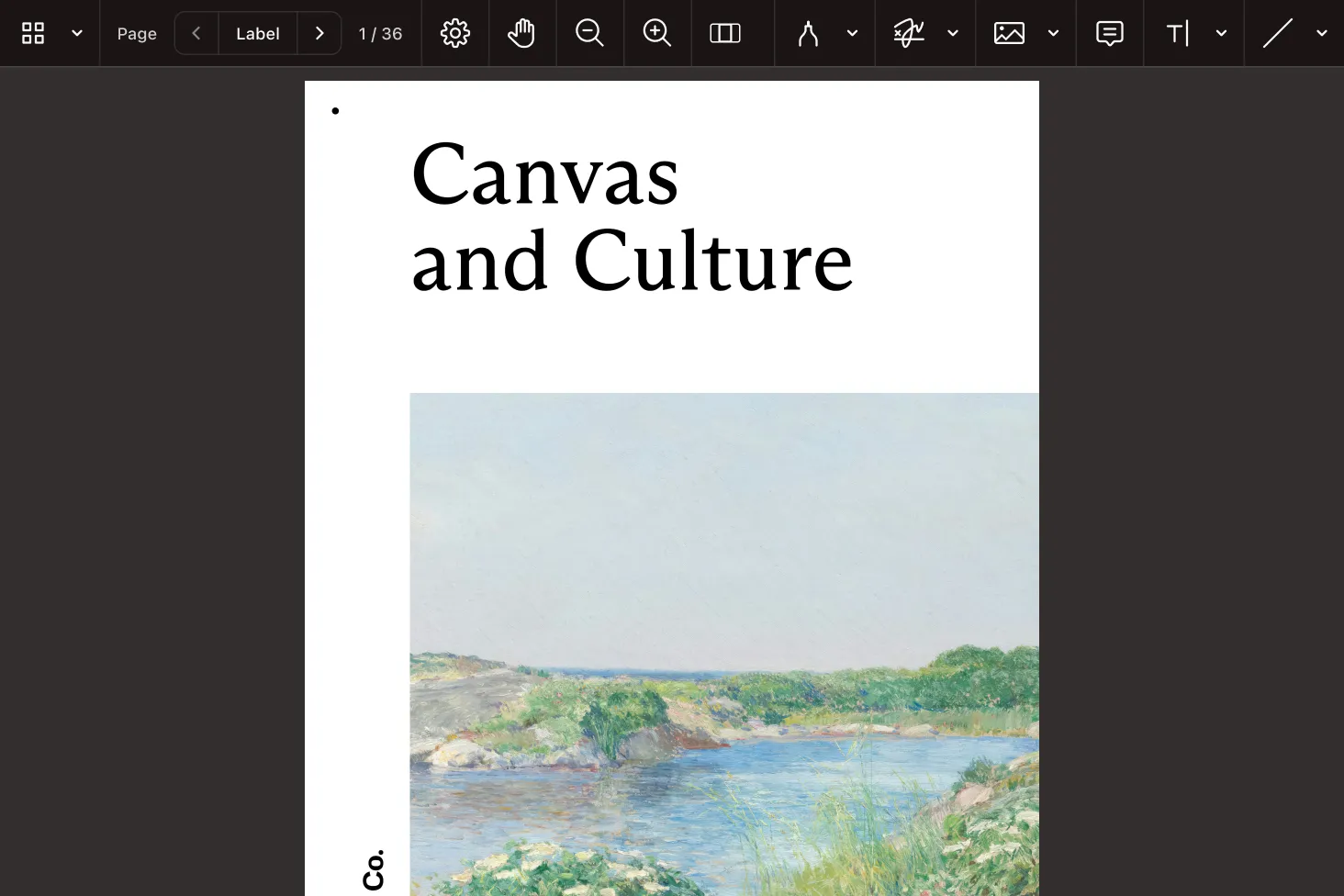
Precise display of text, fonts, images, layers, and vector graphics.
Ensure correct display of non-embedded fonts or multilingual input.
Display PDF covers or page previews using built-in image rendering methods.
Draw canvas-based watermarks or custom page overlays in real time.
Enable scrolling, spreads, fit-to-width, zoom limits, and RTL support.
Add, remove, or replace viewer buttons using configuration or code.
View, create, or hide annotations and interactive form elements.
Match your viewer’s appearance to your app or customer needs.
SOLUTION OVERVIEW
Whether you’re building for web, mobile, or the backend, Nutrient gives you full flexibility — all with a consistent developer experience.
WEB PLAYGROUND
REAL-WORLD IMPACT
Nutrient powers mission-critical document workflows for global enterprises — from compliance-heavy industries to modern SaaS teams.
Uses Nutrient to power annotation and secure distribution of sensitive board materials to directors across jurisdictions.
Renders multipage PDFs and signature tags with Nutrient, keeping 200 million users in 188 countries moving at the speed of eSignature.
Empowers 34,000 pilots to view, annotate, and sign 90-page flight releases on iPad using Nutrient iOS SDK, saving minutes — and money — on every flight.
FREE TRIAL
Yes. Nutrient’s viewer is built with accessibility in mind. It uses WCAG-compliant HTML rendering to support screen readers, keyboard navigation, and high-contrast modes. The responsive UI and full touch support also ensure a smooth experience across all screen sizes and input methods.
It’s fast and straightforward. You can embed the default viewer in minutes — or build a fully custom UI using our JavaScript API. We provide guides and samples for React, Angular, Vue, and more.
Yes. You can change the theme, toolbar layout, zoom behavior, and navigation structure, and even replace the entire UI. Customize with configuration or code to match your design system or product workflows.
We wrap an optimized fork of PDFium, the PDF engine behind Chromium. That means every pixel, font, and vector is rendered consistently — on every browser, OS, and device.
Yes. Our SDK supports Unicode, right-to-left text, and dynamic font loading. If a PDF doesn’t include embedded fonts, we’ll match or fetch a substitute automatically.
Absolutely. You can view, fill, and submit PDF forms and support all major annotation types. Form filling and annotations are built into the viewer and can be extended or hidden as needed.
You can run the viewer fully client-side with Web SDK, or combine it with Document Engine for server-side rendering, automation, or streaming. We also offer cloud APIs for rendering thumbnails and previews.
Nutrient’s viewer SDK is a powerful drop-in solution for displaying PDFs in modern apps — with the speed, fidelity, and control today’s users demand. Whether you’re replacing default browser rendering or building a custom interface from scratch, it’s the fastest way to deliver a best-in-class document viewing experience.
Looking for a professional-grade PDF viewer SDK for your app or platform? Nutrient gives you unmatched rendering quality, seamless cross-platform support, and the tools developers need to deliver beautiful, reliable document viewing — fast.