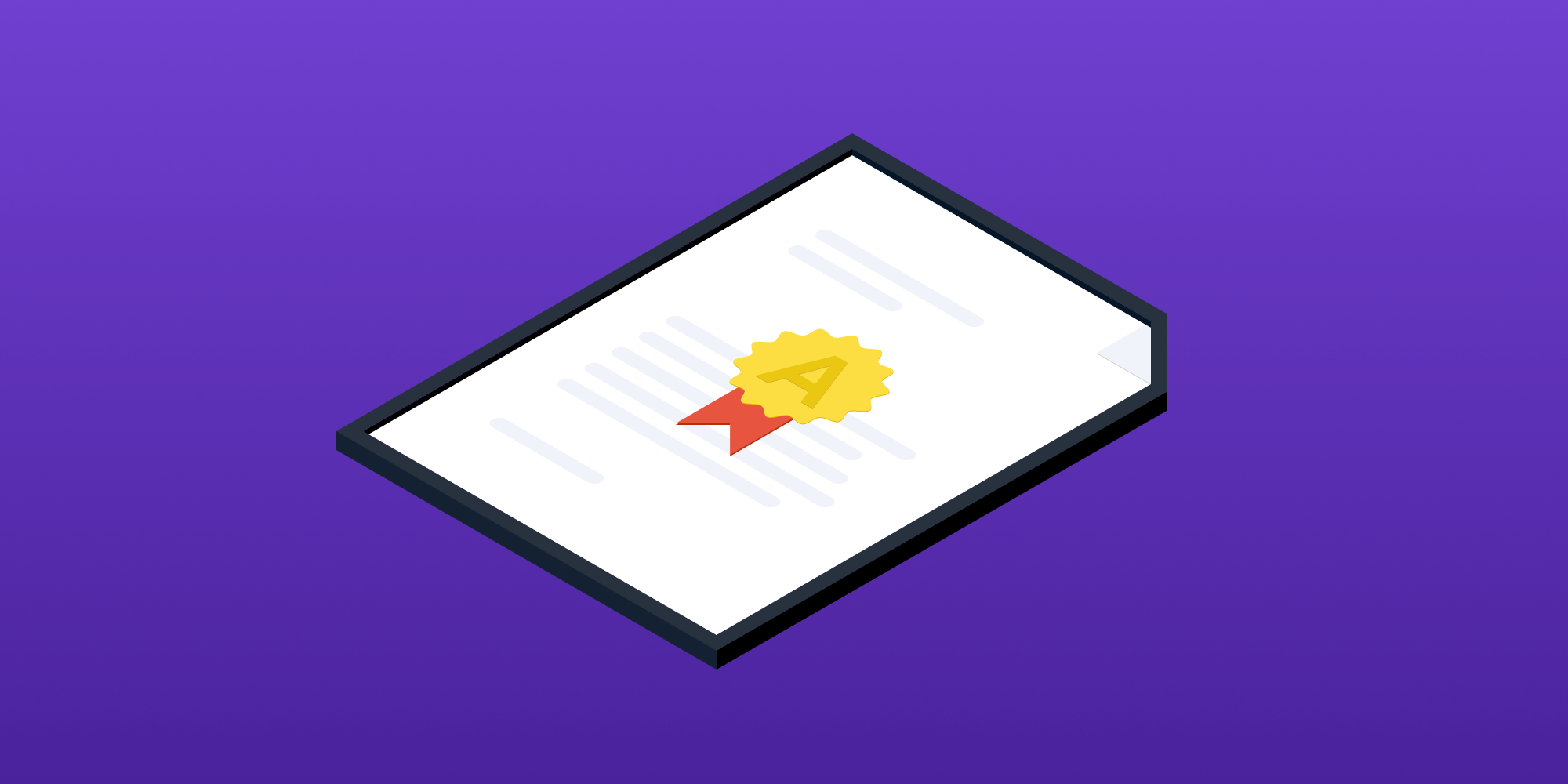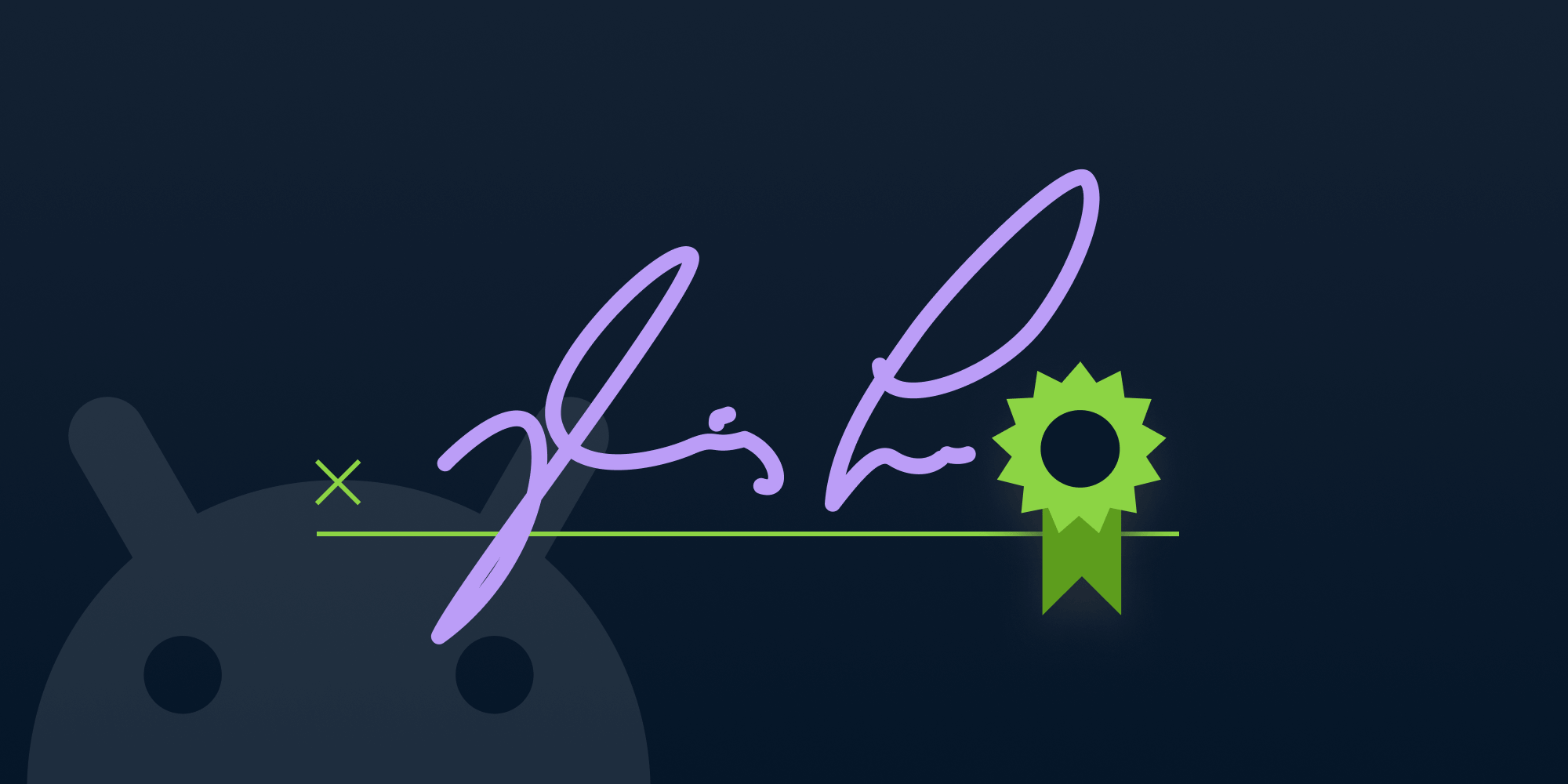Choosing the best PDF SDK for developers: Open source vs. proprietary solutions
Table of contents
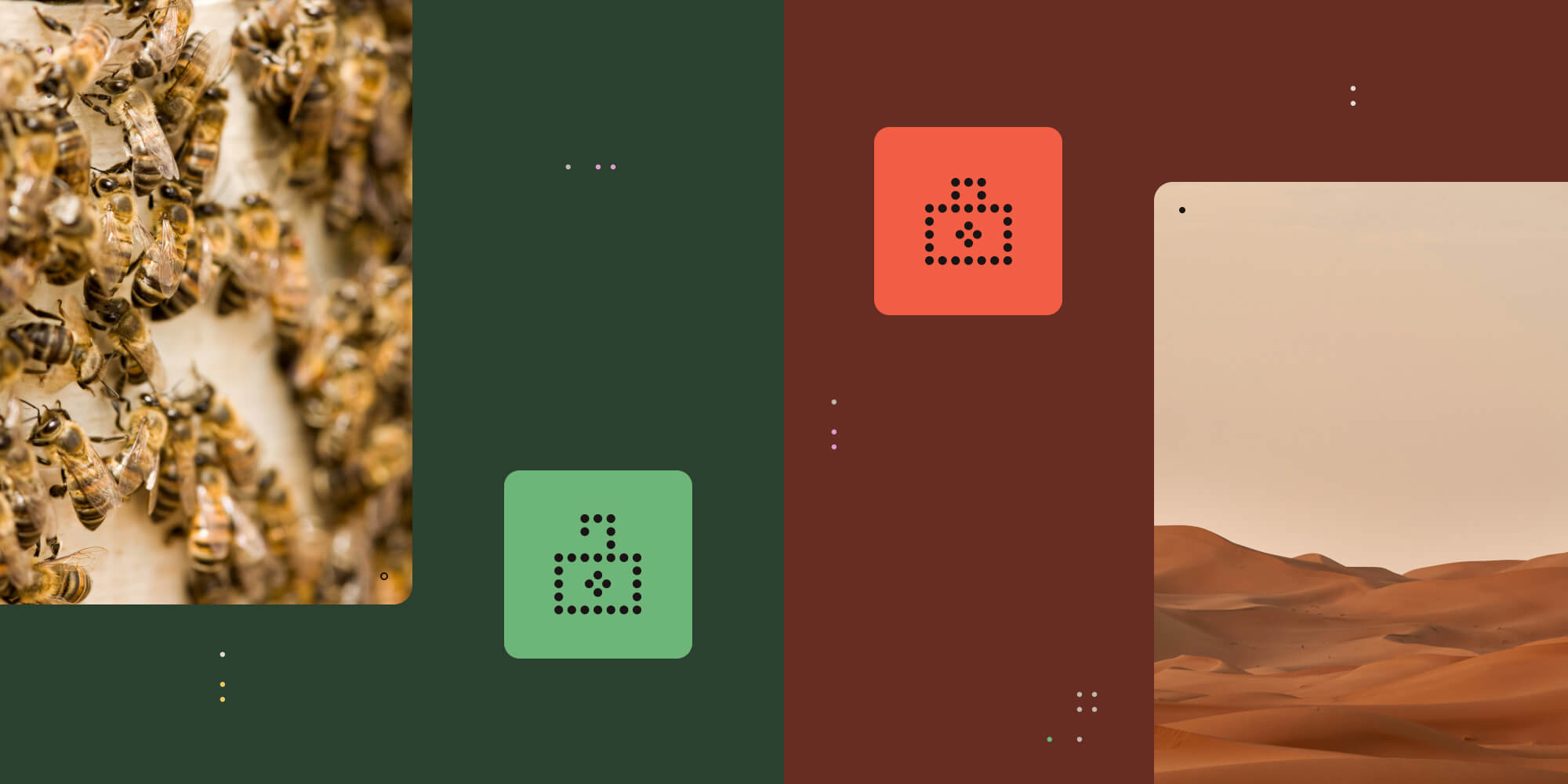
The best PDF SDK for developers depends on your project’s scope and feature requirements. For production apps needing annotations, forms, digital signatures, and security, Nutrient(opens in a new tab) delivers a complete solution. Open source libraries like PDF.js or PDFium work for basic viewing but require significant development for advanced features.
This article compares proprietary PDF SDKs like Nutrient(opens in a new tab) with open source libraries like PDFium(opens in a new tab) and PDF.js(opens in a new tab) to help you choose the right tool for your project.
Step 1 — Defining your project requirements
The first step in selecting the right PDF SDK is to clearly outline your project’s specific needs and objectives. By identifying what your application requires, you can effectively evaluate SDK options and make an informed decision.
Key questions to ask
| Requirement | Details |
|---|---|
| Features needed | Basic (viewing, extracting text) or advanced (annotations, encryption, OCR, etc.)? |
| Scalability | Handle a few PDFs or process thousands daily? |
| Security needs | Compliance with regulations like GDPR or HIPAA? |
| Timeline | Strict deadlines requiring rapid integration of prebuilt features? |
| Budget | Can you afford a commercial solution, or do you need a cost-effective open source option? |
Step 2 — Comparing PDF SDKs and open source libraries
When evaluating your options for integrating PDF functionality into your application, understanding the differences between proprietary SDKs and open source libraries is critical.
Proprietary SDKs
Proprietary SDKs offer ready-to-use solutions for PDF functionalities. They’re ideal for projects prioritizing enterprise-grade reliability, advanced features, and reduced development time.
Key advantages
- Ease of integration — Prebuilt APIs, detailed documentation, and tutorials simplify setup.
- Advanced features — They often come with a rich set of built-in functionalities like OCR, digital signatures, encryption, collaborative tools, and advanced annotations. These features help streamline development for complex applications.
- Enterprise reliability — Optimized for high performance and scalability. Proprietary SDKs are typically better suited for handling large, complex PDF files and high-performance demands, such as large-scale document processing or simultaneous user access.
- Dedicated support(opens in a new tab) and regular updates — Access to professional support teams ensures faster troubleshooting and guidance during integration. Regular updates guarantee compatibility with evolving standards, and enterprise agreements provide SLAs for issue resolution.
- Security and compliance — Often come with robust security features out of the box, ensuring compliance with industry standards like GDPR and HIPAA.
Open source libraries
Open source libraries, such as PDF.js and PDFium, provide a cost-effective and flexible approach to PDF development. These libraries are better suited for developers who prefer greater customization and have the resources for extensive development.
Key advantages
- Cost-effective — Free to use, but can incur higher development costs due to the need for customization and optimization.
- Customizable — Full access to the source code allows developers to tailor the SDK to specific needs, though advanced features (such as OCR or encryption) may require significant coding and additional resources.
- Community-driven support — Libraries like PDF.js benefit from active community support through forums and repositories. However, response times can vary, and the quality of updates may depend on community contributions.
- Performance and stability — Open source libraries can be very powerful but may struggle with performance under demanding use cases. Custom optimization may be required for effectively handling complex or resource-heavy documents. Stability can also vary depending on the library’s maturity and the involvement of contributors.
Side-by-side comparison
| Factor | Proprietary SDKs | Open source libraries |
|---|---|---|
| Cost | High (licensing fees) | Free, but may incur development costs |
| Features | Advanced (OCR, encryption, collaboration) | Basic, requiring custom additions |
| Support | Dedicated professional support | Community-driven, quality varies |
| Security | Built-in compliance tools | Manual implementation needed |
| Scalability | Optimized for large-scale operations | May require significant optimization |
| Performance | High performance, optimized for complex files | May need custom optimizations for demanding tasks |
| Time to market | Faster due to prebuilt functionality | Longer, requiring custom development |
Key features to consider
When narrowing down your options, focus on critical features that align with your project needs:
- PDF viewing and rendering — Essential for user interactivity, including zoom, pan, and bookmarks. Performance is crucial for handling large PDFs efficiently.
- PDF editing and conversion — Look for support for annotations, content modification, and format conversions, which may require custom development in open source libraries. Our PDF editor SDK provides these capabilities out of the box.
- Security features — Ensure robust encryption, digital signatures, and data redaction tools. Proprietary SDKs often provide these features out of the box, while open source options may require additional integration.
Step 3 — Matching tools to real-world scenarios
| Scenario | Use case | Recommendation |
|---|---|---|
| Enterprise document management | Requires security, annotations, and compliance tools | Nutrient |
| Small-scale web viewer | Needs a basic PDF viewer | Open source library (e.g. PDF.js) |
| Custom editor for niche features | Requires unique functionality for a niche industry | Start with open source, transition to SDK as needed |
What is the best PDF SDK for developers?
The best PDF SDK for developers is the one that matches your project requirements with minimal friction. The following section covers the top options.
Top PDF SDK options for developers
- Nutrient — Full-featured SDK for web, mobile, and server. Includes annotations, forms, digital signatures, redaction, and real-time collaboration. Best for teams that need production-ready features and dedicated support. Nutrient is built on the technology behind PSPDFKit.
- PDF.js — Mozilla’s open source viewer for rendering PDFs in the browser. Good for basic viewing, but lacks editing, annotations, and form support without significant custom development.
- PDFium — Google’s open source rendering engine (used in Chrome). Lightweight and fast for viewing, but requires substantial work to add interactivity or enterprise features.
- iText — Open source library (AGPL) for PDF generation and manipulation in Java/.NET. Strong for server-side document creation, but the licensing model can be complex for commercial use.
- Apache PDFBox — Java library for creating and manipulating PDFs. Suitable for backend processing, but no built-in viewer or UI components.
For most developers building apps that need more than basic viewing — annotations, form filling, signatures, or security — Nutrient offers the fastest path to production.
Testing before committing
| Type | How to test |
|---|---|
| PDF SDKs | Use free trials to evaluate integration ease, performance, and advanced features like security and customization in real-world scenarios. |
| Open source | Experiment with sample projects to assess functionality and required customization efforts, knowing that Nutrient provides a more turnkey solution. |
Conclusion
Use open source libraries like PDF.js for basic viewing. For annotations, forms, signatures, or security, try Nutrient — no credit card required. Questions? Contact us.
FAQ
For production apps needing annotations, forms, signatures, or security, use Nutrient. For basic viewing, PDF.js or PDFium work but require custom development for advanced features.
PDF.js handles basic viewing but lacks annotations, form filling, signatures, and security. Use Nutrient if you need these features.
Yes, but check the license (GPL, AGPL, Apache, MIT). Some require you to open source your code. Factor in development and maintenance costs.
Encryption, digital signatures, redaction, and GDPR/HIPAA compliance. Nutrient includes these built in; open source libraries require manual implementation.