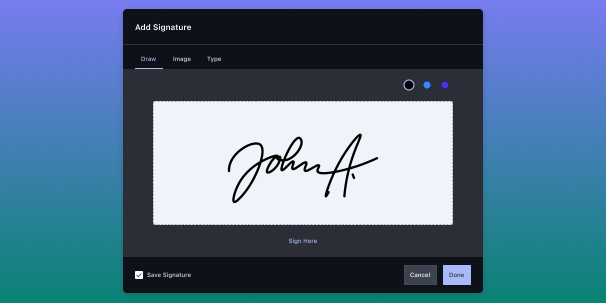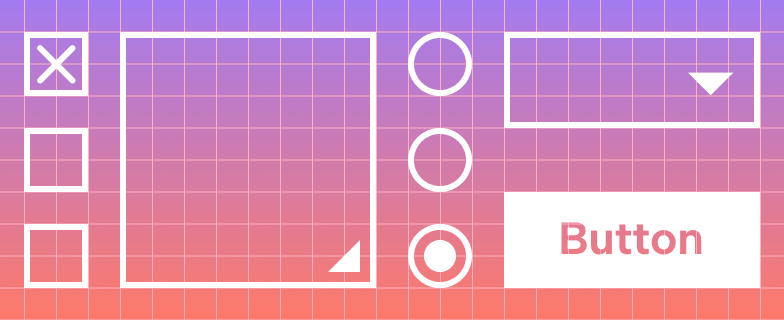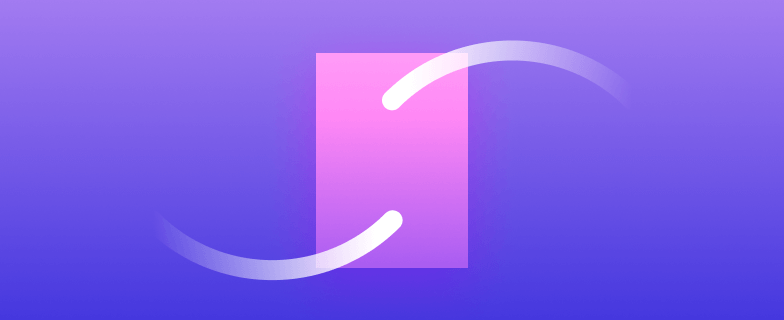Digital signature server
Document Engine includes support for signing PDF documents with electronic signatures or with encrypted certificate-based digital signatures. It offers developers an API to create and validate digitally signed documents, as well as integration with our client-side SDKs for displaying and manually signing through a UI.
Introduction to signatures
Nutrient facilitates paperless signing workflows with the Electronic Signatures and Digital Signatures components. These are two components that can be licensed separately and don’t depend on each other.
Learn moreEssential guides
Signature lifecycle
Integrations
Start your free trial for unlimited access and expert support.