Give users full control over document structure with easy page-level editing — deployed in-browser, on-device, server-backed, or via cloud API.
Give users a clean UI for rotating, reordering, duplicating, and deleting pages — ideal for insurance packets, training manuals, or board books.
Combine multiple PDFs or extract subsets into new files — perfect for bulk processing, HR onboarding, and review workflows.
Support document expansion with configurable page sizes and margin control for clean layouts and downstream compatibility.
Run edits on-device using web and mobile SDKs, or apply changes server-side using Document Engine or DWS API.
HOW IT WORKS
Document Editor provides a purpose-built interface for restructuring PDFs through direct interaction or code.
Open your PDF and enter Document Editor mode using the toolbar or an interaction mode call.

Choose one or more pages to rotate, reorder, duplicate, or remove.
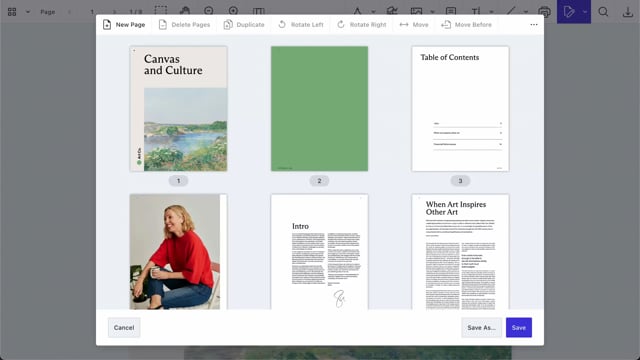
Apply page edits and structural adjustments — then save or export the updated document instantly.
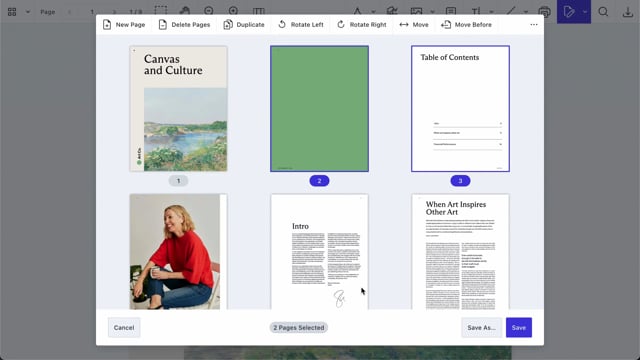
KEY FEATURES
Document Editor includes everything developers need to support smart, secure document manipulation at scale.
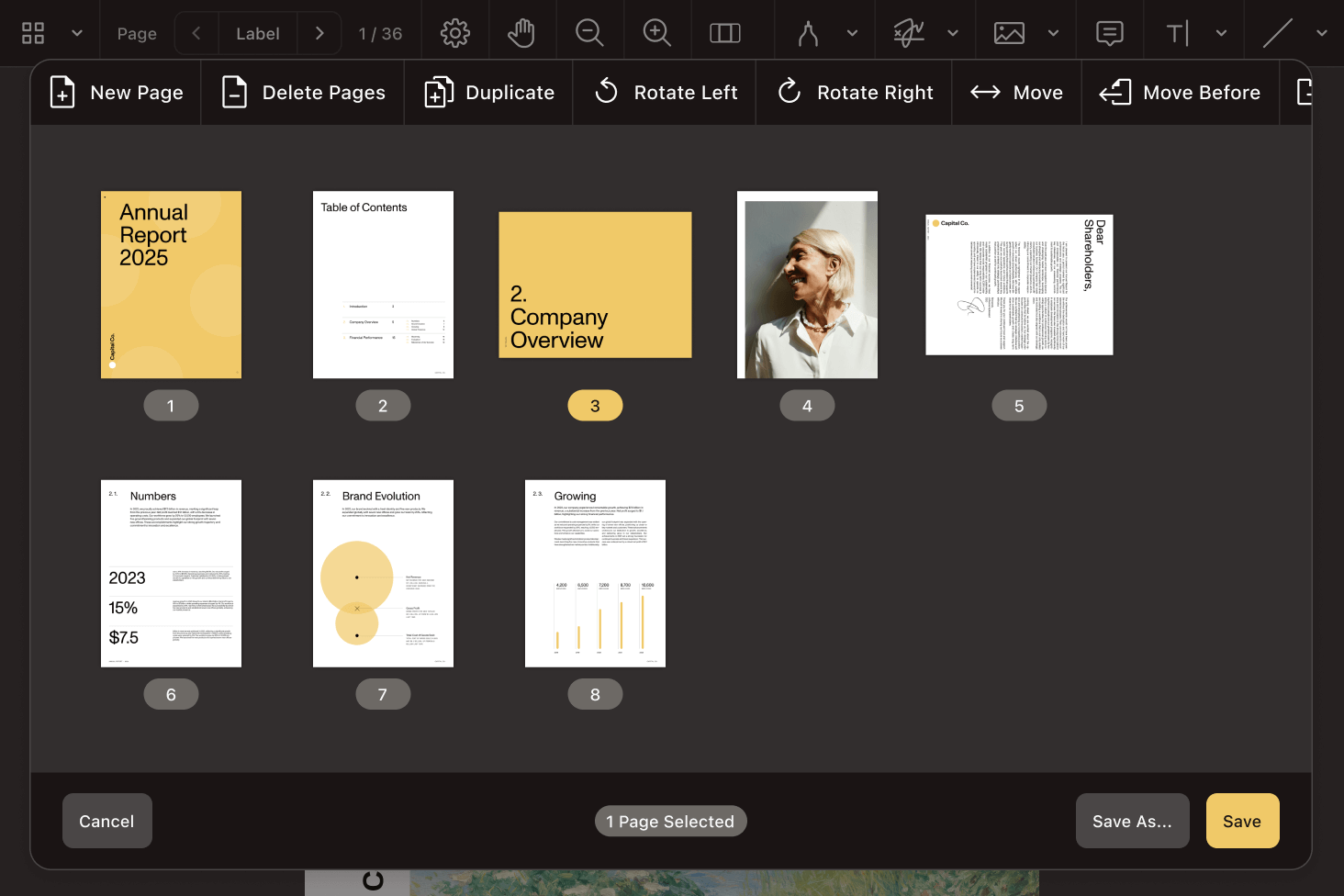
Provide a thumbnail-based editor for intuitive drag-and-drop page manipulation and bulk operations.
Support page rotation, deletion, duplication, and reordering via the UI or programmatic calls.
Let users import new documents or split existing ones by extracting specific pages into a new file.
Enable blank page insertion, margin control, and layout preparation for additional content or future processing.
Use applyOperations to batch commands and export updated PDFs client-side or via Document Engine.
Apply edits without a UI using standalone or server-backed SDKs to support automation and background processing.
Let users zoom in or out on page previews using toolbar buttons or keyboard shortcuts — or define minimum/maximum/default thumbnail sizes programmatically.
Tailor the look and feel of comment threads using public CSS classes or custom avatar renderers.
Whether you’re building for web, mobile, or the backend, Nutrient gives you full flexibility — all with a consistent developer experience.
WEB PLAYGROUND
REAL-WORLD IMPACT
Nutrient powers mission-critical document workflows for global enterprises — from compliance-heavy industries to modern SaaS teams.
Streamlined construction project collaboration with in-app markup and PDF tools — helping teams coordinate more effectively from jobsite to back office.
Renders multipage PDFs and signature tags with Nutrient, keeping 200 million users in 188 countries moving at the speed of eSignature.
Empowers 34,000 pilots to view, annotate, and sign 90-page flight releases on iPad using Nutrient iOS SDK, saving minutes — and money — on every flight.
FREE TRIAL
A document editor SDK is a developer toolkit for programmatically editing the structure of PDF files. Nutrient’s document editor SDK lets you build robust, in-app workflows for rotating, reordering, duplicating, removing, and merging pages — without relying on third-party tools. It’s designed for developers who want full control over multipage documents like contracts, training manuals, and board packets.
The SDK supports a wide range of development environments, including:
This flexibility allows teams to ship consistent document editing capabilities across desktop, mobile, and hybrid apps.
Nutrient Document Editor includes a full API (applyOperations) for programmatic editing. You can:
All edits can be previewed in the UI or executed in headless mode via browser, server, or cloud.
Yes. Developers can use the document editor API in automation pipelines for batch processing. It’s ideal for:
When paired with Document Engine or DWS API, Nutrient supports massive document throughput with minimal latency.
Security is foundational to Nutrient’s platform. Document Editor runs client-side by default, but it also supports secure server-based and cloud deployments. You can restrict access, apply encryption, and manage permissions — all without exposing sensitive files to third-party viewers.
Nutrient delivers production-ready editing tools with real developer ergonomics:
Developers choose Nutrient to reduce build time, increase reliability, and future-proof their document workflows.
Looking for the best way to let users reorder, rotate, or restructure PDF documents? Nutrient’s document editor SDK gives developers full control over page-level PDF editing — with built-in UI or full API access.
Whether you’re merging insurance packets, splitting HR documents, or building a drag-and-drop editor for internal workflows, Nutrient helps you ship professional PDF structuring tools fast — without compromising layout, security, or scale.
applyOperations APIWith Nutrient, you can build robust PDF editing workflows inside your product — and deliver a clean, secure user experience on any platform.
Get started