What are PDF annotations? Types and uses
Learn what PDF annotations are, the most common annotation types, and how to manage annotations efficiently using Nutrient’s PDF annotation tools and APIs.
Add robust document protection to your app — from digital signatures and redaction, to permission controls, watermarks, and audit logging. Meet compliance, privacy, and trust requirements without sacrificing usability.
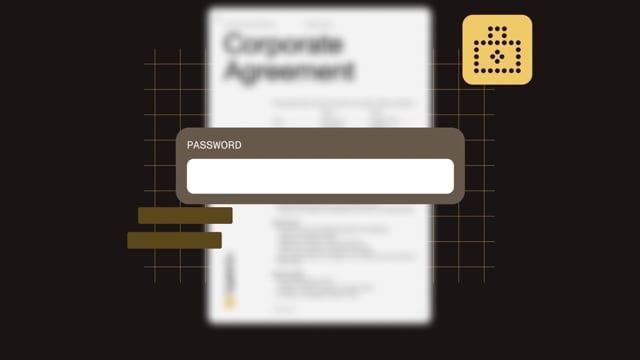
Remove confidential information permanently with reliable redaction tools.
Restrict printing, copying, editing, and more with user-level permissions.
Add digital signatures with support for validation, certification, and trusted integrations.
Enable audit trails to log redactions, changes, and signatures for compliance.
DOCUMENT ACCESS
Define what users can see and do inside a document. Apply role-based controls and configure behavior like printing, copying, and editing with precision.
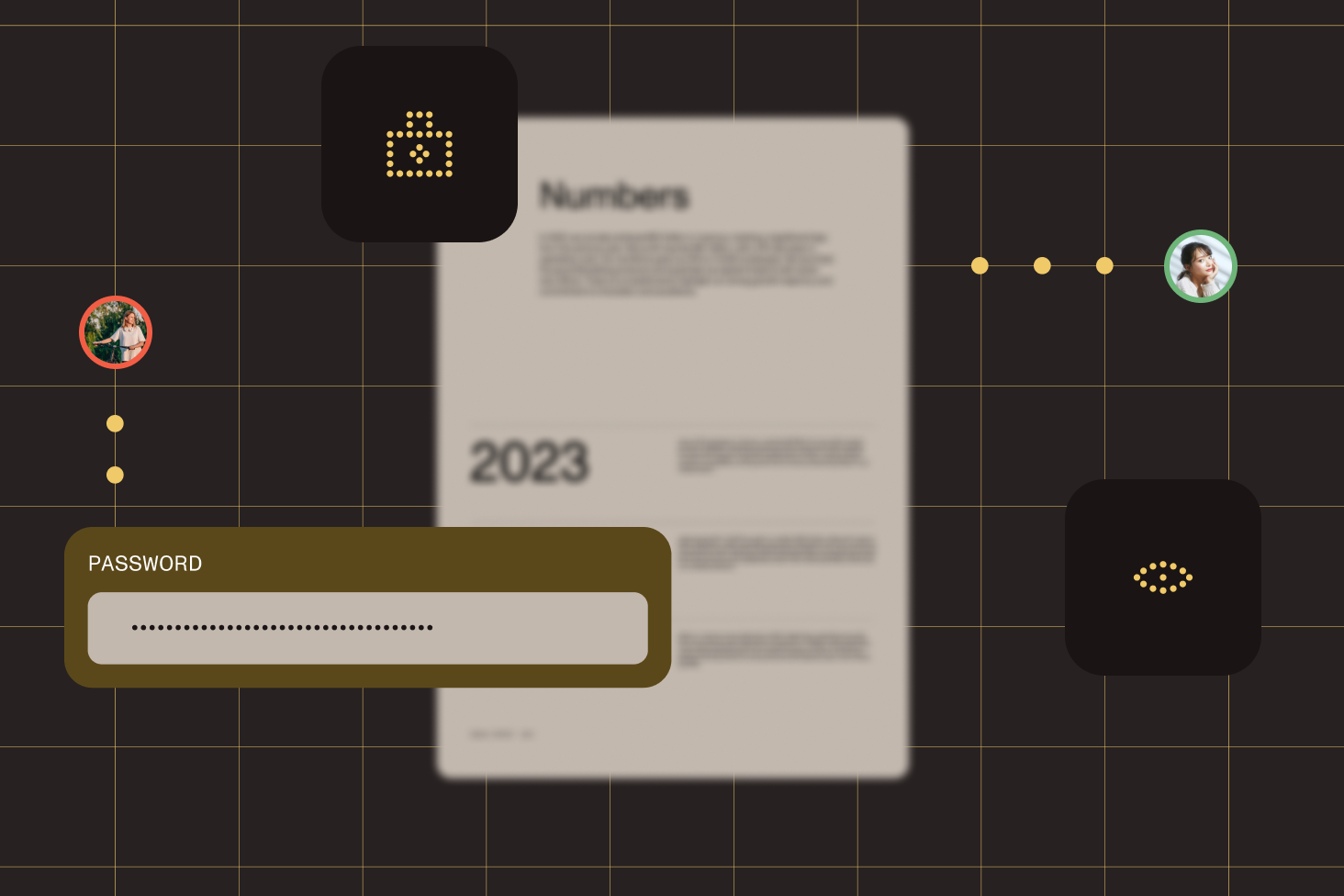
Restrict editing, printing, copying, and more with fine-grained PDF permissions.
Render documents securely in the browser with HTML-based, WCAG-compliant viewing.
Assign or update passwords and permission flags programmatically.
Add user-specific watermarks and control annotation visibility using access flags.
SECURITY TOOLS
Apply irreversible redaction, cryptographic signatures, and audit logging to meet privacy laws and maintain long-term data integrity.

Permanently remove content and metadata to meet privacy requirements.
Add and validate signatures with support for certificates, HSM, and long-term validation.
Log redactions, permissions changes, and signature events for compliance tracking.
Convert documents to archival formats for long-term storage and record-keeping.
Security isn’t just a feature — it’s a foundation. Nutrient maintains a SOC 2-compliant infrastructure, follows secure development lifecycle practices, and undergoes regular third-party audits. From encryption to access controls, we build our platform to meet the highest standards of confidentiality, integrity, and availability.
Compliance management automation streamlines how organizations meet regulatory obligations. By automating redaction, audit logging, signature tracking, and permission controls, it reduces risk, saves time, and helps teams stay compliant with standards like GDPR, HIPAA, and SOC 2.
Nutrient includes password protection, permission settings, irreversible redaction, digital signatures (including long-term validation), watermarking, audit trails, and PDF/A export — everything needed to secure documents and support regulatory compliance.
Nutrient protects documents from unauthorized access, tampering, or data loss. Its features — including encryption, redaction, eSignatures, PDF/A export, and audit trails — are built to meet industry-specific standards across finance, healthcare, and legal workflows.
Yes. Nutrient supports compliance and security needs across regulated industries like healthcare, government, education, legal, and finance. It adapts to both internal policies and external regulatory requirements.
You can start with a free trial or interactive demo. Nutrient provides developer-friendly documentation, SDKs, and customer support to help you integrate and scale quickly.
Yes. Nutrient provides SDKs and APIs for web, mobile, and desktop platforms, so you can add features like redaction, digital signatures, and secure viewing to any app or workflow.
PROVEN AT SCALE
Replaced paper and email with Nutrient Workflow to automate multilevel approvals across six Latin American offices, processing 236 asset requests.
Renders multipage PDFs and signature tags with Nutrient, keeping 200 million users in 188 countries moving at the speed of eSignature.
Scales legal document workflows by 50 percent month over month using Nutrient Web SDK and Document Engine — without adding infrastructure or compromising enterprise compliance.
FOR DEVELOPERS