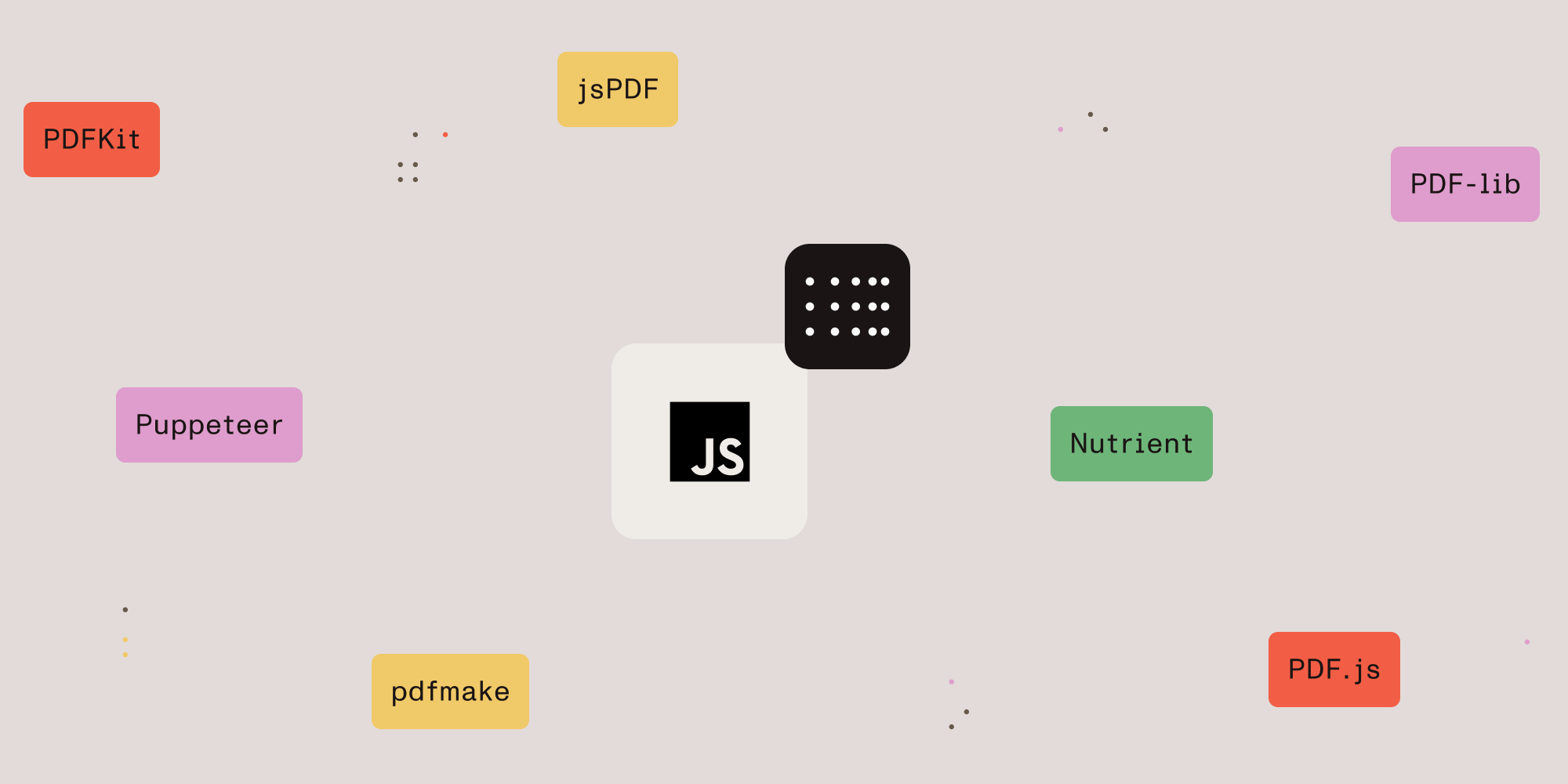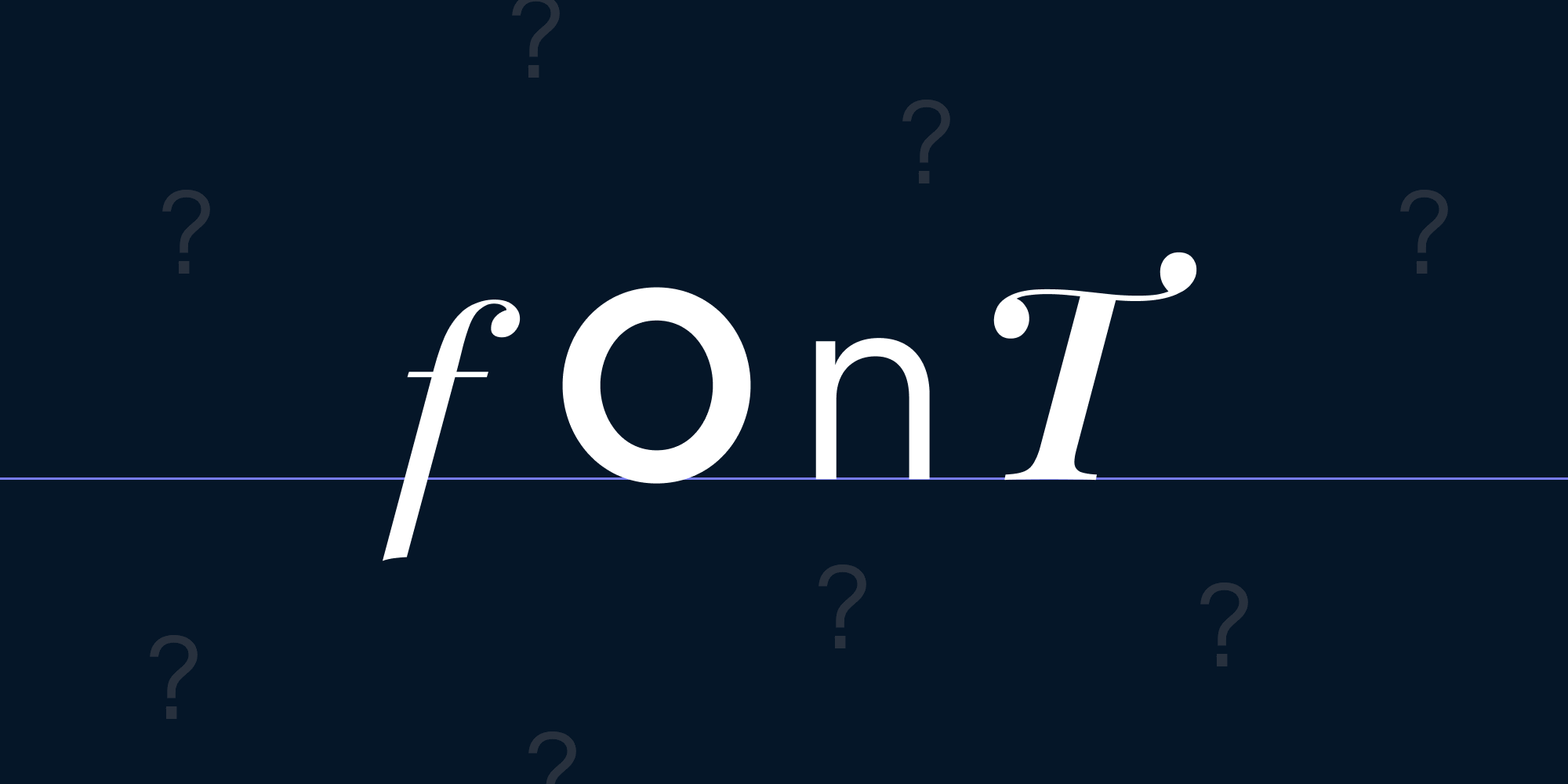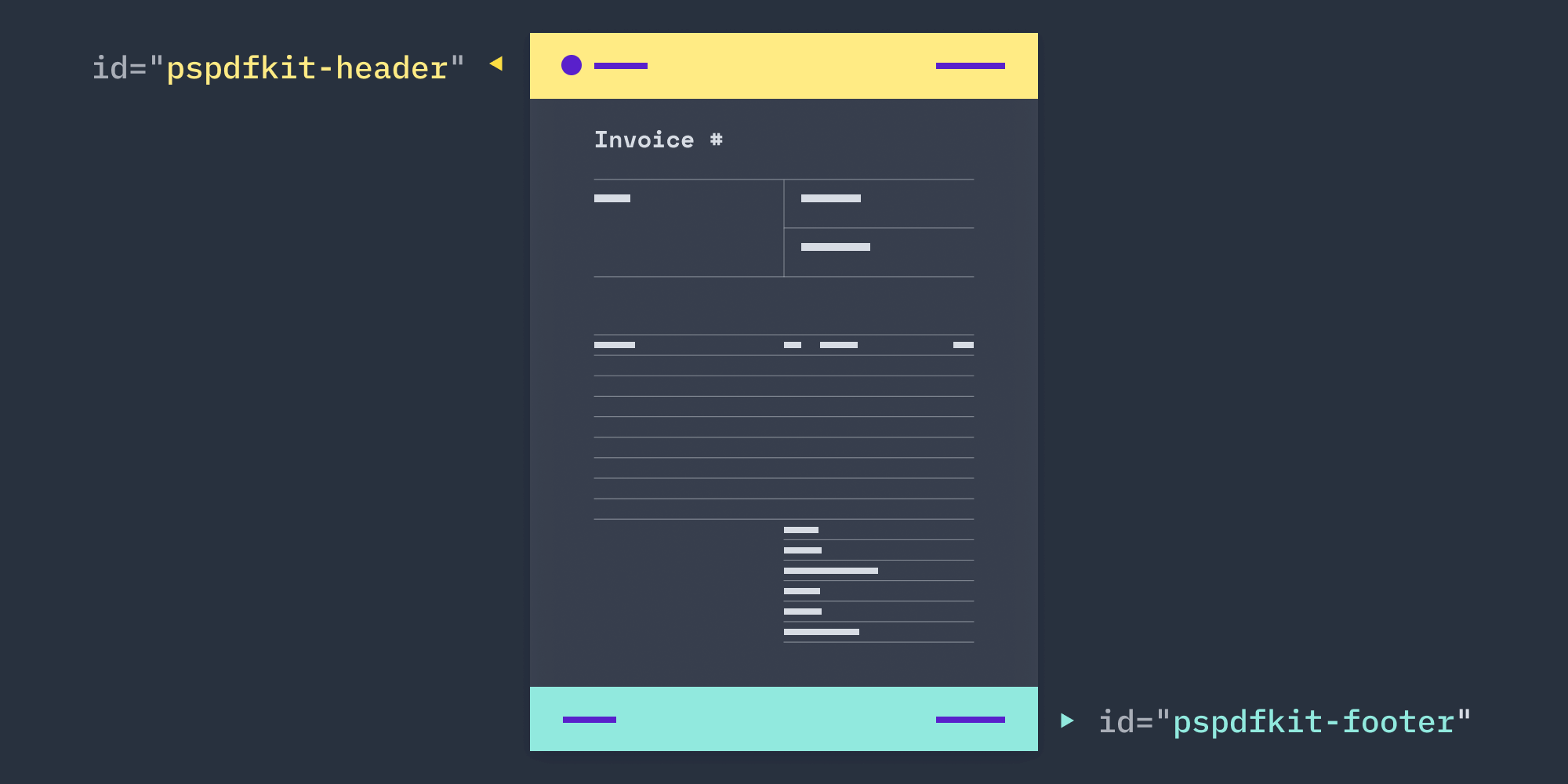Six best PDF generator APIs in 2025: Nutrient vs. competitors compared
Table of contents

We compared six PDF generator APIs by testing them on real projects. Nutrient DWS API handles complex workflows best (30+ tools in one call), while simpler options work for basic HTML-to-PDF needs. All options offer free tiers for testing.
- Nutrient DWS — Offers multistep workflows and 200 free credits
- PDF Generator API — Provides template-based generation with a 30-day trial
- Others — Offer various pricing options from $0.10/PDF to monthly plans
- No-code — Zapier works with Nutrient for automation
Prefer to skip the background and jump straight to the comparison of the top six PDF generator APIs? Click here.
What is a PDF generator API?
A PDF generator API is a hosted service that creates PDFs from your data (HTML, JSON, or forms) through API calls. You send data to the service, it generates the PDF, and then it returns the file.
This means you don’t have to maintain PDF libraries, servers, or security patches. You can generate PDF invoices from HTML in Python or other languages without complex setup. For complete data control, self-hosted options like Document Engine are available.
Why use a PDF generator API?
PDF generator APIs solve several problems:
- Speed — Automate document creation instead of manual work
- Consistency — Same format every time, no human error
- Customization — Use templates with dynamic data for branded documents
- Scale — Handle thousands of documents without infrastructure headaches
- Cost — Cheaper than maintaining your own PDF servers and libraries
Common PDF generator API use cases
PDF generator APIs handle these tasks:
- Invoicing — Turn billing data into branded PDFs. See examples in Python, Node.js, Java, C#, or PHP.
- Reports — Convert dashboards and analytics into PDF documents
- Contracts — Generate legal documents, insurance forms, and loan applications
- HR documents — Create employment contracts, policies, and payroll summaries
- Shipping — Produce labels, packing lists, and customs forms
- Certificates — Generate course completion certificates and transcripts
What to look for in a PDF generator API
Check these factors before choosing:
- Accuracy — Does it render your templates correctly with fonts, images, and page breaks?
- Speed and uptime — Check the SLAs, processing times, and volume capacity.
- Security — Consider whether you need encryption, SOC 2, HIPAA, or GDPR compliance.
- Features — Basic needs include HTML-to-PDF and templates, while advanced features include watermarks, annotations, and conditional logic.
- Growth potential — Consider whether it can add eSignatures, OCR, or editing later.
- Developer experience — Good documentation, API clients, and code samples save time.
For teams needing complete data control, self-hosted solutions like Document Engine can meet enterprise security requirements.
Understanding PDF generator API pricing models
Most providers use these pricing structures:
- Free tier — Limited usage for testing or small applications.
- Subscription plans — Monthly or annual bundles with fixed document quotas.
- Pay-as-you-go — Prepurchased credits for flexible, on-demand usage.
Common credit-based models
- Per document — One credit per file, regardless of size or processing steps.
- By file size — Larger files use more credits (good for image-heavy PDFs).
- By dataset — Credits based on number of data sources or merges per document.
- Per action — Each operation costs credits (generate + watermark = 2 credits).
- By processing time — Credits based on backend processing time (harder to predict costs).
For predictable pricing, document-based or subscription models work best.
Top six PDF generator APIs in 2025
Here are the six best PDF generator APIs for 2025, compared by features, pricing, and use cases.
| Provider | Starting price | Best for | Key strength | Input formats |
|---|---|---|---|---|
| Nutrient DWS | 200 free credits | Complex workflows and multistep processing | 30+ processing tools in one API call | HTML, Office documents, images |
| PDF Generator API | 30-day trial | Template-based generation for transaction documents | Drag-and-drop editor with conditional logic | JSON |
| APITemplate.io | 3 pricing tiers | Quick prototyping and no-code integrations | Real-time preview editor | HTML, Markdown, WYSIWYG |
| PDFMonkey | 20 PDFs/month free | Simple HTML-to-PDF for small projects | Straightforward pricing | HTML, JSON |
| Anvil | 500 free API calls/month | Document workflows with signatures and form filling | No monthly commitment | HTML, CSS, Markdown |
| Paperplane | 25 PDFs/month free | AWS-native applications | Native S3 integration | HTML |
Nutrient DWS Processor API
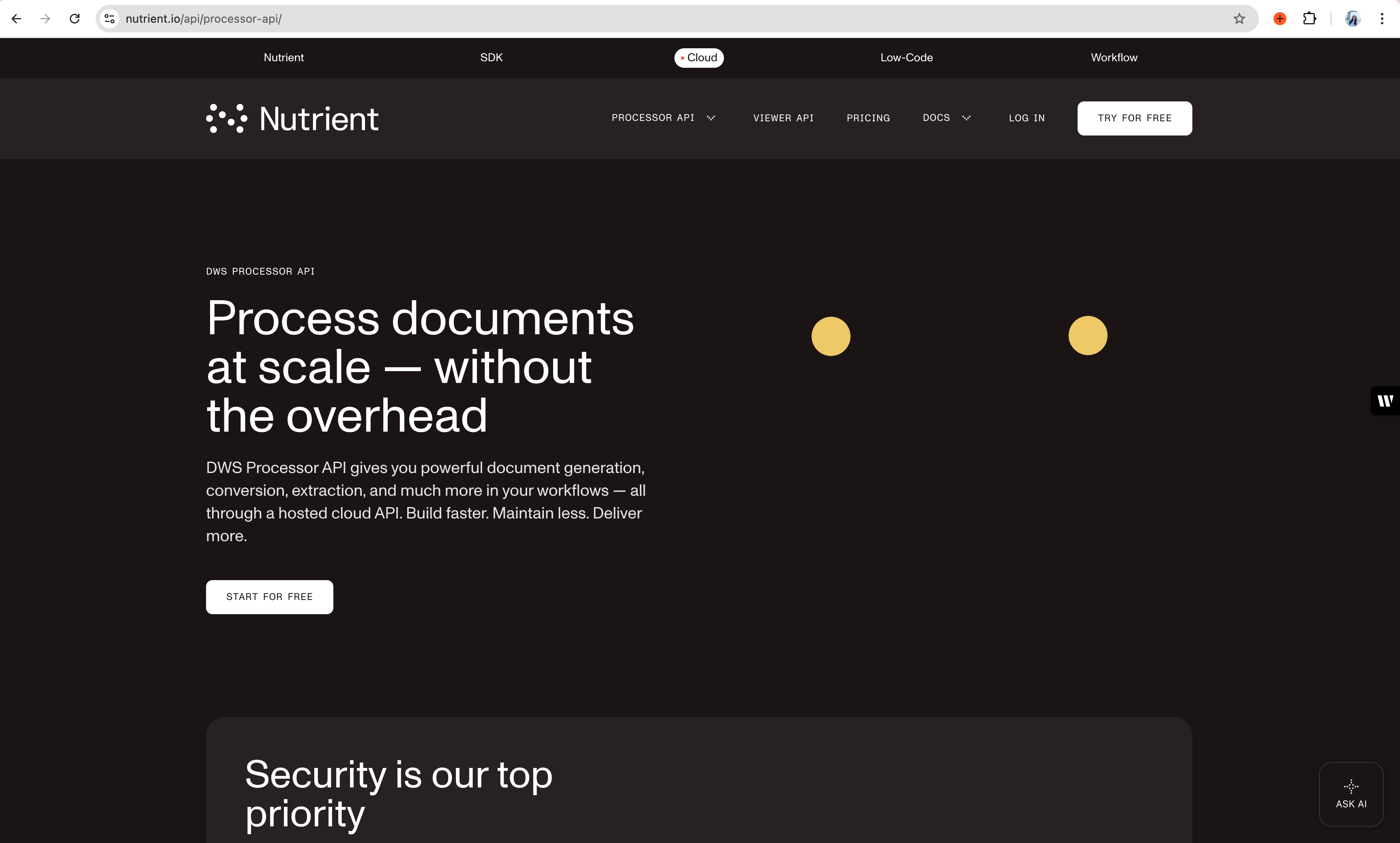
Since 2011, Nutrient has built PDF tools used by Disney, IBM, UBS, and Dropbox. Nutrient DWS API chains multiple operations in one call — combine 30+ operations like OCR, redaction, watermarking, and digital signatures instead of making five separate requests. It also handles fillable forms, custom page layouts, dynamic page numbers, and Office document conversion. See the PDF generation guide for details.
Key differentiators:
- One-call workflows — You can chain OCR, redaction, watermarking, and signatures in a single request.
- Advanced tools — Includes AI redaction, table extraction, digital signatures, and form filling.
- Security — The platform is SOC 2 Type II, HIPAA, and GDPR compliant.
- Developer tools — Type-safe Python (announcement) and TypeScript (announcement) clients with IDE autocomplete, Postman collection for API testing, MCP server lets Claude and other AI agents process documents.
- No-code — Zapier integration connects with Google Sheets, Airtable, Stripe, Salesforce.
Quick start:
curl -X POST https://api.nutrient.io/build \ -H "Authorization: Bearer your_api_key_here" \ -o result.pdf \ --fail \ -F index.html=@index.html \ -F instructions='{ "parts": [ { "html": "index.html" } ] }'Documents supported
Nutrient supports the following document types:
- HTML and CSS
- Microsoft Office (Word, Excel, PowerPoint)
- Images (PNG, JPG, TIFF)
- Existing PDFs (for editing and processing)
Real-world workflow examples
Nutrient’s one-call approach handles complex scenarios:
- Compliance documents — Generate from HTML → apply OCR → redact sensitive data → add watermark — all in one request
- Archived records — Convert Office files → extract tables → apply digital signature for storage
- Invoice processing — Fill PDF forms → flatten annotations → add page numbers → watermark — single API call
Traditional APIs need separate requests for each operation, adding latency and complexity.
Pricing
Create a free account(opens in a new tab) for 200 credits (no credit card required). Credit-based pricing starts at $75 for 1,000 credits. Operations range from 0.5 to 10 credits each — PDF generation (0.5), watermarking (1), OCR (2), digital signatures (10). Combining operations in one request adds their credit costs together but cuts out multiple API calls. See pricing per tool for details.
PDF Generator API
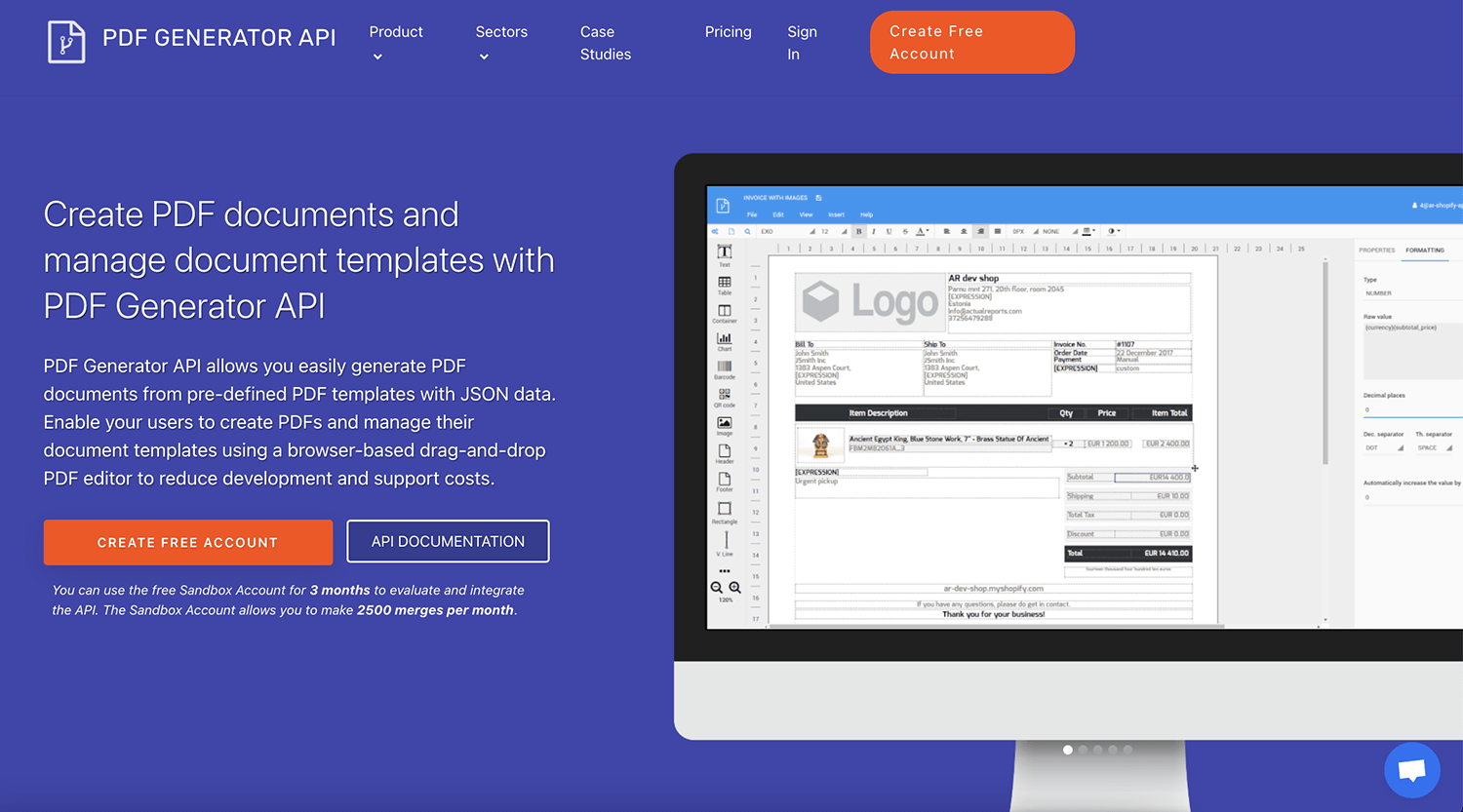
PDF Generator API offers a REST API with a visual template editor. Design templates in the editor, and then send JSON data with the template ID to generate PDFs.
Key features
- Template editor — Provides a drag-and-drop interface with live preview.
- Dynamic content — Supports conditional logic, loops, and expressions for complex documents.
- Webhooks — Enables asynchronous generation with callback notifications.
- Retry logic — Includes automatic retry mechanisms for failed requests.
- Multiple workspaces — Allows you to organize templates across different projects.
- Version control — Offers template versioning with rollback capabilities.
PDF Generator API works if you know JSON templating, and it has libraries for JavaScript, Python, PHP, and Ruby. It’s also good for teams that prefer visual editors over writing HTML/CSS.
Documents supported
- JSON
Pricing
PDF Generator API offers a 30-day free trial with 1,000 merges. Plans start at $590/year (2,500 merges/month). Watch out: You’ll be charged per merge — if your document pulls from three data sources, that’s three merges, not one. Costs add up fast with complex documents.
APITemplate.io

APITemplate.io has multiple editor options. Choose HTML, Markdown, or WYSIWYG to create templates that convert to PDF.
Key features
- Multiple editor modes — Supports HTML, Markdown, or visual WYSIWYG editor.
- Real-time preview — Lets you see PDF output while editing templates.
- No-code integrations — Provides built-in support for Zapier, Make.com, n8n, and Integromat.
- Image generation — Also creates PNG and JPEG images from templates.
- CSV support — Allows you to generate multiple PDFs from CSV data.
- Headers and footers — Supports dynamic page numbers and metadata.
- Regional endpoints — Offers US, EU, and Asia Pacific endpoints for data residency.
- API keys per template — Provides granular access control.
This service is flexible for mixed teams — developers can code, and designers can use visual tools. It’s good for agencies with multiple client templates.
Documents supported
- HTML
- Markdown
- WYSIWYG
Pricing
APITemplate.io offers three pricing tiers ($29–$149/month) based on PDF volume and template count. The Starter plan includes 1,000 images/PDFs per month. Higher tiers unlock more templates and API requests. A free tier is available with 50 images/month for testing.
PDFMonkey
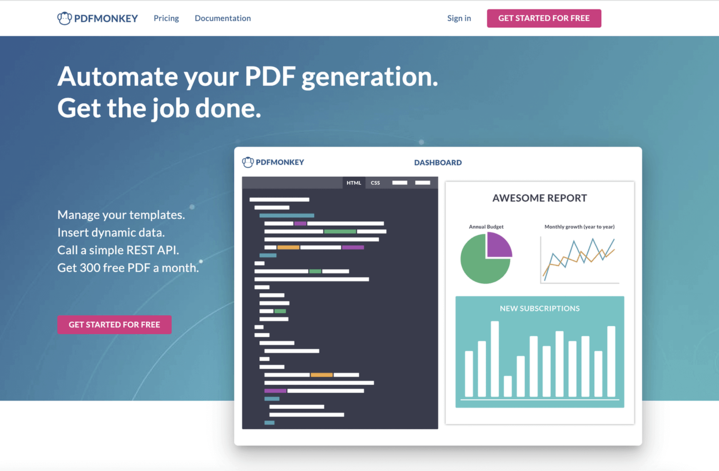
PDFMonkey generates PDFs from HTML or JSON via REST API. It also loads external images, CSS, and JavaScript at generation time. Make sure your assets are publicly accessible or use auth tokens.
Key features
- Simple API — Provides a RESTful interface with straightforward endpoints.
- Template versioning — Allows you to maintain multiple versions with rollback capability.
- External resources — Can load remote images, CSS, and JavaScript.
- Generation logs — Provides detailed error messages for debugging.
- Webhooks — Notifies you when documents are ready.
- Ruby integration — Offers first-class support for Ruby/Rails applications.
- Fast generation — Has an average processing time of less than two seconds.
- Live editor — Lets you test templates in the browser before deploying.
PDFMonkey is popular with Ruby on Rails developers thanks to a solid Ruby gem and Rails documentation. It has a simple API that’s easy to learn.
Documents supported
- HTML
- JSON
Pricing
PDFMonkey’s free tier includes 20 documents/month (no external assets). Paid tiers range from €5–300/month based on volume. A 30-day trial with 300 documents is available. Annual discounts are also offered. The service has clean per-document pricing with no hidden fees.
Anvil PDF Generation API
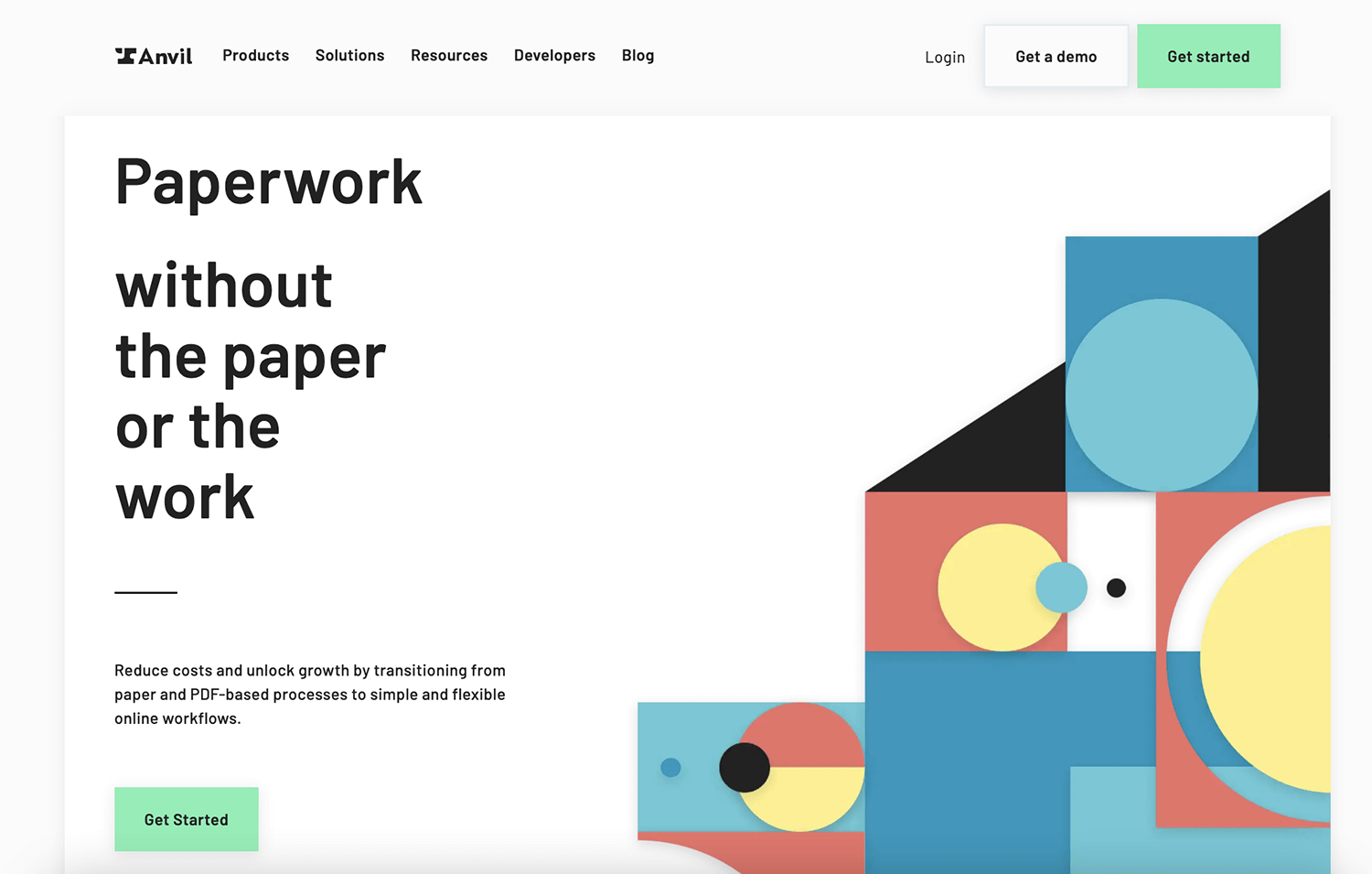
Anvil generates PDFs from HTML/CSS or Markdown strings. It returns the PDF directly and includes a Postman collection for testing.
Key features
- Pay-per-use — No monthly subscription is required.
- Simple API — Provides a single endpoint for PDF generation.
- React/Vue examples — Includes frontend integration examples.
- Client-side encryption — Allows you to encrypt payloads with your public key.
- Form filling — Lets you fill PDF forms programmatically.
- eSignatures — Provides integrated electronic signature workflows.
- PDF editing — Allows you to modify existing PDFs, not just generate new ones.
- Webhooks — Sends real-time notifications for document events.
Anvil handles the full document workflow — you can generate, fill, sign, and edit PDFs in one API. It’s good if you need signatures and form filling, not just PDF creation.
Documents supported
- HTML and CSS
- Markdown
Pricing
Anvil offers 500 free API calls/month, and then charges $0.10 per PDF. There are no subscriptions or minimums required. Volume discounts are available at 10,000+ requests. It’s good for sporadic use when monthly plans don’t fit.
Paperplane
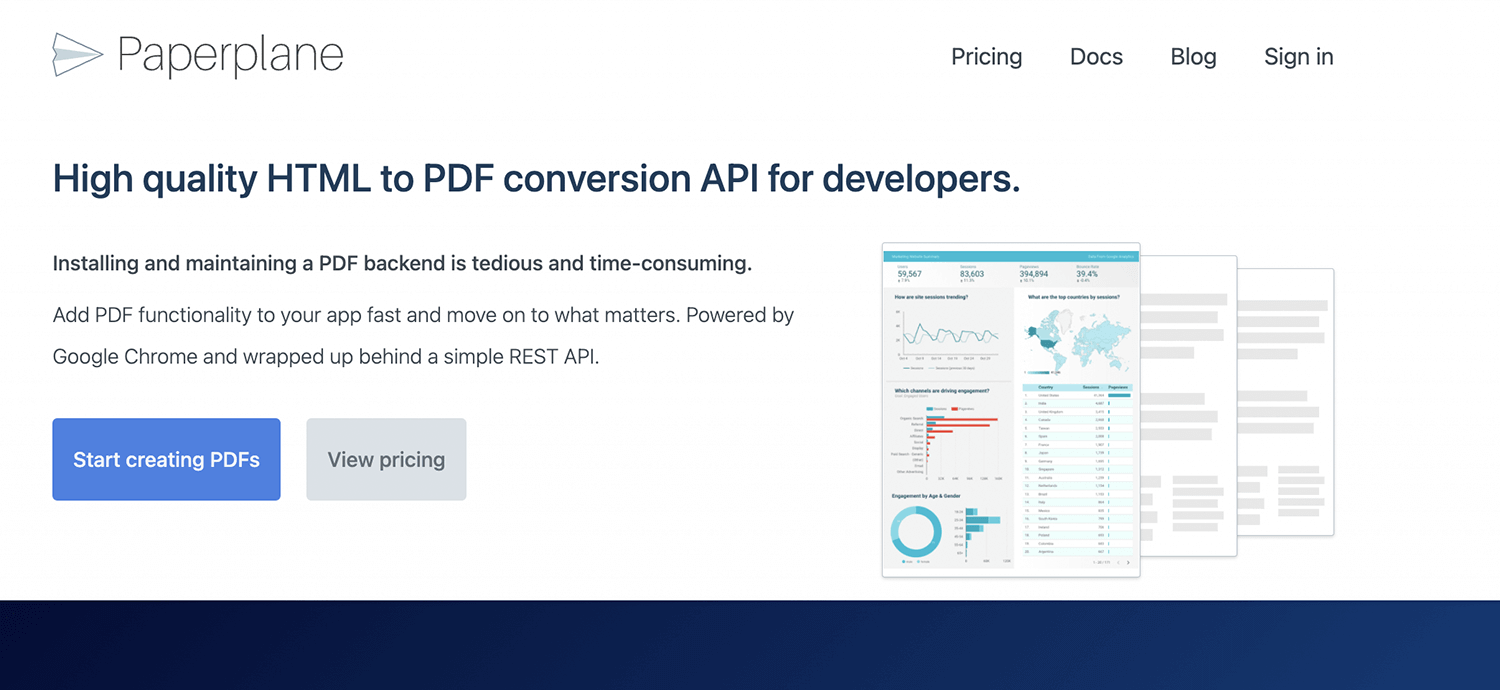
Paperplane needs AWS setup with S3 bucket permissions. Once configured, it generates PDFs and stores them directly in S3.
Key features
- AWS native — Provides direct S3 integration for automatic storage.
- Chrome-based rendering — Uses headless Chrome for accurate rendering.
- Custom fonts — Allows you to upload and use custom fonts in templates.
- JavaScript support — Can execute JavaScript before PDF generation.
- Page manipulation — Lets you add headers, footers, and page numbers.
- Screenshot API — Can capture webpage screenshots in addition to PDFs.
- Fast processing — Has an average generation time of less than three seconds.
- Uptime guarantee — Offers a 99.8 percent SLA on higher-tier plans.
Paperplane is built for AWS users. If you already use S3 and run on AWS, setup is smooth. However, it’s not worth the complexity if you’re not on AWS.
Documents supported
- HTML
Pricing
Paperplane’s free tier includes 25 PDFs/month, and then it charges $0.50 each. Paid plans range from $15–90/month (250–25,000 PDFs). All plans include a 99.8 percent uptime SLA. A 14-day trial is available. It’s best for AWS apps needing S3 integration.
Conclusion and recommendations
Pick based on your needs. Security and reliability come first. After that, it depends on your use case.
If you need basic PDF generation, go with the cheapest option. If you need complex workflows or plan for future growth, features matter more than price.
Try Nutrient’s API with a free account(opens in a new tab) — 200 credits to test watermarking, editing, OCR, and more.
FAQ
Free tier comparison:
- Nutrient DWS — Offers 200 credits/month and 30+ processing tools
- Anvil — Provides 500 API calls/month
- APITemplate.io — Includes 50 images/month
- Paperplane — Offers 25 PDFs/month
- PDFMonkey — Provides 20 PDFs/month
Pick based on your volume needs and required features.
Yes. Most PDF generator APIs have REST interfaces and language clients, making integration straightforward for web, SaaS, and mobile applications. Some also support no-code tools like Zapier and Make.
You can upload HTML or JSON templates, and then merge them with data at runtime. Some services have drag-and-drop editors or support templating engines like Handlebars or Liquid.
Check rate limits, concurrent job handling, and how credits are consumed. Pick providers with good uptime SLAs and usage dashboards.
Yes. Nutrient lets you chain watermarking, OCR, and file conversion in one API call. This reduces complexity and cost.
Simple PDFs take 1–3 seconds. Complex documents (images, custom fonts, many pages) take 3–10 seconds. The time depends on the provider, document complexity, and server load. Nutrient usually takes less than 5 seconds.
Yes. You can use CSS @font-face or upload fonts directly. You can control typography, colors, and layouts through CSS or editor settings. Check the documentation for supported formats (TTF, OTF, WOFF).
Some services do. Nutrient DWS converts Office documents (Word, Excel, PowerPoint), images, and HTML to PDF. Others only handle HTML-to-PDF.
APIs return error codes and messages. Common issues include invalid HTML, missing assets, timeouts, and rate limits. Add retry logic with exponential backoff. Use webhooks for async generation to prevent timeouts.
Security depends on the provider. Check for HTTPS, data retention policies, SOC 2, and GDPR compliance. For sensitive documents, consider self-hosted options like Nutrient Document Engine or APIs with regional data residency.
HTML-to-PDF lets you send raw HTML/CSS for direct conversion. Template-based generation uses predefined templates with data placeholders (JSON). Templates work well for consistent documents (invoices, reports). HTML-to-PDF offers more flexibility for dynamic layouts.
Free tiers range from 20–500 documents/month. Paid plans cost $5–30/month (200–1,000 PDFs) up to $90–300/month (2,500–25,000 PDFs). Pay-per-use services like Anvil charge $0.10/PDF. Nutrient offers credit-based pricing with 200 free credits.
Yes. Nutrient offers 200 free credits. PDFMonkey provides 20 PDFs/month. Anvil includes 500 API calls. APITemplate.io gives you 50 images/month. Paperplane offers 25 PDFs/month, plus a 14-day trial. Test integration and output quality before buying.
APIs handle infrastructure, scaling, and maintenance for you. Libraries require managing servers, security patches, and concurrency yourself. APIs are faster to ship but cost more per document. Choose APIs for speed, and choose libraries for cost savings at high volume.