Let users update documents without jumping between tools. Content Editor makes it easy to revise paragraphs, adjust fonts, or correct typos — right in your app.
Give users a fast way to revise content directly in the PDF — fix typos, rewrite sections, or clarify language without opening another tool.
Let users insert new paragraphs while preserving existing fonts, structure, and styling — ideal for filling in missing context or updates.
Empower contributors to make changes while maintaining a consistent layout with resizable text boxes and smart font handling.
Use client-side SDKs or Document Engine to sync updates live or stage programmatic changes before committing them via API.
HOW IT WORKS
Content Editor gives users a clean, simple interface for making changes to text directly on the page.
Add the Content Editor button to your toolbar, or activate editing mode programmatically.
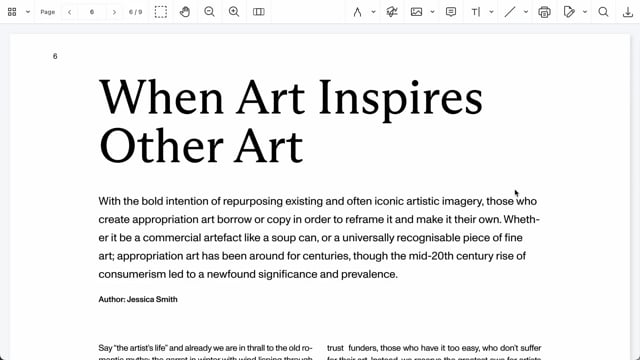
Users click a text block to revise text, change styling, or add new content — no external tools required.
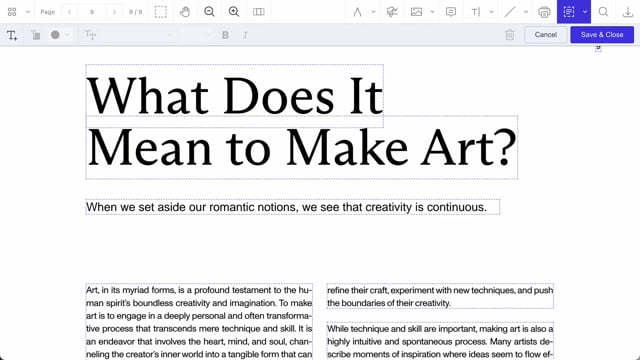
Users can adjust font, color, and size as they edit — then save directly to the document or commit updates via API.
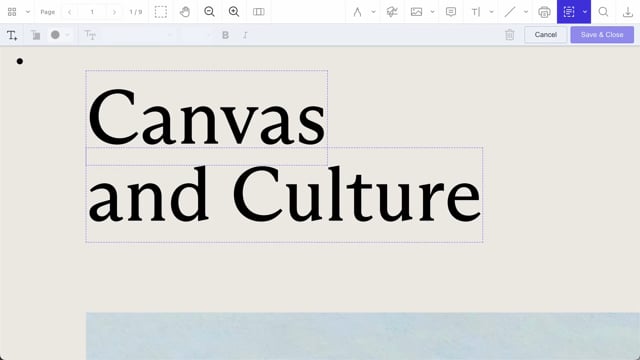
KEY FEATURES
Content editing is purpose-built for real-world PDFs, giving users the ability to revise while maintaining formatting, layout, and accuracy.
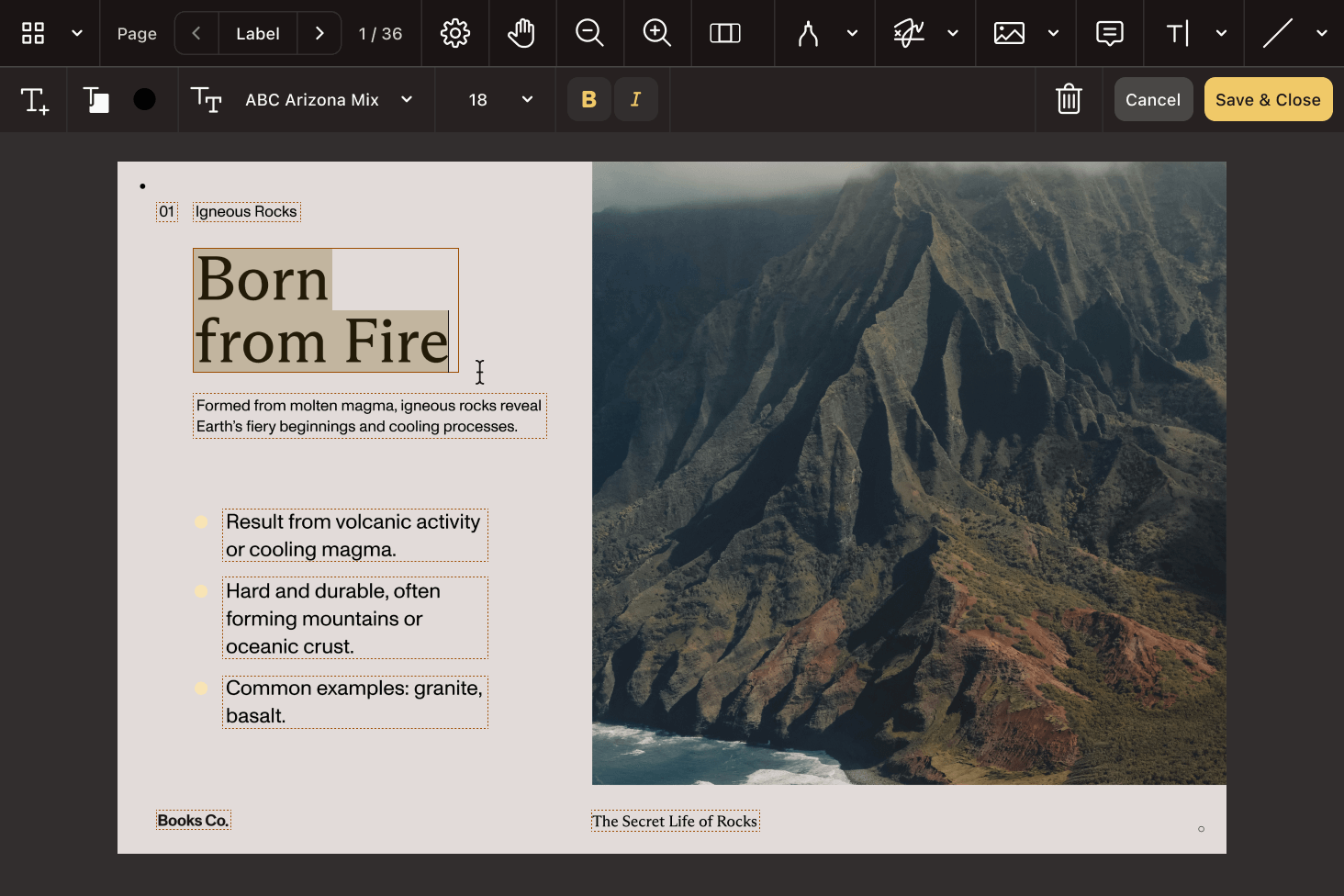
Click into a text block to revise copy. Then, adjust color, size, and font style using built-in controls.
Use the Add Text tool to insert new content anywhere on the page, or delete entire paragraphs with one click.
Keep layout consistent with resizable, repositionable text boxes and automated font matching.
Edit or highlight any part of a paragraph using a mouse, keyboard shortcuts, or native mobile gestures.
Use Document Engine to detect, update, reposition, or format text blocks server-side — with full diff and commit control.
Whether you’re building for web, mobile, or the backend, Nutrient gives you full flexibility — all with a consistent developer experience.
WEB PLAYGROUND
REAL-WORLD IMPACT
Nutrient powers mission-critical document workflows for global enterprises — from compliance-heavy industries to modern SaaS teams.
Replaced manual markup and scanning workflows with fully digital tools for drawing review, site inspection, and project collaboration.
Renders multipage PDFs and signature tags with Nutrient, keeping 200 million users in 188 countries moving at the speed of eSignature.
Empowers 34,000 pilots to view, annotate, and sign 90‑page flight releases on iPad using Nutrient iOS SDK, saving minutes — and money — on every flight.
FREE TRIAL
The Nutrient content editor SDK is a developer tool that lets users edit the actual text layer of PDF documents — directly in your app. Unlike traditional annotation tools, this SDK enables true content editing: revising paragraphs, correcting typos, changing fonts and colors, and inserting new text without leaving the PDF. It’s ideal for building in-app document editing experiences for education, legal, government, and internal enterprise tools.
Nutrient’s Content Editor provides a built-in UI that turns PDF paragraphs into editable text boxes. Users can:
It works just like a WYSIWYG editor — but for real PDFs.
Nutrient’s Content Editor is supported across all major platforms:
This ensures your users get a consistent editing experience on mobile, desktop, or browser-based apps.
Yes. When paired with Nutrient Instant or Document Engine, the SDK supports real-time syncing and server-backed collaboration. This is perfect for multiuser workflows like:
Changes are synced across devices without relying on third-party tools.
Most PDF editors add annotations on top of a document. Nutrient’s Content Editor actually modifies the PDF content layer. This means:
It’s the fastest way to integrate professional-grade editing into any document workflow.
Yes. For automated workflows or admin-level control, Nutrient provides a content editing API. You can:
This is especially useful for bulk updates, back-office operations, or generating personalized PDFs at scale.
Looking for the best way to let users edit text in PDFs without exporting to Word? Nutrient’s content editor SDK brings true in-place text editing to your app — no plugins, no file conversion, and no external tools required.
Nutrient gives you full control over how users revise content in PDFs — from live, WYSIWYG editing in the viewer, to server-side API workflows. You can support corrections, formatting updates, policy changes, and more — all while preserving layout, fonts, and structure.
Whether you’re building a review tool, government platform, internal portal, or content approval system, Nutrient’s Content Editor makes in-document PDF editing seamless — for you and your users.