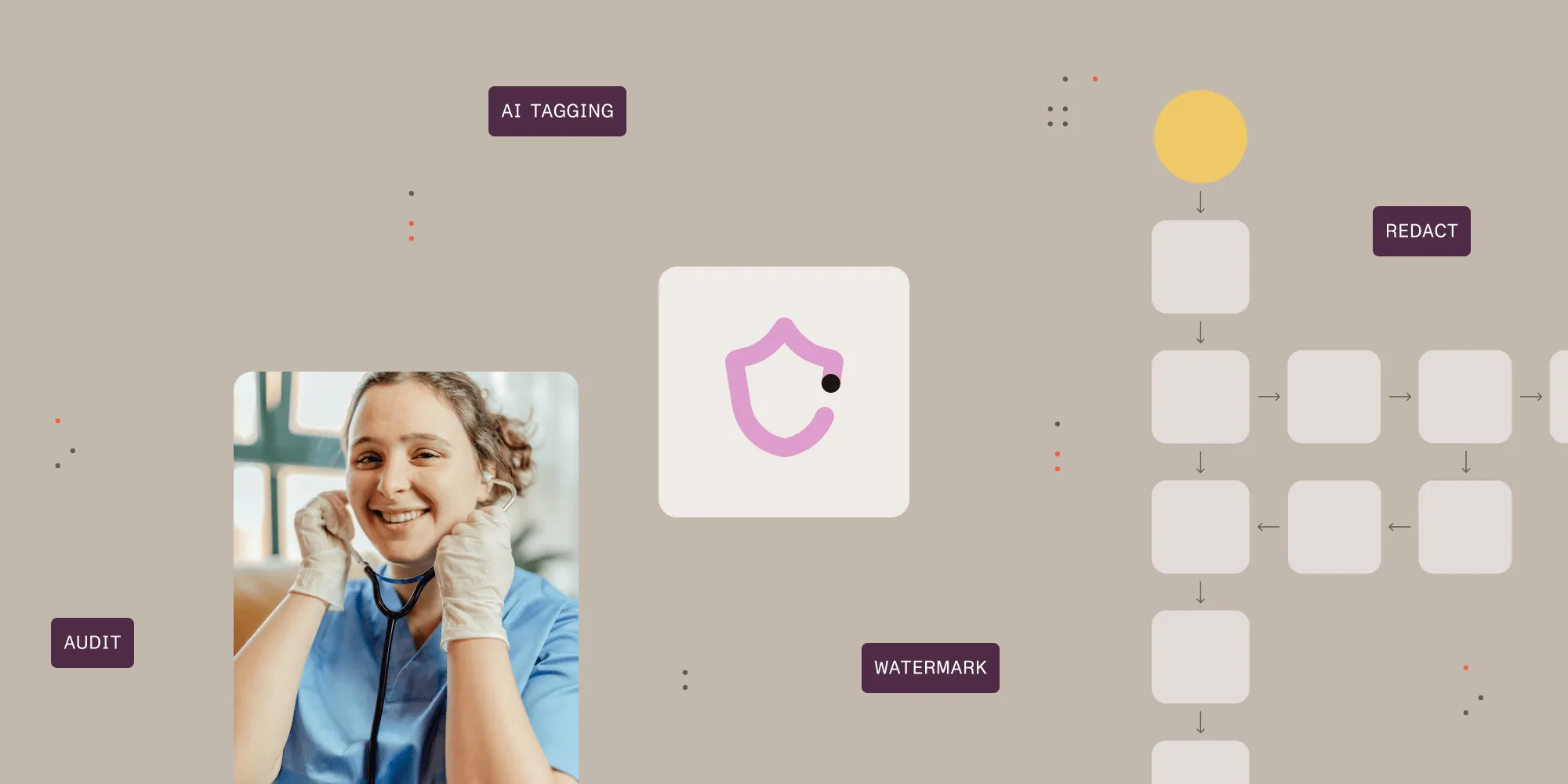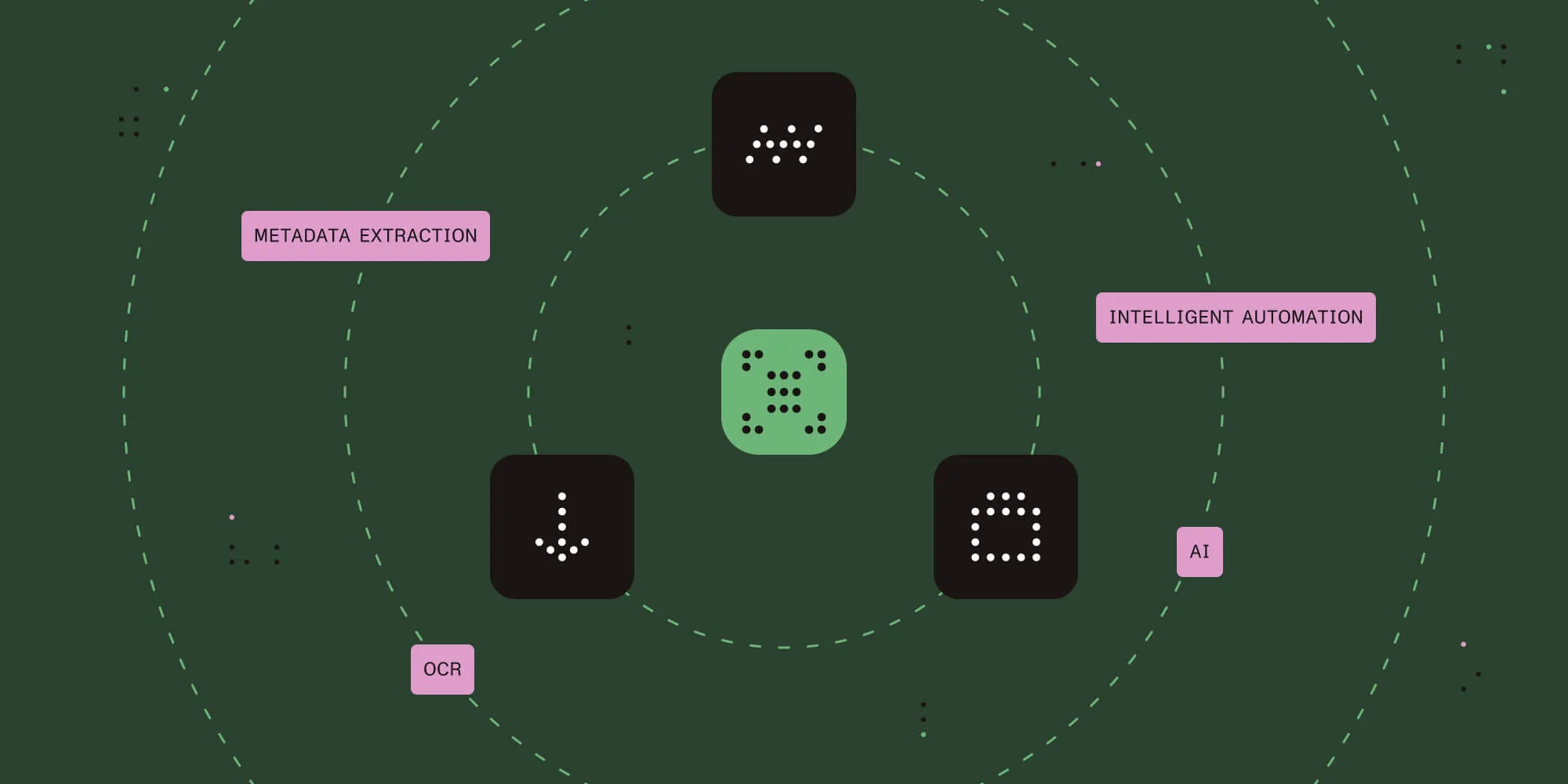PDF Converter for SharePoint Online: Version 9.9

In addition to releasing new versions of the on-premise editions of our popular PDF Converter for SharePoint and PDF Converter Services (for C#, Java, PHP), our team has been working hard on a new PDF Converter for SharePoint Online(opens in a new tab) release.
This new release – version 9.9 already - was rolled out a few weeks ago and has reached all our customers by the time you read this. In addition to making some improvements in the areas of copying metadata and real-time watermarking, we have also added support for Microsoft Flow (inc PowerApps and Logic Apps), a new REST based API that makes it easy to integrate our Online software in your own JavaScript, C#, PHP, Java, Python and Ruby code, and key changes have been made to the way our workflow actions deal with (very) long running operations.
Please note that all SharePoint Online versions are numbered in the 9.X range. At the time of writing the most recent version of the on-premise software is 8.2.
For more details see :
- Installing the latest SharePoint Designer Workflow actions.
- Microsoft Flow Support.
- Muhimbi & Microsoft Flow – Tutorials and Blog posts.
- Muhimbi & Microsoft Flow – Core concepts.
- Muhimbi PDF Converter REST API(opens in a new tab) (GitHub)
- Muhimbi PDF Converter Services(opens in a new tab) (GitHub)
- Muhimbi PDF Converter Services(opens in a new tab) (GitHub)
- Muhimbi PDF Converter Services(opens in a new tab) (GitHub)
If you are an existing customer, or installed a trial version before May 2017, then we recommend installing the latest workflow actions for the best possible experience. For those not familiar with the product, the Muhimbi PDF Converter for SharePoint Online is a lightweight subscription based solution that allows end-users to merge, split, watermark, secure, OCR and convert common document types - including InfoPath, AutoCAD, MSG (email) MS-Office, HTML and images - to PDF using SharePoint Online through a friendly user interface or via workflows, without the need to install any client side software or Adobe Acrobat. More details can be found on the product page(opens in a new tab) .
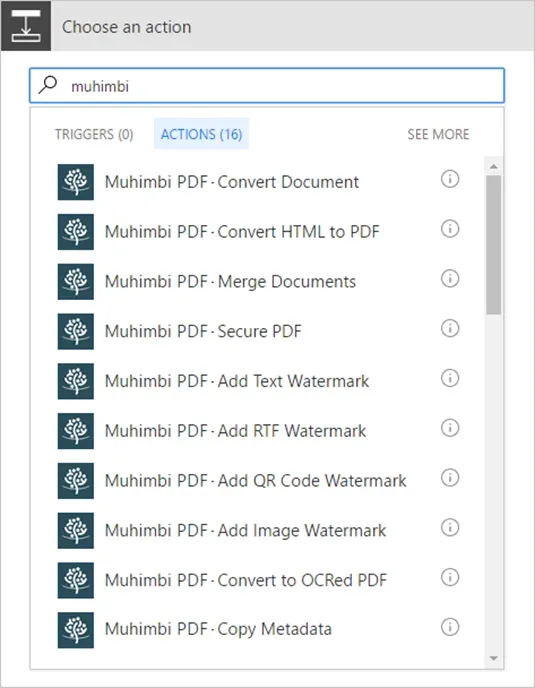 An overview of all our Actions in Microsoft Flow.
An overview of all our Actions in Microsoft Flow.
In addition to the changes listed above, some of the main changes and additions in the new version are as follows:
| ID | Area | Type | Description |
|---|---|---|---|
| 2853(opens in a new tab) | API | New | Expose all functionality via a REST based API |
| 2803 | Flow | New | Add support for Microsoft Flow |
| 3035 | Metadata | Fix | Copying metadata for Enterprise Keywords to office documents (doc, ppt, etc) stopped working |
| 2964 | Metadata | Fix | Copying metadata for on-prem collections migrated to Online using ShareGate causes errors |
| 3031 | Metadata | Improvement | Make copying of metadata more resilient when Microsoft's SharePoint Online team make changes |
| 2950 | Metadata | Improvement | Skip Workflow status field when copying metadata |
| 2874 | System | Improvement | Implement automatically renewal of token using redirects instead of session expiry error |
| 2875 | System | Improvement | Always include primary contact in alert emails |
| 2905 | TOC | Improvement | Improve generation of Table of Contents |
| 2767 | UI | Fix | Improve situation where multiple folder pickers are active at the same time |
| 3011 | UI | Improvement | Improve performance of folder picker on very complex sites |
| 2965 | UI | Improvement | Batch conversion using UI - Source file is missing in display data |
| 2866 | UI | Improvement | Change the message when a file is not supported by the converter |
| 2865 | UI | Improvement | Allow for the User Interface to be completely disabled in the APP (so workflow only) |
| 2762 | Watermarking | Fix | Filtering for empty fields doesn't work as expected |
| 3049 | Watermarking | Fix | Improve security around real-time watermarking |
| 3061 | Watermarking | Fix | Reading user profile in real-time watermark stopped working due to Microsoft change |
| 2931 | Watermarking | Fix | Cannot open a file within a folder using special characters |
| 2891 | Watermarking | Fix | Date/time filter does not work as expected |
| 2880 | Watermarking | Fix | Filtering for 'opened by' and using '[me]' does not work as expected |
| 2987 | Watermarking | Improvement | Add warning when people are using ‘modern Document Libraries’ |
| 2903 | Workflow | Improvement | Add support for (very) long running workflow operations |
| 2867 | Workflow | Improvement | Allow any file location to be specified as the source file in workflows |
| 2857 | Workflow | Improvement | Implement xml overrides for InfoPath conversion |
| 3005 | Workflow | New | Add 'DocumentStartPage' parameter to Merge activity |
For more information check out the following resources:
- Product Page(opens in a new tab).
- Brochure(opens in a new tab).
- FAQ(opens in a new tab)
- Knowledge Base(opens in a new tab).
- Product videos(opens in a new tab).
- Related Blog Posts.
As always, feel free to contact us using Twitter, our Blog, regular email(opens in a new tab) or subscribe to our newsletter(opens in a new tab).
Start your 30 day trial by installing the App and Workflow Actions