Automate your PDF workflows with Nintex
Automatically generate, route, and archive PDF documents using powerful, low-code workflows. Skip repetitive tasks — ensure compliance, get speed, and scale document output with precision.
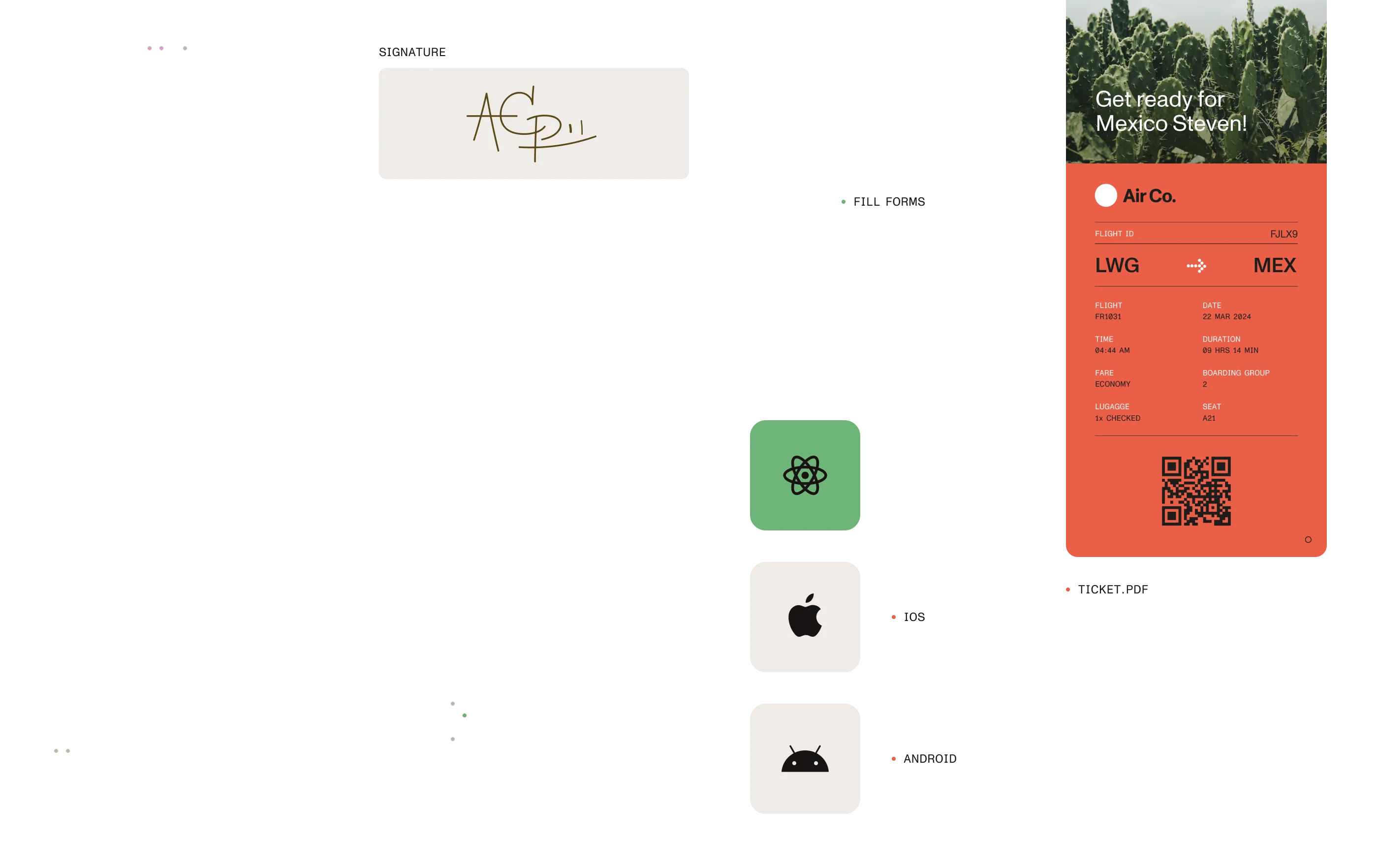
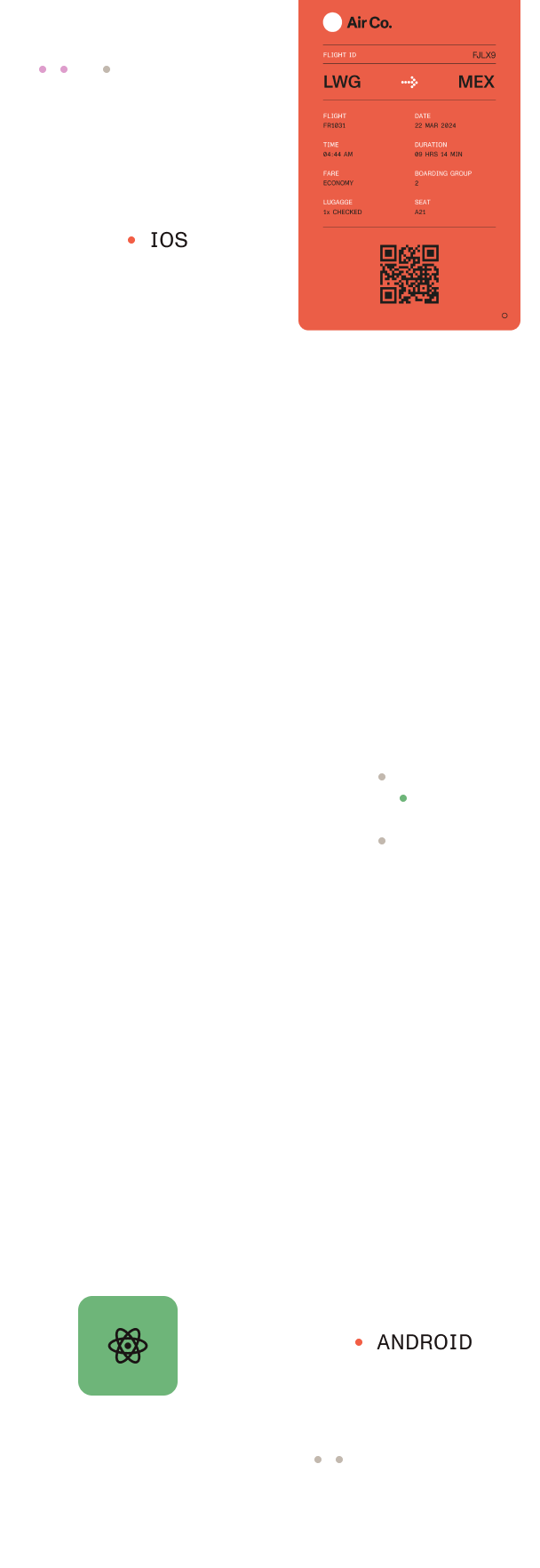
How We help
How we help
Generate customer-ready PDFs
Transform data from forms, CRM, or applications into branded, ready-to-send PDF documents on demand or by schedule—no manual intervention required.
Automate contract and agreement workflows
Auto-populate PDF templates with key data for contracts, agreements, and forms—enabling seamless HR, legal, or sales operations.
Compile compliance and audit packages
Collect, assemble, and route compliance or audit documents directly as PDFs—track submissions, approvals, and archiving in one flow.
Produce quotes, invoices, and proposals
Instantly generate professional quotes, invoices, or proposals as PDFs from dynamic business data, complete with e-signature integration and approval routing.
Streamline inbound document processing
Ingest submitted PDFs, classify, extract data, and route for review or downstream actions—ideal for forms intake, claims, or tickets.
Create onboarding and policy packs
Compile personalized onboarding kits, policy manuals, or training documents in PDF for employees or clients—delivered automatically based on form or data triggers.
Key features
Key features
Data merging for PDF templates

Effortlessly fill out PDF templates with data from any source—CRM, forms, spreadsheets—with robust mapping and dynamic placeholders.
Trigger-driven workflow automation

Start PDF generation on demand, from schedule, or in response to form submission—fully automated, no manual involvement.
End-to-end PDF delivery options

Send PDFs for e-signature, email, store in SharePoint/OneDrive, or archive to secure folders instantly.
Conditional rules and dynamic content

Build PDFs that adapt to business rules, inserting or toggling content based on workflow logic and data values.
No-Code workflow designer with integrations

Design and launch workflows visually—connect to Microsoft 365, Salesforce, or line-of-business apps in hours, not weeks.
Collaborative review and approval

Enable team review and versioning for generated PDFs, with approval routing and tracked feedback—all within secure, familiar tools.
Explore all our low-code document solutions
Every team, workflow, and use case is different. Nutrient offers a proven suite of tools and integrations — built to work together and designed to help you get started fast. Pick the solution that best fits your document automation needs.
Document Converter
Convert files across formats (e.g., Excel to Word or PDF) in workflows that are fast, flexible, and fully automated.
Learn MoreDocument⠀ Editor
Enable inline editing of generated Word documents—right inside your browser, with no Word installation needed.
Learn MoreDocument Searchability
Make your generated or uploaded documents text-searchable with OCR processing and metadata enhancement.
Learn MoreDocument Automation
Deploy and manage scalable, secure document automation workflows behind your firewall or in your private cloud.
Learn MoreWhy Nutrient?

No-code simplicity
Empower operations teams to own automation.

Secure by design
Built for regulated industries and compliance.

Deep Microsoft 365 integration
Seamless workflows inside the tools you already use.

Fast time to value
Stand up solutions in days, not months.
Trusted by leading organizations









Benefits
Benefits
Integrates directly with Microsoft 365, Salesforce, and more—no new platforms, no extra IT burden.
Automates every PDF touchpoint to keep documents moving, eliminate delays, and reduce turnaround time.
Cuts out repetitive PDF formatting, copying, and manual creation so operators focus where it counts.
Ensures each PDF is accurate, compliant, and audit-ready without constant oversight.
Stakeholders always get the right PDF, on time—bolstering trust and improving business experience.
Flexible automation means you can handle higher PDF volumes and new workflows without more headcount.
Automate once. Deliver forever.
Turn recurring PDF workflow tasks into automated, always-on processes. With Nintex, a single setup powers every version in the future—no more rebuilding from scratch.

Connect to your tools, your way
Workflow Automation integrates with your tech stack — including finance systems, procurement platforms, and approval tools — using APIs, webhooks, or SFTP. No extra middleware required.


















Frequently asked questions
Can this be triggered when a form is submitted?
Yes. Nintex workflows can be triggered when a user submits a form, adds a SharePoint list item, or modifies existing data — kicking off the PDF generation automatically.
Can I include signatures or images in the PDF?
Absolutely. eSignatures, uploaded files, and dynamic images (like logos or charts) can be embedded into the document template if configured in the workflow.
Can I create multiple PDFs from one workflow?
Yes. You can generate multiple PDFs using loops or conditional branches — helpful for multi-doc packets like onboarding kits, contract bundles, or compliance forms.
Can I name the PDF dynamically?
Yes. You can name the PDF using form fields or metadata — like “Onboarding_{{LastName}}_{{Date}}.pdf” — keeping files organized automatically.
Can I convert existing documents to PDF within a workflow?
Yes. If you have Word files or HTML content, you can use Nintex DocGen or integrated services to convert them to PDF as part of your workflow.
What’s the ROI of PDF automation with Nintex Workflows?
Less manual formatting, fewer email attachments, stronger compliance, and faster approvals — all while delivering polished, consistent documentation at scale.
Start automating PDF workflows with Nintex today
Create your first automated PDF workflow in just minutes. We’ll guide you through building, testing, and launching document processes that eliminate manual steps—every week, every cycle.
.png)




