Salesforce Intelligent Document Automation
Eliminate manual data entry, reduce errors, and accelerate decision-making across every department—without disconnected tools or custom code. Nutrient helps you streamline document workflows with proven Salesforce automation built for compliance, accuracy, and speed.
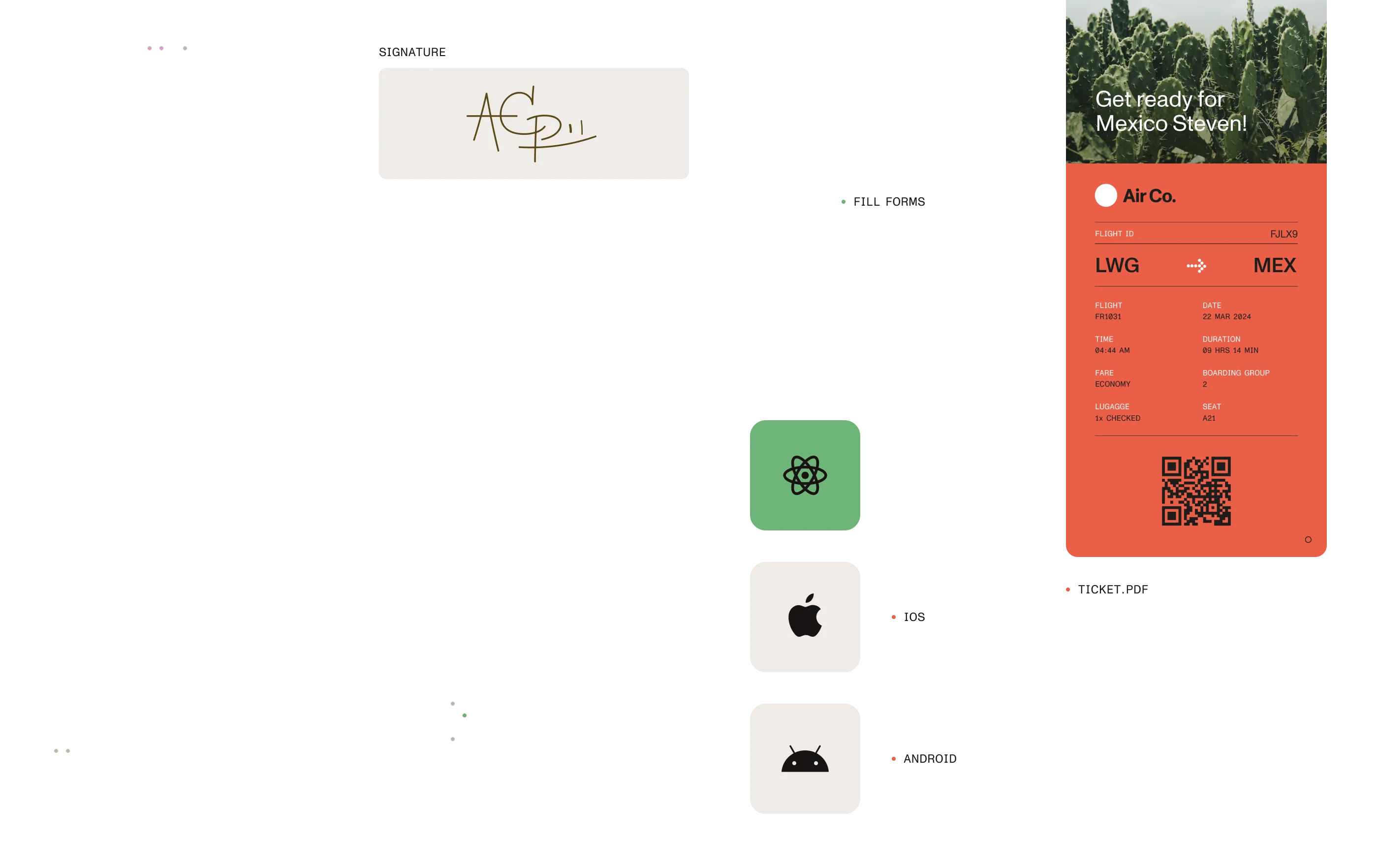
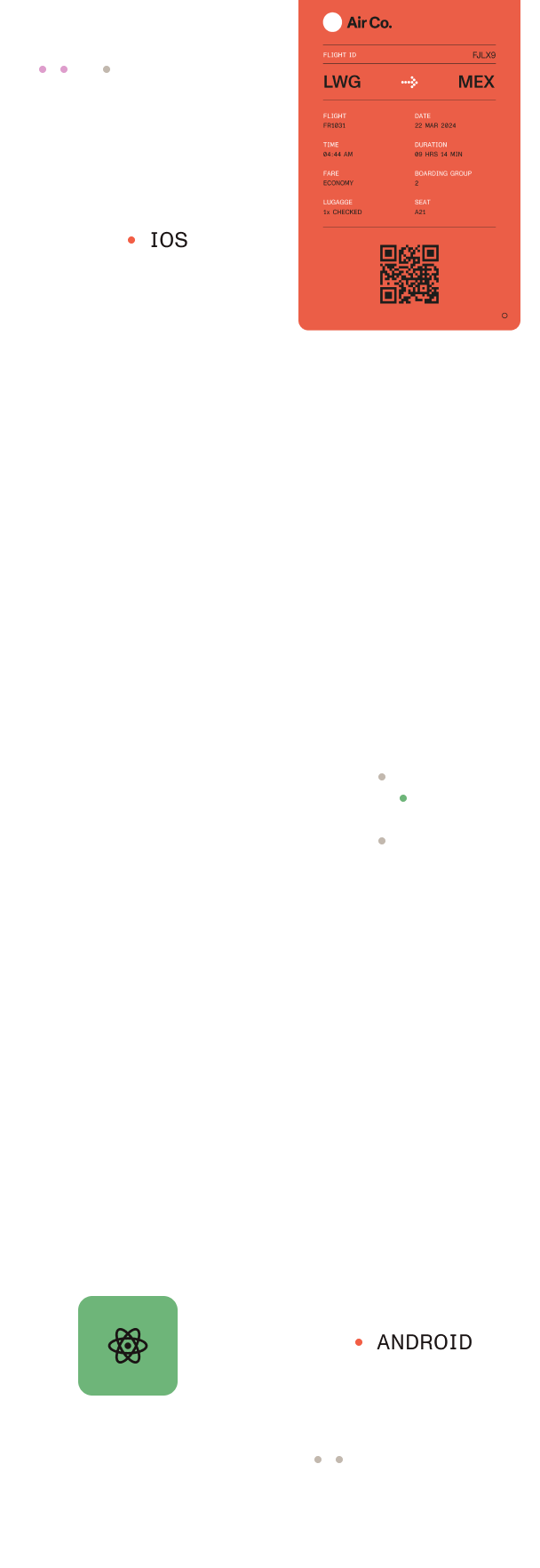
How We help
How we help
Digitize and centralize document workflows
Manual document reviews and scattered storage slow teams down and increase risk. Nutrient brings every document-driven process into a single, digital system tailored for Salesforce operators.
Keep teams aligned with one document hub
Ensure every user has on-demand access to the right document versions and status—no more inbox searches or conflicting copies.
Automate data capture and processing
Extract, validate, and map key information from PDFs, images, and forms, automatically creating records and triggering the next workflow step.
Boost transparency and accountability
Track each document’s progress, owners, and handoffs in real time, so nothing falls through the cracks and audits are a breeze.
Remove bottlenecks with intelligent routing
Route documents by type, department, urgency, or business logic. Enable instant escalations, auto-approvals, and seamless collaboration.
Scale every process with confidence
Configure automation once and apply it organization-wide. Nutrient’s Salesforce integrations and APIs adapt to your business rules—no code needed.
Key features
Key features
No-code workflow designer

Drag and drop to build automated document flows for reviews, approvals, and handoffs. Assign roles, configure notifications, and ensure compliance—visually, without IT.
Advanced data extraction

Extract structured data from PDFs, images, and forms using AI-powered tools. Populate Salesforce records instantly and reduce manual keying.
Self-service document portal

Give users a central hub to submit, review, and track any document—no training required. Improve turnaround and user experience for every department.
End-to-end tracking & reporting

Monitor each step of every document’s journey. Use built-in dashboards for insights on processing time, status, and performance metrics.
Powerful API integrations

Connect automated workflows with Salesforce, ERP, archiving, or e-signature systems via open APIs. Automate handoffs, sync statuses, and trigger action—all in real time.
Audit-ready compliance tools

Every document change, approval, and action is tracked for visibility, compliance, and risk management—essential for regulated industries.
Explore all our low-code document solutions
Every team, workflow, and use case is different. Nutrient offers a proven suite of tools and integrations — built to work together and designed to help you get started fast. Pick the solution that best fits your document automation needs.
Document Converter
Convert files across formats (e.g., Excel to Word or PDF) in workflows that are fast, flexible, and fully automated.
Learn MoreDocument⠀ Editor
Enable inline editing of generated Word documents—right inside your browser, with no Word installation needed.
Learn MoreDocument Searchability
Make your generated or uploaded documents text-searchable with OCR processing and metadata enhancement.
Learn MoreDocument Automation
Deploy and manage scalable, secure document automation workflows behind your firewall or in your private cloud.
Learn MoreWhy Nutrient?

No-code simplicity
Empower operations teams to own automation.

Secure by design
Built for regulated industries and compliance.

Deep Microsoft 365 integration
Seamless workflows inside the tools you already use.

Fast time to value
Stand up solutions in days, not months.
Trusted by leading organizations









Benefits
Benefits
Capture consistent information every time and route documents through reliable, proven workflows.
Capture consistent information every time and route documents through reliable, proven workflows.
Leverage automation for data extraction, review, and approval, slashing repetitive work and cycle time.
Sync document automation with your CRM, ERP, and other data platforms—no more re-keying or lost updates.
Enforce business rules, approvals, and checks automatically to meet your regulatory and data management needs.
Provide intuitive, centralized tools for users to interact with document workflows, increasing adoption and satisfaction.
Get started today
See how Salesforce Intelligent Document Automation transforms operations—and lets your teams focus on value, not paperwork.

Connect to your tools, your way
Workflow Automation integrates with your tech stack — including finance systems, procurement platforms, and approval tools — using APIs, webhooks, or SFTP. No extra middleware required.


















Frequently asked questions
How does this help my sales or service teams?
It speeds up the deal cycle, reduces manual work, improves accuracy, and lets reps focus on selling, not paperwork. Plus, it keeps everything centralized inside Salesforce for better tracking.
How does Nutrient’s solution integrate with Salesforce?
Nutrient connects directly to Salesforce objects, pulling in data automatically to populate templates, trigger document workflows, send for eSignatures, and store everything back in the CRM — no swivel-chairing between tools.
Do we need developers to set this up?
Nope. Nutrient’s no-code tools let Salesforce admins and business users build and adjust document workflows without writing a line of code. For deeper customizations, devs can plug in via API.
Will this slow down Salesforce performance?
Not at all. Nutrient runs alongside Salesforce without bogging down your instance, handling heavy document tasks efficiently in the background.
Can we customize templates and workflows?
Absolutely. You can design templates with your own branding, clauses, or fields and set up workflows to match your exact approval, routing, and eSignature processes.
What’s the business impact of automating documents in Salesforce?
You’ll close deals faster, improve data accuracy, reduce errors, and cut admin time — all adding up to more revenue and happier customers.
Get started today with a free trial
See how Salesforce Intelligent Document Automation transforms operations—and lets your teams focus on value, not paperwork.
.png)




