Automate OCR and text editing in SharePoint
Extract, edit, and manage text from PDFs and images stored in SharePoint—fast, accurate OCR with zero manual retyping. No code, no hassle—just efficiency at scale.
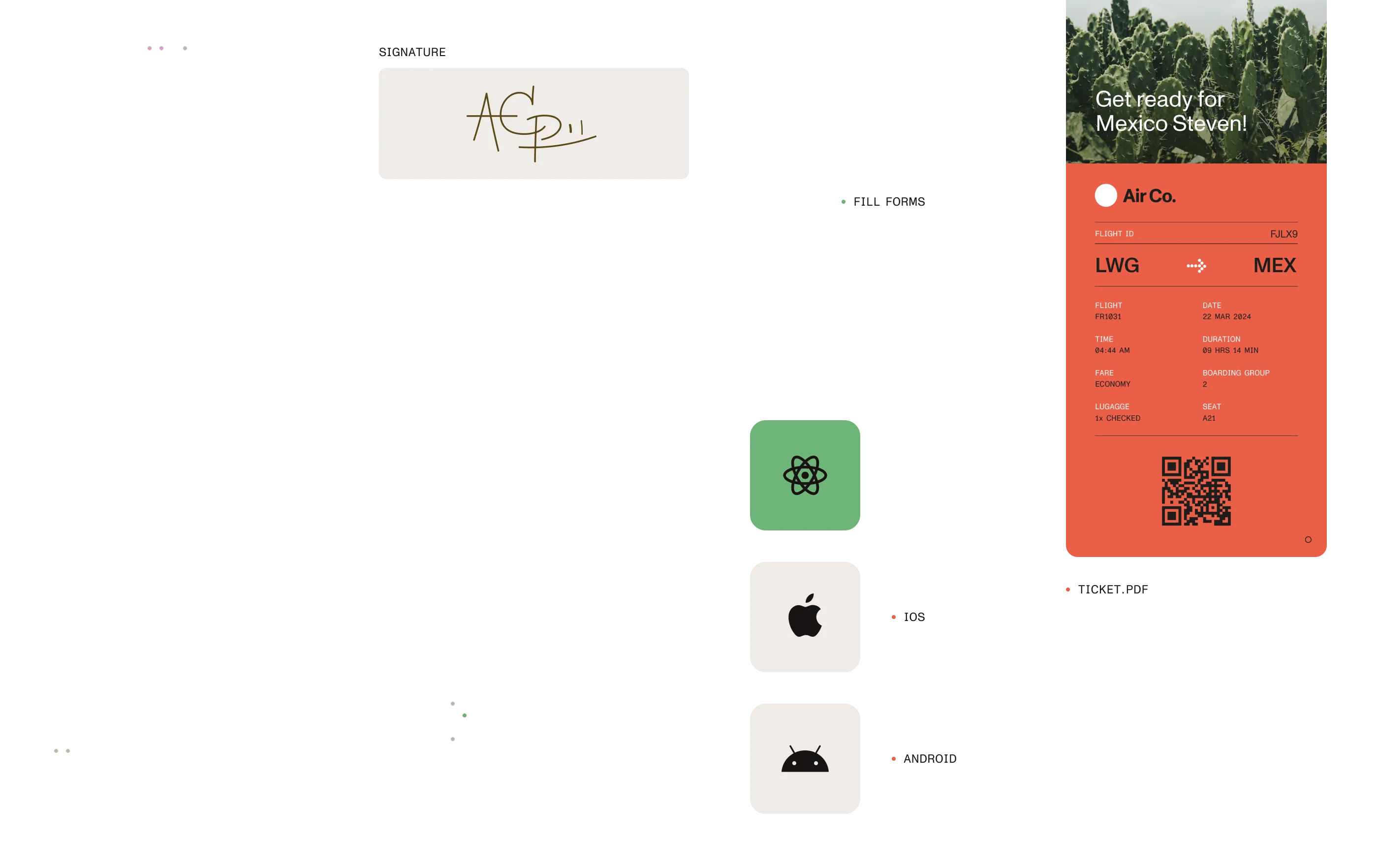
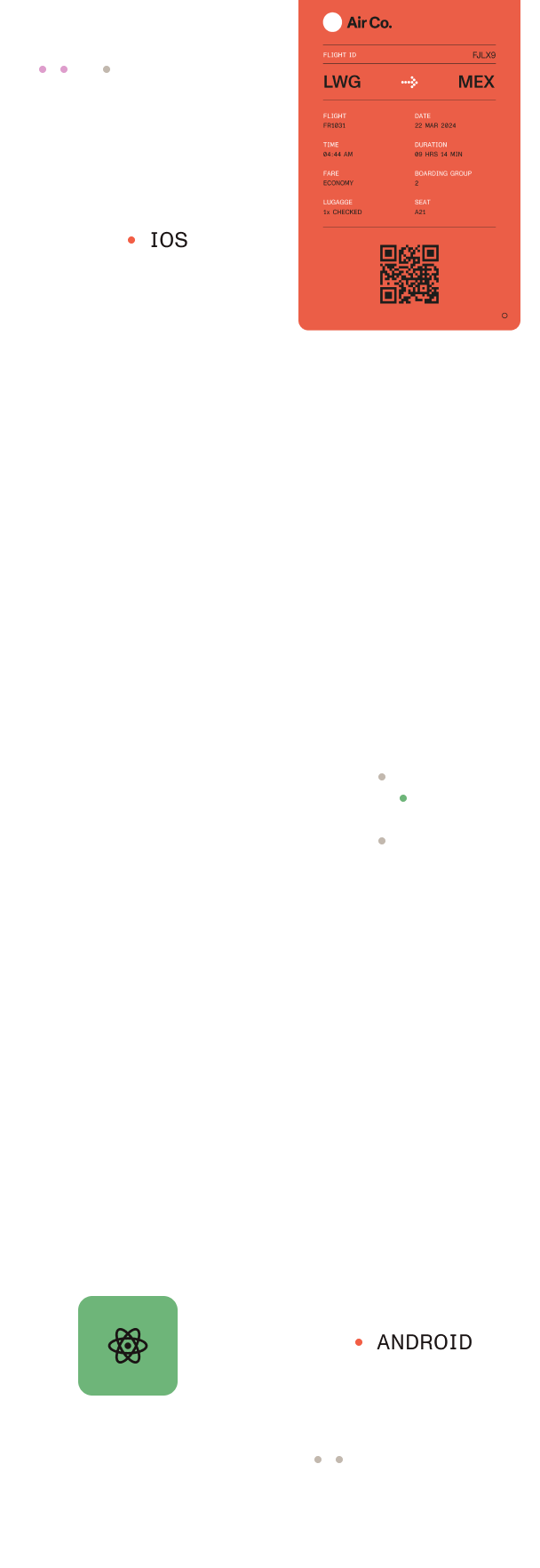
How We help
How we help
Digitize scanned contracts and invoices
Quickly extract and edit text from paper documents uploaded to SharePoint. Reduce backlogs, improve search, and make paperwork digital from day one.
Redact or update sensitive information
Identify and edit personal data or confidential fields in scanned documents directly within SharePoint—essential for HR, legal, and compliance workflows.
Enable full-text search and tagging
Make PDFs and images searchable by extracting and indexing text for SharePoint search and metadata. Find files instantly, even if they started on paper.
Automate case management document prep
Extract relevant text from incoming case files, route to the right department, and enable automated processing based on document type or content.
Transform print archives into live content
Batch OCR old paper records stored as PDFs or images into SharePoint, making historical data accessible and usable for analytics or reporting.
Generate editable templates from scans
Turn static forms or letters into reusable, editable templates right inside SharePoint, saving teams from manual recreation every time.
Key features
Key features
Advanced OCR extraction for PDFs and images

Extract clean, accurate text from PDFs, JPGs, PNGs, and TIFFs—even from scans and low-quality originals.
Direct editing within SharePoint

Edit extracted text or redact sensitive information right where your documents live—no extra downloads or exports required.
Batch processing and automation triggers

OCR and edit hundreds of documents at once, kicked off by upload, schedule, or workflow—no bottlenecks or manual steps.
Language and layout detection

Automatically detect different languages or complex layouts to keep tables, headers, and sections intact.
Seamless Microsoft 365 integration

Use within your existing SharePoint environment, leveraging your current permissions, automation, and governance policies.
Audit-ready change tracking

Record every edit or redaction for compliance and quality control—easy export or integration into your compliance workflow.
Explore all our low-code document solutions
Every team, workflow, and use case is different. Nutrient offers a proven suite of tools and integrations — built to work together and designed to help you get started fast. Pick the solution that best fits your document automation needs.
Document Converter
Convert files across formats (e.g., Excel to Word or PDF) in workflows that are fast, flexible, and fully automated.
Learn MoreDocument⠀ Editor
Enable inline editing of generated Word documents—right inside your browser, with no Word installation needed.
Learn MoreDocument Searchability
Make your generated or uploaded documents text-searchable with OCR processing and metadata enhancement.
Learn MoreDocument Automation
Deploy and manage scalable, secure document automation workflows behind your firewall or in your private cloud.
Learn MoreWhy Nutrient?

No-code simplicity
Empower operations teams to own automation.

Secure by design
Built for regulated industries and compliance.

Deep Microsoft 365 integration
Seamless workflows inside the tools you already use.

Fast time to value
Stand up solutions in days, not months.
Trusted by leading organizations









Benefits
Benefits
No new platforms or IT approvals needed—start improving document access and compliance today.
Automated OCR lets teams act on information instantly, not days later.
Operators focus on outcomes, not typing—accurate extraction means less double-checking and rewriting.
Every action is logged and repeatable, supporting audit and regulatory needs with less overhead.
Teams and stakeholders get searchable, editable documents when they need them—not after tedious rework.
Automation grows with your needs—process thousands of pages without new headcount or process changes.
Automate once. Deliver forever.
Eliminate repeat OCR and editing work—even as documents pour in. With Nutrient, one setup powers every future scan, edit, and search for your business.

Connect to your tools, your way
Workflow Automation integrates with your tech stack — including finance systems, procurement platforms, and approval tools — using APIs, webhooks, or SFTP. No extra middleware required.


















Frequently asked questions
Does SharePoint have a built-in OCR editor?
No. SharePoint does not include built-in OCR or text editing tools. You’ll need to integrate a third-party OCR engine and text editor to manage scanned content.
Why would I want to edit OCR text in SharePoint?
Because OCR isn’t always perfect — especially with messy scans or handwritten content. Editing allows you to correct recognition errors, tag metadata, and ensure searchability and compliance.
How does the editing process work?
Once a document is OCR’d, the extracted text is displayed alongside the original image or PDF. Editors can correct misread characters, add missing data, or tag sections before saving it back into SharePoint.
Can edited OCR text be stored in SharePoint metadata?
Yes. Some tools let you save corrected data as SharePoint columns or custom properties — making it easier to sort, filter, and search documents later.
Can I audit changes made to OCR’d text?
With the right tools, yes. Some OCR editors log every edit, including timestamps and user IDs — perfect for compliance-heavy industries like legal, healthcare, or government.
Can multiple users collaborate on OCR editing in SharePoint?
Yes. Documents can be locked, checked out, or co-edited — depending on the tool and your SharePoint permissions.
Start automating SharePoint OCR workflows today
Launch your first OCR-powered workflow in minutes. We’ll guide you from scan to searchable, editable content—so you reclaim hours every week.
.png)




