Automate your batch OCR PDF workflows
Automatically extract and process text from batches of PDF files with intuitive, low-code tools. No manual entry, no scripts — just speed, precision, and scalability.
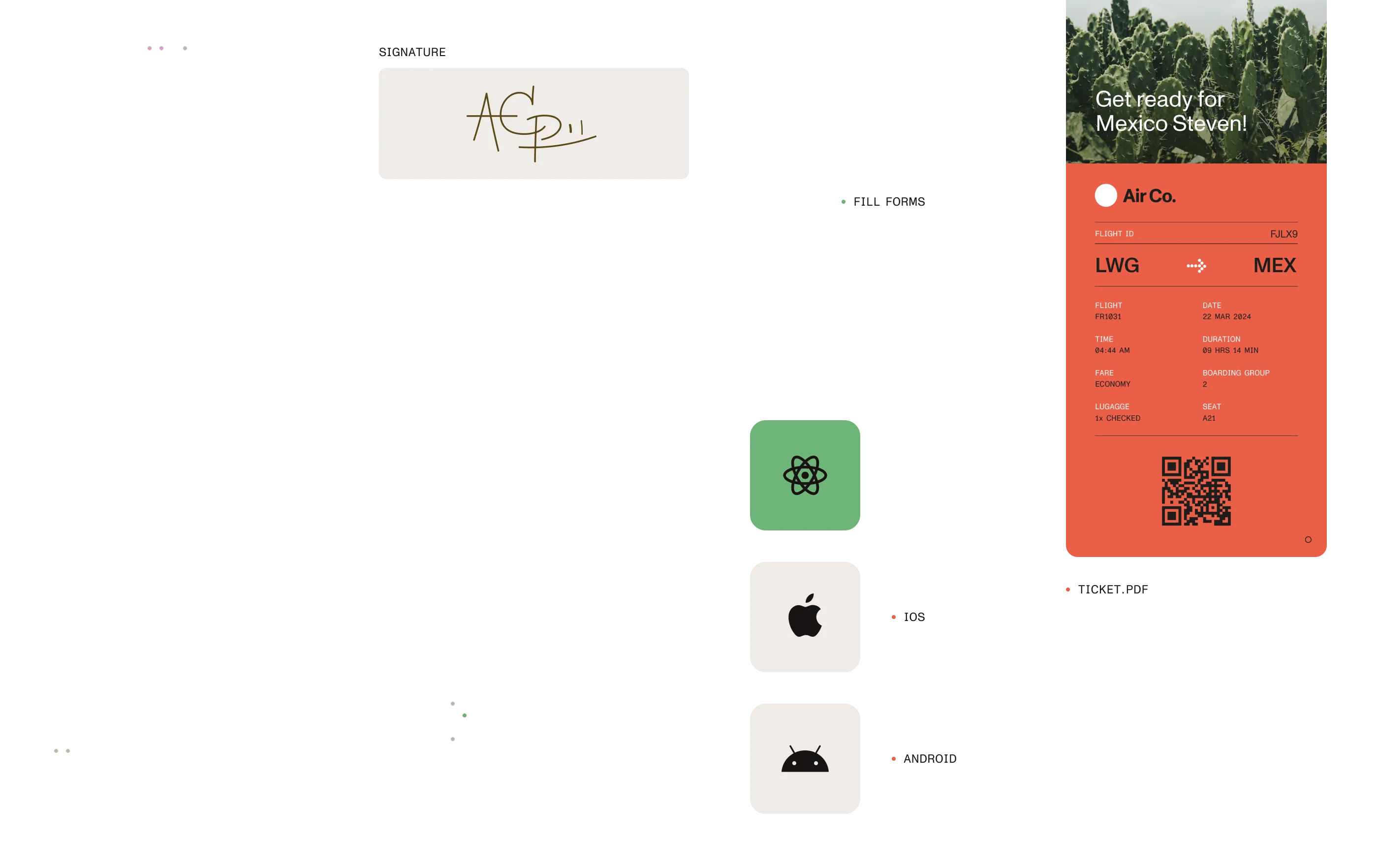
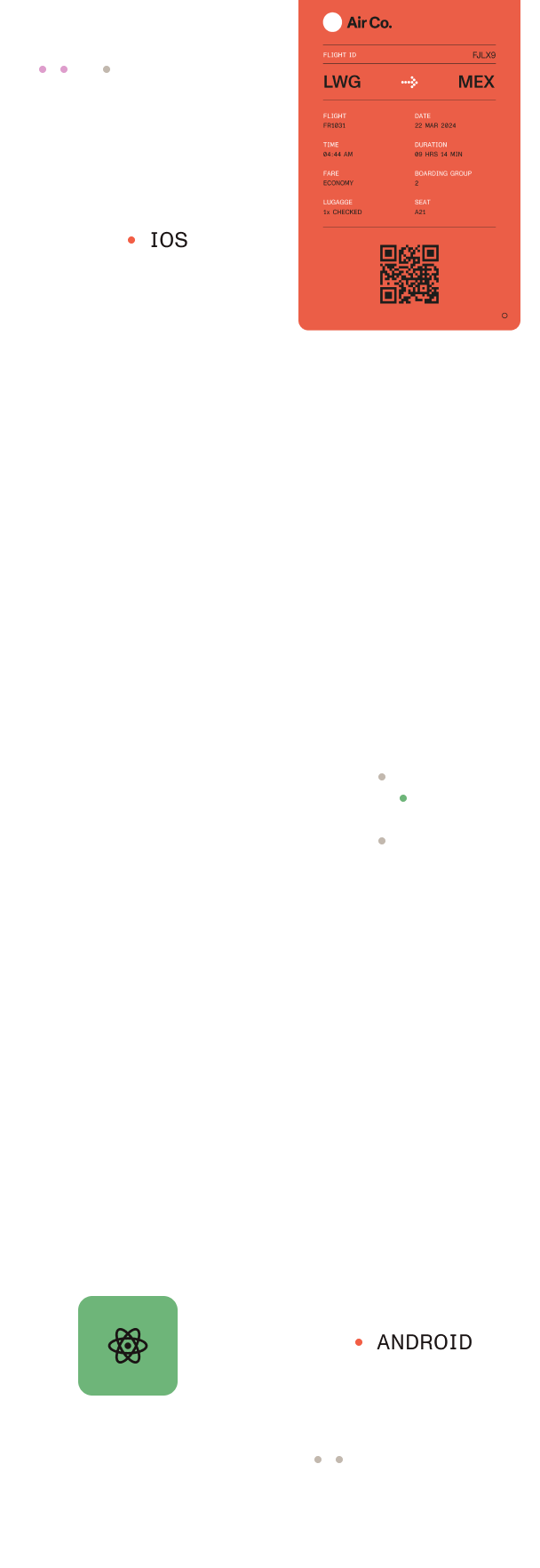
How We help
How we help
Turn scanned reports into data
Bulk convert image-based PDFs into searchable, structured text — perfect for digitizing archives or paper-based workflows without bottlenecks.
Process invoices and receipts at scale
Extract key fields from large batches of financial PDFs for automated reconciliation, reporting, or ERP uploads with no manual sorting.
Accelerate compliance reviews
Quickly surface critical information from regulatory documents or submissions by making scanned content searchable and highlightable.
Streamline onboarding and HR paperwork
Batch process employee forms or applications directly from scanned PDFs into digital records with key data auto-extracted.
Automate intake of customer documents
Classify, extract, and route information from high volumes of customer-submitted PDFs — ideal for claims, onboarding packets, or applications.
Digitize training and operational materials
Transform printed guides and manuals into editable, searchable resources accessible by staff company-wide.
Key features
Key features
High-accuracy OCR for PDFs

Extract text from scanned files with industry-leading OCR, supporting mixed layouts and multiple languages.
Automated batch processing

Run hundreds or thousands of PDFs through a single workflow—on demand or on schedule, no manual steps needed.
Data extraction and structuring

Identify and pull out specific fields, tables, or forms from PDFs, outputting structured data for further processing.
Intelligent document classification

Automatically sort incoming PDFs by type or content, applying custom rules or AI-based detection.
No-code workflow builder

Configure, edit, and deploy end-to-end OCR automations with a visual editor—connects easily to storage and business systems.
Collaboration and review tools

Enable real-time review and approval of extracted data, highlight errors, and retrain models for higher accuracy.
Explore all our low-code document solutions
Every team, workflow, and use case is different. Nutrient offers a proven suite of tools and integrations — built to work together and designed to help you get started fast. Pick the solution that best fits your document automation needs.
Document Converter
Convert files across formats (e.g., Excel to Word or PDF) in workflows that are fast, flexible, and fully automated.
Learn MoreDocument⠀ Editor
Enable inline editing of generated Word documents—right inside your browser, with no Word installation needed.
Learn MoreDocument Searchability
Make your generated or uploaded documents text-searchable with OCR processing and metadata enhancement.
Learn MoreDocument Automation
Deploy and manage scalable, secure document automation workflows behind your firewall or in your private cloud.
Learn MoreWhy Nutrient?

No-code simplicity
Empower operations teams to own automation.

Secure by design
Built for regulated industries and compliance.

Deep Microsoft 365 integration
Seamless workflows inside the tools you already use.

Fast time to value
Stand up solutions in days, not months.
Trusted by leading organizations









Benefits
Benefits
No new platforms or IT roadblocks — connect to your current document management or storage solution without complex integration.
Accelerates document processing and throughput by converting scanned PDFs to usable data automatically.
Automation frees up skilled employees to concentrate on higher-impact projects and problem-solving.
Guarantees uniform results and traceability across workflows, reducing risk and manual oversight needs.
Enables faster decisions and improved service due to immediate document and data availability.
Handle sudden surges or sustained increases in document load without adding staff or complexity.
Automate once. Extract forever.
Turn burdensome PDF scanning and data-entry into one-click workflows. With Nutrient, a batch OCR setup powers every future batch—so your team never redoes the same work twice.

Connect to your tools, your way
Workflow Automation integrates with your tech stack — including finance systems, procurement platforms, and approval tools — using APIs, webhooks, or SFTP. No extra middleware required.


















Start automating batch OCR PDF workflows today
Create your first automated OCR workflow in minutes. We’ll help you extract, structure, and use PDF data that would otherwise require hours of manual entry—every single week.
.png)




