Invoice Process Workflow Automation
Cut errors, tighten controls, and speed up invoice approvals — all without spreadsheets, emails, or custom code. Nutrient streamlines your invoice process for accuracy, compliance, and efficiency across every department.
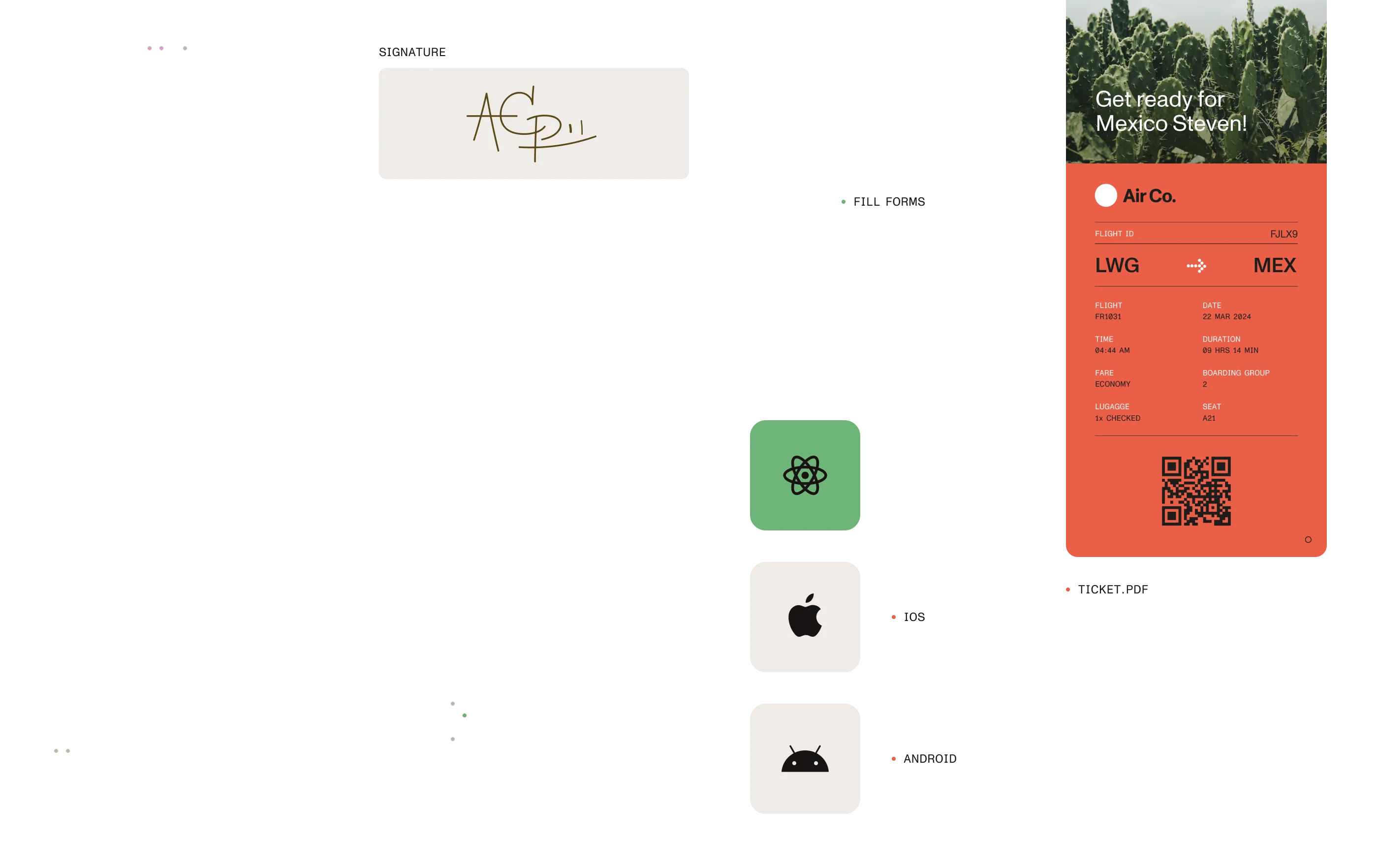
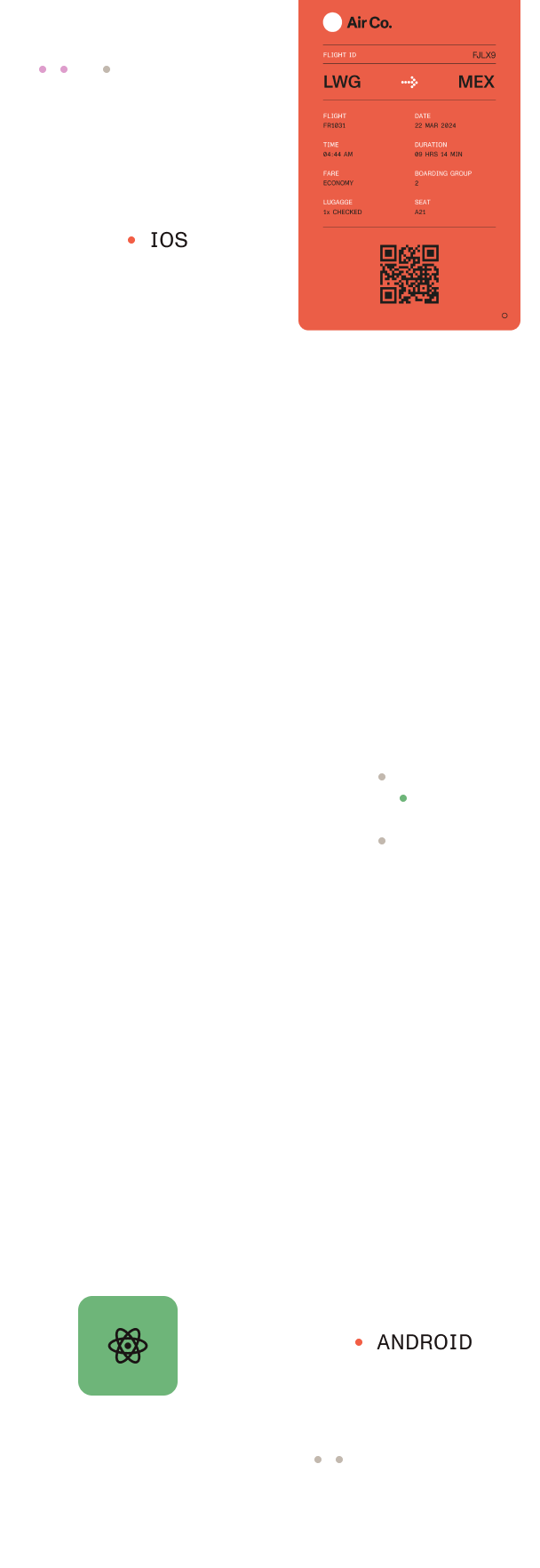
How We help
How we help
Replace spreadsheets with a real system
Manual invoice tracking and ad hoc email approvals expose your business to delays and mistakes. Nutrient organizes every invoice in a centralized, digital system built for fast, secure processing.
Align teams with one source of truth
Standardize how invoices are submitted, validated, and approved — eliminate lost paperwork and give everyone clarity on payment status.
Automate approval logic and routing
Route invoices by department, dollar amount, vendor, or project with customizable approval paths and automatic escalation for exceptions or overdue items.
Increase visibility and accountability
Real-time dashboards and notifications keep finance, procurement, and management in the loop, so nothing slips through the cracks.
Eliminate duplicate payments
Automated checks and integrations prevent duplicate invoices and ensure every payment is accurately matched and tracked.
Scale with confidence
Configure once, run everywhere. Nutrient adapts to your approval hierarchy, integrates with financial systems, and keeps your process audit-ready — no code required.
Key features
Key features
Client-side document rendering

Design and automate custom invoice workflows with a drag-and-drop builder. Define routing, notifications, and escalation rules tailored to your financial operations.
Accessibility ready

Generate responsive, web-based invoice capture forms and process screens supporting diverse field types, conditional flows, and structured layouts for clean data every time.
Self-service portal

Enable vendors and internal users to submit invoices, check approval status, resolve issues, and collaborate securely — all from an intuitive interface.
Process tracking & reporting

Track each invoice from receipt to payment, complete with timestamps and audit trails. Build dashboards to monitor KPIs and compliance across teams.
Process integration API

Connect invoice workflows directly to your ERP, AP, and payment systems via Nutrient’s robust API and AWS Lambda hooks for seamless information flow.
Finance system integration

Sync invoice data with your accounting software, match to purchase orders, and trigger payments. Nutrient ensures end-to-end visibility from entry to settlement.
Explore all our low-code document solutions
Every team, workflow, and use case is different. Nutrient offers a proven suite of tools and integrations — built to work together and designed to help you get started fast. Pick the solution that best fits your document automation needs.
Document Converter
Convert files across formats (e.g., Excel to Word or PDF) in workflows that are fast, flexible, and fully automated.
Learn MoreDocument⠀ Editor
Enable inline editing of generated Word documents—right inside your browser, with no Word installation needed.
Learn MoreDocument Searchability
Make your generated or uploaded documents text-searchable with OCR processing and metadata enhancement.
Learn MoreDocument Automation
Deploy and manage scalable, secure document automation workflows behind your firewall or in your private cloud.
Learn MoreWhy Nutrient?

No-code simplicity
Empower operations teams to own automation.

Secure by design
Built for regulated industries and compliance.

Deep Microsoft 365 integration
Seamless workflows inside the tools you already use.

Fast time to value
Stand up solutions in days, not months.
Trusted by leading organizations









Benefits
Benefits
Capture consistent, required details every time and route invoices through clear, automated workflows.
Capture consistent, required details every time and route invoices through clear, automated workflows.
Automatic routing, validation, and reminders keep invoices moving without manual intervention.
Bi-directional sync with your core platforms means no rekeying data and always up-to-date records.
Enforce segregation of duties, approval thresholds, and audit trails to satisfy regulators and internal controls.
Teams and vendors get a user-friendly, unified system for fast invoice submission, approvals, and tracking — no training required.
Get started today
See how a modern invoice processing workflow can streamline your finance operations — and free your team from time-consuming manual tasks.

Connect to your tools, your way
Workflow Automation integrates with your tech stack — including finance systems, procurement platforms, and approval tools — using APIs, webhooks, or SFTP. No extra middleware required.


















Frequently asked questions
Why should companies automate their invoice workflows?
Automation reduces processing time, improves accuracy, enforces approval policies, and boosts visibility into payables — saving time, money, and headaches.
How does Nutrient help automate invoice workflows?
Nutrient’s no-code platform lets you build digital workflows that capture invoices, validate them, route for approval, and push data into your accounting system — all without custom coding.
Do finance or AP teams need to be technical to use this?
Not at all. Finance and ops teams can manage workflows using Nutrient’s intuitive drag-and-drop tools. IT only steps in for more advanced integrations.
How fast can we roll out invoice automation?
You can launch simple invoice workflows (like approval routing) in days. More complex, multi-entity or multi-currency setups may take a few weeks.
What’s the impact on vendor satisfaction?
Vendors get paid faster, with fewer disputes and clearer communication — improving trust and strengthening long-term relationships.
What’s the ROI of automating invoice processes?
You’ll see lower processing costs, faster cycle times, reduced manual work, and better cash flow management — all adding up to real, measurable financial gains.
Get started today with a free trial
See how a modern invoice processing workflow can streamline your finance operations — and free your team from time-consuming manual tasks.
.png)




