IT Ticket Management Automation
Resolve issues faster, reduce manual triage, and increase transparency — all without endless email threads or clunky spreadsheets. Nutrient empowers your team with IT ticket management automation built for responsiveness, accountability, and insight.
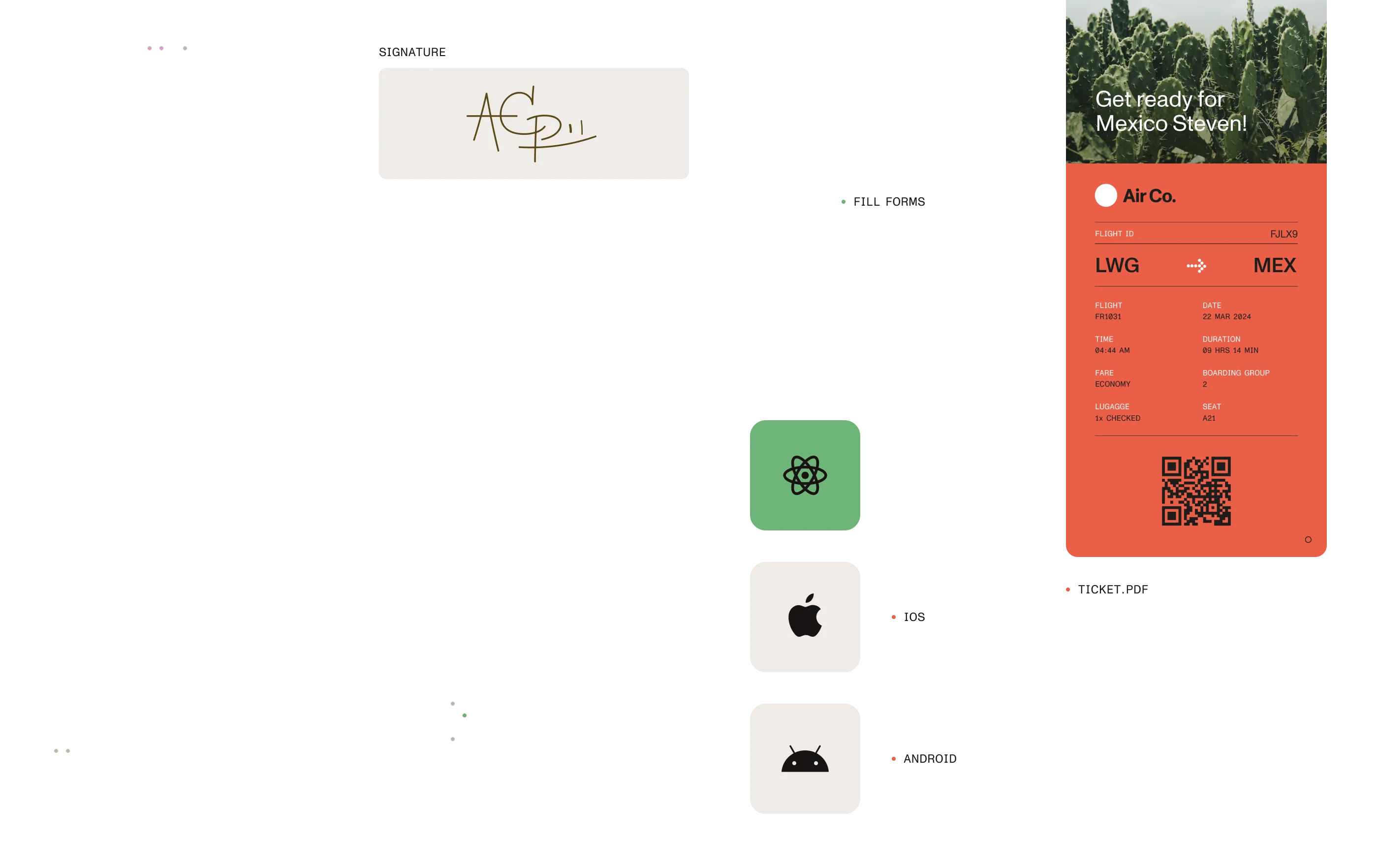
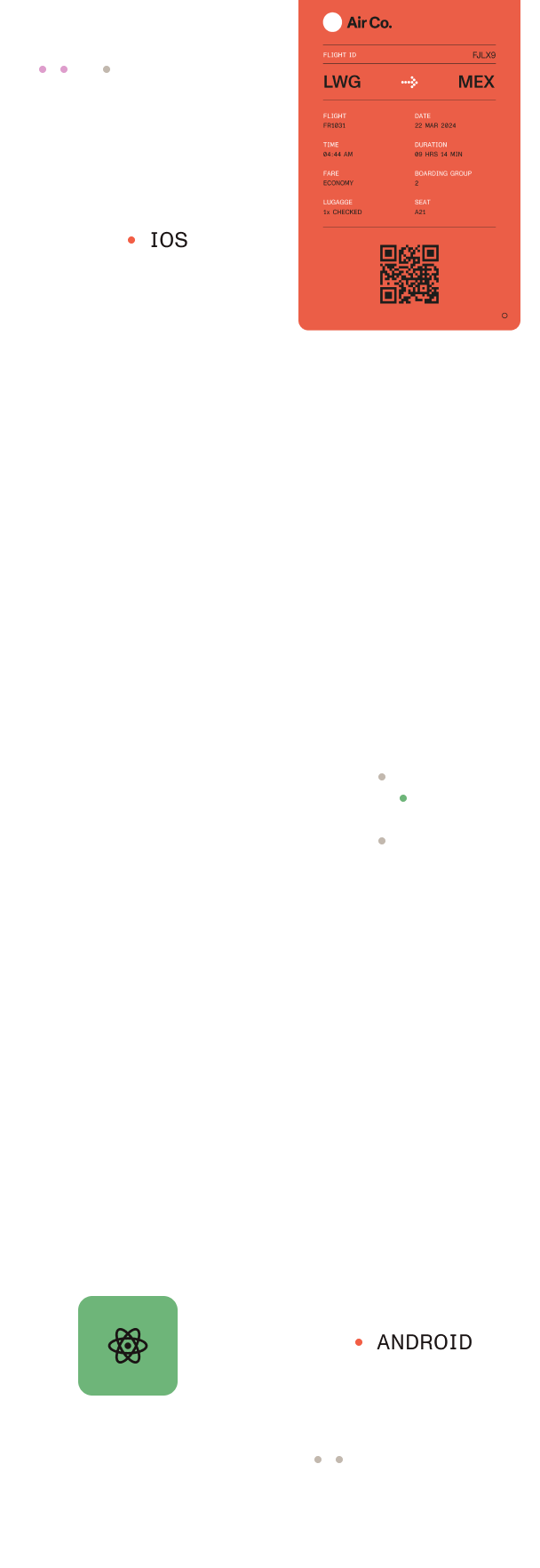
How We help
How we help
Replace spreadsheets with a real system
Manual ticket intake and disjointed status tracking slow down IT support. Nutrient centralizes ticket creation, assignment, and resolution into a streamlined, digital workflow.
Align teams with one source of truth
Standardize how IT requests are submitted, triaged, and resolved. Everyone always knows ticket status, owner, and priority — no more guesswork or duplicate work.
Automate triage logic and routing
Distribute tickets based on type, urgency, department, or technician. Set auto-escalation and reminders to handle critical issues quickly and keep SLAs on track.
Increase visibility and accountability
Managers and agents get real-time dashboards and complete audit trails, ensuring nothing slips through the cracks and performance can be measured.
Empower users with self-service
Give staff a portal to submit, check statuses, and interact with IT — cutting down on calls and emails, and freeing up IT resources.
Scale with confidence
Configure once, adapt everywhere. Nutrient’s modular ticketing adapts to your org structure, categories, and business rules — no code needed.
Key features
Key features
Visual workflow builder

Create and automate custom IT ticket workflows with drag-and-drop precision. Assign, escalate, and close tickets based on your unique rules and team structure.
Accessible ticket submission

Deploy web-based intake forms with dynamic fields, templates for repeat issues, and guided logic for fast, accurate ticket capture every time.
Self-service portal

Enable users to file tickets, collaborate, track progress, and access solutions on their own — with real-time updates and roles-based access.
Full-cycle tracking & reporting

Monitor every ticket from submission to resolution. Use dashboards, SLAs, and analytics to drive improvements, reduce backlog, and prove IT value.
Integration-ready API

Connect IT ticket workflows to chat, asset management, and HR tools via Nutrient’s open API and AWS Lambda support — automate notifications and cross-system updates instantly.
Knowledge base integration

Link tickets with a searchable knowledge base. Help users solve routine issues themselves while tracking solution effectiveness and identifying training gaps.
Explore all our low-code document solutions
Every team, workflow, and use case is different. Nutrient offers a proven suite of tools and integrations — built to work together and designed to help you get started fast. Pick the solution that best fits your document automation needs.
Document Converter
Convert files across formats (e.g., Excel to Word or PDF) in workflows that are fast, flexible, and fully automated.
Learn MoreDocument⠀ Editor
Enable inline editing of generated Word documents—right inside your browser, with no Word installation needed.
Learn MoreDocument Searchability
Make your generated or uploaded documents text-searchable with OCR processing and metadata enhancement.
Learn MoreDocument Automation
Deploy and manage scalable, secure document automation workflows behind your firewall or in your private cloud.
Learn MoreWhy Nutrient?

No-code simplicity
Empower operations teams to own automation.

Secure by design
Built for regulated industries and compliance.

Deep Microsoft 365 integration
Seamless workflows inside the tools you already use.

Fast time to value
Stand up solutions in days, not months.
Trusted by leading organizations









Benefits
Benefits
Collect consistent details and route every request through a defined, auditable process for faster resolution.
Collect consistent details and route every request through a defined, auditable process for faster resolution.
Use logic-driven assignment and auto-reminders to prevent bottlenecks and keep work moving without micromanagement.
Sync with asset, directory, and communication platforms to enable seamless context sharing and automation.
Enforce routing, escalation, and closure rules to maintain service targets and support audit needs.
Provide IT and staff a centralized, intuitive hub for support — no steep learning curve required.
Get started today
See how automated ticket management can streamline your IT operations — and help teams resolve support issues in record time.

Connect to your tools, your way
Workflow Automation integrates with your tech stack — including finance systems, procurement platforms, and approval tools — using APIs, webhooks, or SFTP. No extra middleware required.


















Frequently asked questions
Why should IT teams automate ticket management?
To eliminate bottlenecks, improve SLAs, reduce manual triage, and help IT staff focus on fixing issues instead of chasing down who owns what.
Who manages the workflows — IT admins or ops?
Either. Most teams use Nutrient’s drag-and-drop tools to manage routing and rules themselves. IT can step in for deeper integrations or custom logic.
How does this improve IT service delivery?
Automation ensures tickets are handled consistently, urgent requests are escalated fast, and no issue falls through the cracks — improving response time and user satisfaction.
How fast can we set this up?
You can go live with basic routing, prioritization, and notification workflows in a day. More complex multi-department flows might take a week or two.
Can this be used across different departments?
Absolutely. Use it for internal IT, facilities, HR tech requests, or onboarding workflows — anywhere support tickets come in and need to get resolved fast.
What’s the ROI of automating ticket management?
Faster response times, higher end-user satisfaction, better SLA compliance, and way less time spent on manual ticket juggling.
Get started today with a free trial
See how automated ticket management can streamline your IT operations — and help teams resolve support issues in record time.
.png)




