Team Project Management Automation
Move projects forward, eliminate confusion, and accelerate delivery — all without spreadsheets, scattered tools, or custom solutions. Nutrient gives you clear oversight and flawless execution with project management tools designed for alignment, efficiency, and transparency.
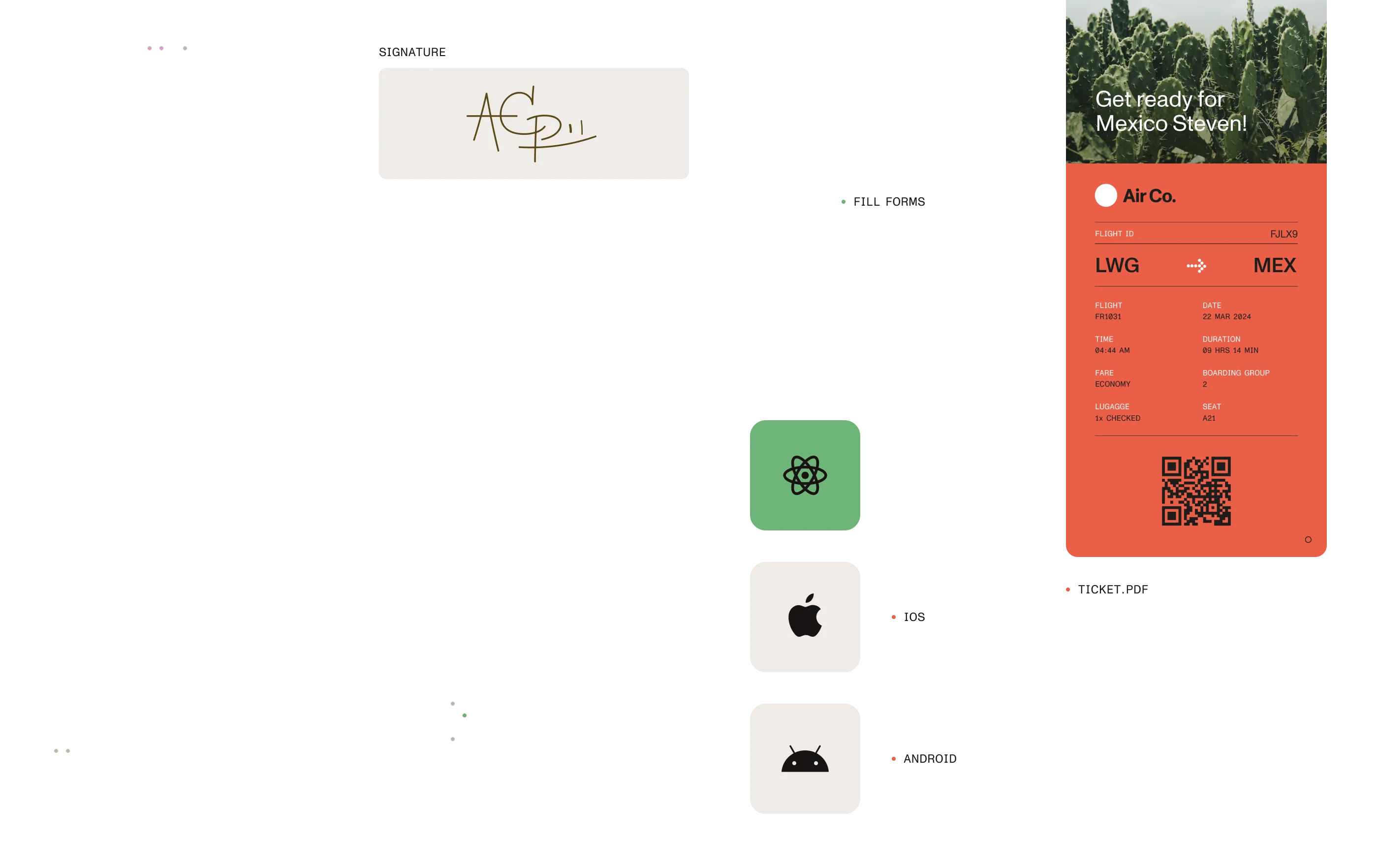
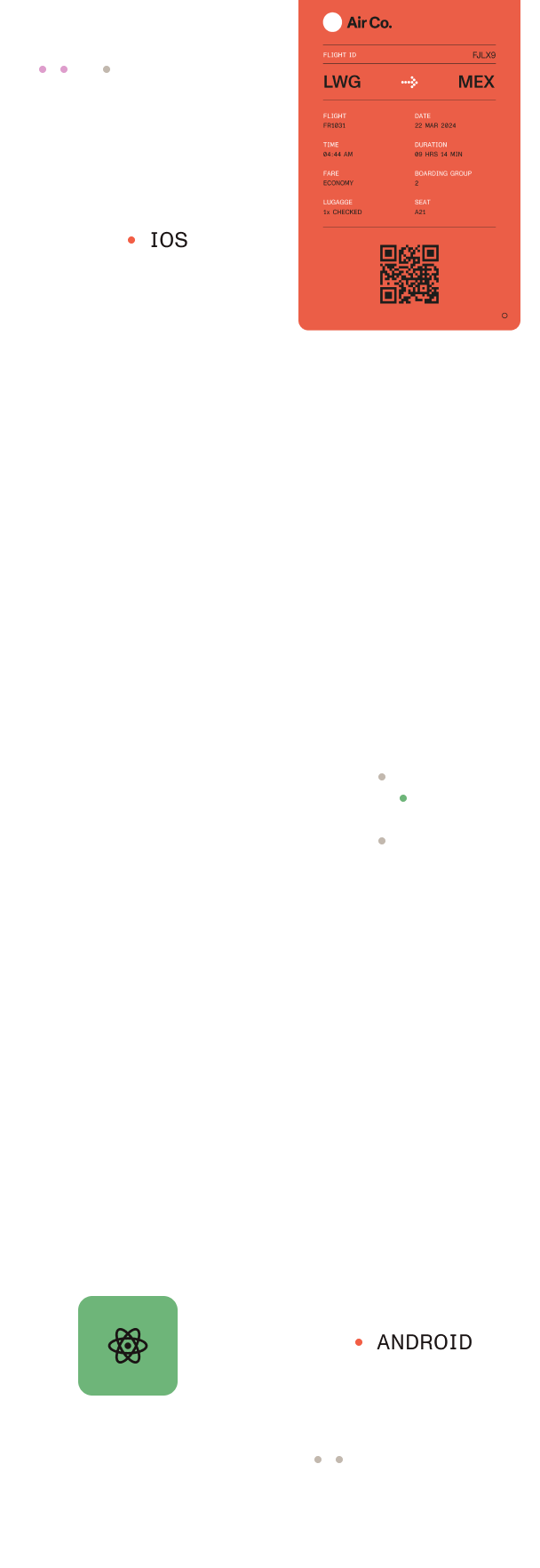
How We help
How we help
Replace spreadsheets with a real system
Manual tracking and disjointed tools slow your team down and create gaps. Nutrient centralizes planning, tasks, and updates in a unified project management platform.
Align teams with one source of truth
Standardize how projects are scoped, assigned, and monitored — everyone works from the same set of priorities and knows who owns every task.
Automate workflows and handoffs
Assign tasks, automate dependencies, and trigger approvals or escalations based on project milestones or role — with built-in tracking and audit logs.
Increase visibility and accountability
Live dashboards and automated updates help managers and teams see project status at a glance, without manual check-ins.
Simplify cross-functional collaboration
Bring stakeholders, contributors, and decision-makers together in a shared workspace with seamless communication and file sharing.
Scale with confidence
Configure templates, workflows, and permission levels once. Nutrient adapts to your company structure and project complexity — without code.
Key features
Key features
Visual project planner

Design and automate project workflows using a drag-and-drop interface. Assign tasks, order dependencies, and set triggers or alerts to keep teams moving — all in one visual workspace.
Mobile and desktop ready

Build responsive, web-based project plans with support for tasks, milestones, timelines, and templates. Ensure everyone can contribute and track updates from anywhere.
Self-service project portal

Empower teams with a single front door to submit project ideas, start tasks, collaborate, and follow progress — all visibility tailored to role and responsibility.
Task tracking & reporting

Monitor every project from kickoff to launch with full histories and audit trails. Create dashboards and metrics to identify blockers, measure velocity, and drive accountability.
Integration API

Connect project workflows to tools like Slack, Jira, or your internal systems with Nutrient’s open API and AWS Lambda integration. Sync tasks, automate status changes, and keep communications current.
Document and file integration

Attach, sync, and manage project files, briefs, and assets alongside your timeline. Nutrient makes it simple to keep all essential documentation organized and accessible for your team.
Explore all our low-code document solutions
Every team, workflow, and use case is different. Nutrient offers a proven suite of tools and integrations — built to work together and designed to help you get started fast. Pick the solution that best fits your document automation needs.
Document Converter
Convert files across formats (e.g., Excel to Word or PDF) in workflows that are fast, flexible, and fully automated.
Learn MoreDocument⠀ Editor
Enable inline editing of generated Word documents—right inside your browser, with no Word installation needed.
Learn MoreDocument Searchability
Make your generated or uploaded documents text-searchable with OCR processing and metadata enhancement.
Learn MoreDocument Automation
Deploy and manage scalable, secure document automation workflows behind your firewall or in your private cloud.
Learn MoreWhy Nutrient?

No-code simplicity
Empower operations teams to own automation.

Secure by design
Built for regulated industries and compliance.

Deep Microsoft 365 integration
Seamless workflows inside the tools you already use.

Fast time to value
Stand up solutions in days, not months.
Trusted by leading organizations









Benefits
Benefits
Collect consistent project information and drive requests through a repeatable, transparent process.
Get real-time visibility into every task, owner, and deadline — with a comprehensive history at every step.
Apply rules-based routing, automatic reminders, and dependency-driven workflows to keep teams productive without excess oversight.
Automate handoffs, push updates to chat or ticketing tools, and ensure every stakeholder is in the loop.
Enforce documentation, permissions, and approval paths so that projects pass audits and team standards — without the hassle.
Give teams an intuitive workspace to manage, discuss, and execute projects from day one — no training required.
Get started today
See how a modern project management solution can unblock your teams — and win back hours of manual coordination every week.

Connect to your tools, your way
Workflow Automation integrates with your tech stack — including finance systems, procurement platforms, and approval tools — using APIs, webhooks, or SFTP. No extra middleware required.


















Frequently asked questions
How does Nutrient help teams manage complex projects across departments?
Nutrient’s platform gives each team a single source of truth. You can automate project kickoffs, assign owners with deadlines, and even trigger follow-up tasks based on outcomes — all without touching a single line of code. Whether it’s finance, marketing, or HR, everyone follows the same rules and timelines, and project leads can track progress without nagging.
What makes Nutrient better than just using project tracking software like Asana or Trello?
Tools like Asana are great for lightweight task tracking. But Nutrient isn’t just about visibility — it’s about execution. Nutrient enforces business logic, approvals, audit trails, and system integrations. So while Trello might show that a task is due, Nutrient actually sends the task to the right person, collects data, and notifies stakeholders when it’s done (or if it’s late). It’s less sticky notes and more command center.
How does automation improve team collaboration and productivity?
By removing the repetitive stuff. No more chasing signatures, emailing reminders, or wondering if someone completed their part. Nutrient automatically routes work, escalates when deadlines are missed, and documents every step. This frees teams to focus on the actual work — not the process of managing the process.
Can I track performance and outcomes across projects?
Yes — every workflow in Nutrient is auditable. You can generate reports on completion times, bottlenecks, overdue tasks, and team performance. It’s built for visibility, which means no more wondering where things stand — you’ll know exactly what’s done, what’s stuck, and who’s holding it up.
What types of team projects benefit most from using Nutrient?
Any repeatable process with multiple handoffs is a prime candidate. That includes campaign approvals, content publishing pipelines, employee onboarding, purchase requests, and even legal contract reviews. If it requires coordination, approvals, and accountability, Nutrient keeps it moving.
Can non-technical team members manage projects with Nutrient?
Absolutely. Nutrient is designed for citizen developers as much as IT leaders. Anyone who understands their process — whether it’s onboarding, budget planning, or campaign launches — can visually build and maintain automated workflows without needing a technical background. That means no bottlenecks waiting on developers just to move work forward.
Get started today with a free trial
See how a modern project management solution can unblock your teams — and win back hours of manual coordination every week.
.png)




