17 annotation types
Highlight, text, ink, note, shape, and more
Highlight, text, ink, note, shape, and more
Programmatically or by using the UI
Manage annotations in XFDF or JSON files
Trigger workflows or automations
Cloudy border effect
To a server, multiple users, devices, or sessions
Hide annotation types or create custom tooltips
Add signing, editing, forms, and more
Content displayed as a PDF page isn’t suitable for easy editing, but the PDF specification defines a comprehensive set of objects that can be added to PDF pages without changing the page content. These objects are called annotations, and their purpose ranges from marking up page content to implementing interactive features such as forms.
Learn more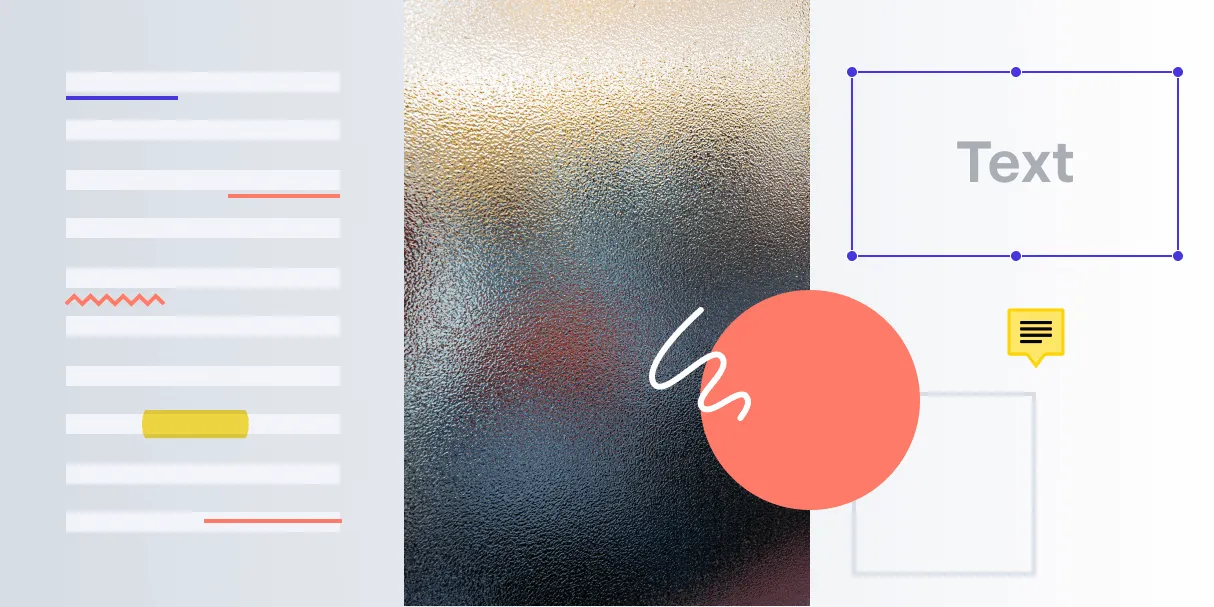
Start your free trial for unlimited access and expert support.