How to add annotations programmatically in iOS
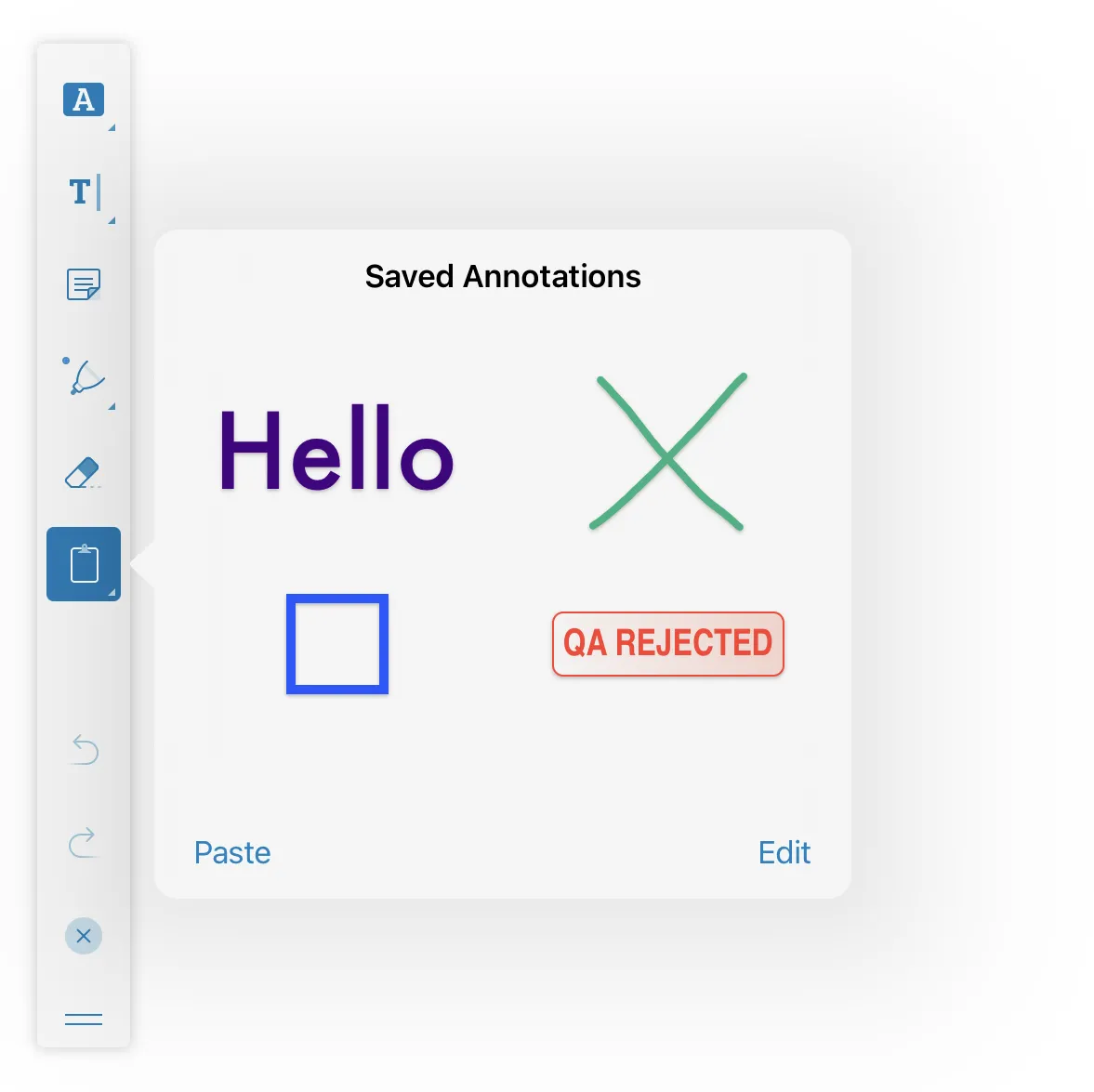
To programmatically add annotations to the saved annotation list, you need to create a new AnnotationSet and append it to the annotation sets stored in SavedAnnotationsViewController.sharedAnnotationStore, like so:
// New annotations to save.let annotations = /* ... */
// Get the default annotation set store.let store = SavedAnnotationsViewController.sharedAnnotationStore
// Modify the stored annotation sets.try store.modifyAnnotationSets { annotationSets in annotationSets.append(AnnotationSet(annotations: annotations, copyAnnotations: true))}// New annotations to save.NSArray<PSPDFAnnotation *> *annotations = /* ... */;
// Get the default annotation set store.id<PSPDFAnnotationSetStore> store = PSPDFSavedAnnotationsViewController.sharedAnnotationStore;
// Get the currently stored annotation sets.NSMutableArray<PSPDFAnnotationSet *> *annotationSets = [store fetchAnnotationSetsWithError:&error].mutableCopy;
// Append the new annotations.[annotationSets addObject:[[PSPDFAnnotationSet alloc] initWithAnnotations:annotations copyAnnotations:YES]];
// Modify the stored annotation sets.[store setAnnotationSets:annotationSets.copy error:&error];



