Let users start conversations, reply in context, and tag collaborators — with real-time or asynchronous syncing, deployable in web, mobile, and server-backed environments.
Give users a familiar way to review contracts, reports, and manuals with threaded comments that stay connected to the source material.
Users can tag collaborators with @mentions and send notifications, making reviews feel collaborative, not chaotic.
Comments work in real time with Nutrient Instant, or as persistent annotation threads in standalone apps.
Whether users are commenting on text highlights (via annotations) or standalone markers, each thread stays organized, anchored, and easy to review.
HOW IT WORKS
The comments UI is designed for intuitive, thread-style conversations — with flexible placement, tagging, and syncing options.
Create a username to add, edit, and delete comments. Setting the username to Admin allows you to edit and delete all comments.

Add new comments from the main toolbar or using markup annotations. Manage the list of users who can be mentioned in comments.
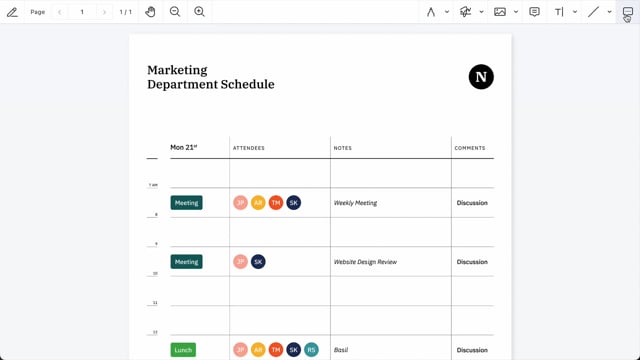
Instantly sync comments in server-backed applications using Instant, or save them as annotations in standalone web apps.
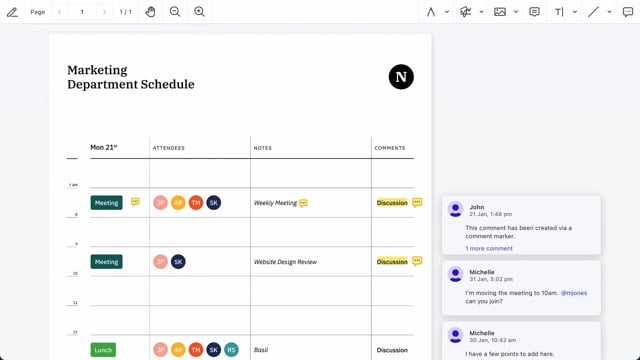
KEY FEATURES
Threaded feedback. Rich mentions. Full control. Everything you need for modern collaboration inside your documents.
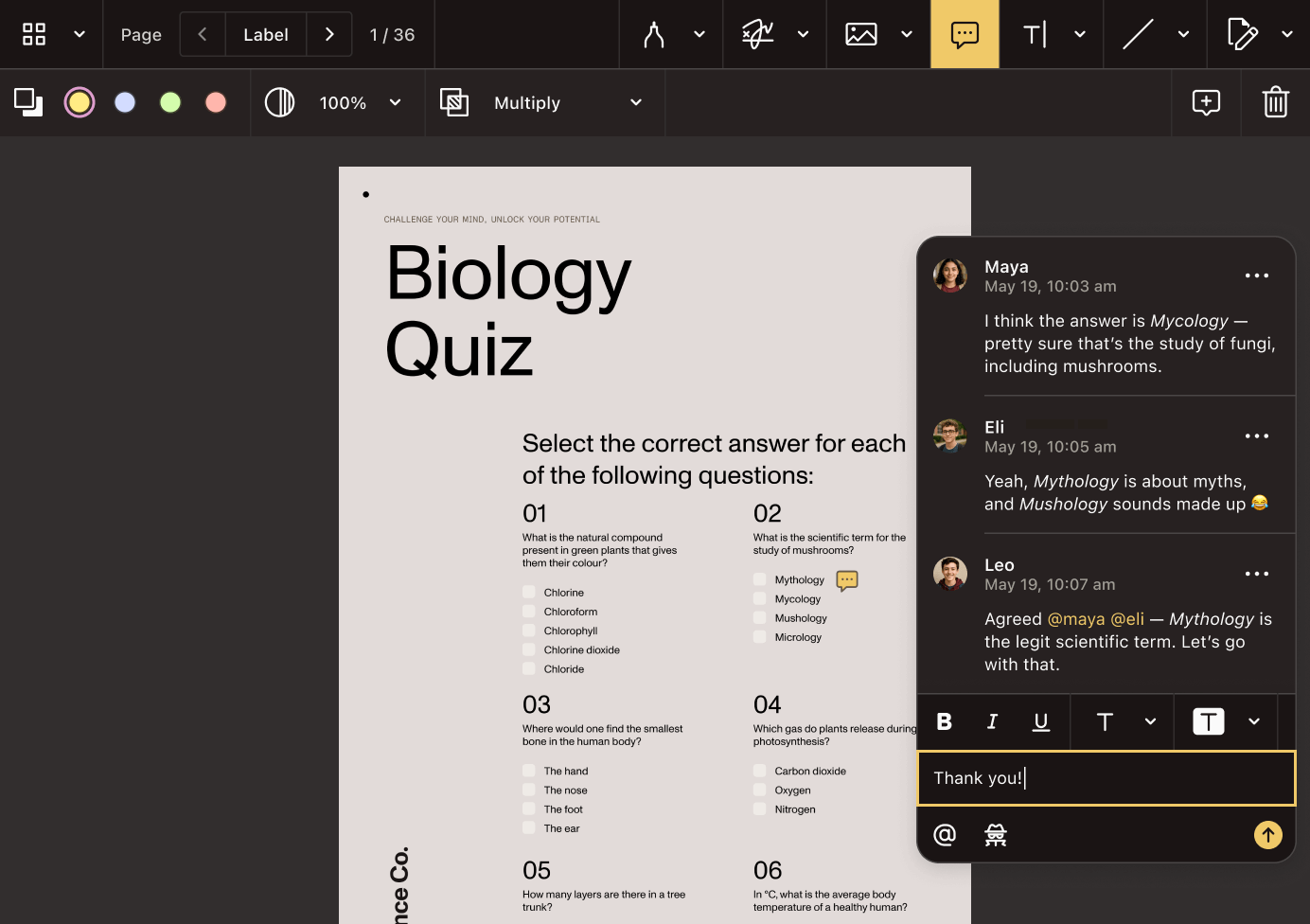
Add standalone comment markers anywhere on a page to start threads, even without a markup annotation.
Users can respond inline to any comment, with clear visual threading — supporting rich text, links, and styling.
Mentionable users can be configured with name, ID, avatar, and more. Mentions can trigger events to notify specific users.
Connect to Nutrient Instant to sync comments across users in real time — with visual indicators for changes as they happen.
In non-Instant deployments, comments behave like annotation replies and sync when documents are reloaded or saved.
Use isEditableComment() to control who can add or delete comments based on roles, annotation ID, or other logic.
Tailor the look and feel of comment threads using public CSS classes or custom avatar renderers.
Comments adapt to screen size — displayed in a sidebar on larger screens or a bottom drawer on mobile.
Enable styling for bold, italic, color, links, and more — built into the comment editor.
Whether you’re building for web, mobile, or the backend, Nutrient gives you full flexibility — all with a consistent developer experience.
Use the web, mobile, and cross-platform SDKs to embed document capabilities directly into your app — fully client-side, no backend required
Use Document Engine for server-backed processing, data control, and deep infrastructure integration
WEB PLAYGROUND
REAL-WORLD IMPACT
Nutrient powers mission-critical document workflows for global enterprises — from compliance-heavy industries to modern SaaS teams.
Used Nutrient to enable fast, focused board pack review with in-document annotations and threaded feedback — enhancing governance workflows across schools and nonprofits.
Integrated the Nutrient PDF SDK to deliver high‑fidelity previews and editing in its mobile apps, shipping customer‑requested features to 115,000 organizations months ahead of schedule.
Rolled out nationwide PAdES-compliant signatures with the Nutrient PDF SDK, letting every Austrian citizen sign official documents securely in seconds.
FREE TRIAL
It lets you embed thread-style conversations inside your PDF viewer — with support for in-place replies, mentions, permissions, and real-time or asynchronous syncing.
They’re stored as annotation replies and can be exported in Instant JSON or XFDF. Compatible viewers will display threads correctly.
Yes. With Nutrient Instant enabled, comments sync live across users — no reloads or saves needed.
You can configure a list of mentionable users. When mentioned, users can be notified via event listeners in your app logic.
Comments work asynchronously too. In standalone apps, threads are saved and loaded just like annotations.
Yes. Use the isEditableComment() function or instance.setIsEditableComment() to restrict permissions by role, user, or context.
Yes. Users can format text with bold, italics, colors, hyperlinks, and more.
Absolutely. Style comment threads using CSS, or swap out avatars with a custom renderer.
On desktop and tablet, threads appear in a sidebar or popover. On mobile, they display in a bottom drawer.
Comments and Replies is available as a licensed add-on to Nutrient SDKs. You can start with a free trial or contact our team to add it to your plan.
Looking to add in-PDF conversations, @mentions, or feedback threads? Nutrient’s comments and replies SDK turns static PDFs into collaborative workspaces — fully synced or saved, depending on your deployment.
Whether you’re reviewing contracts, auditing reports, or enabling real-time discussion in a board pack, Nutrient gives your users familiar commenting tools embedded right in the document.
From solo review to full-team feedback, Nutrient’s commenting tools scale with your workflow — and your infrastructure.