On-device AI Assistant with Apple Intelligence
On-device AI Assistant answers questions about documents using Apple’s Foundation Models (which power Apple Intelligence).
Users can ask questions and get answers about the text in the open document. This feature works best when users phrase questions in natural language to extract specific information from the document. AI Assistant can make mistakes, so users are advised to verify important information.
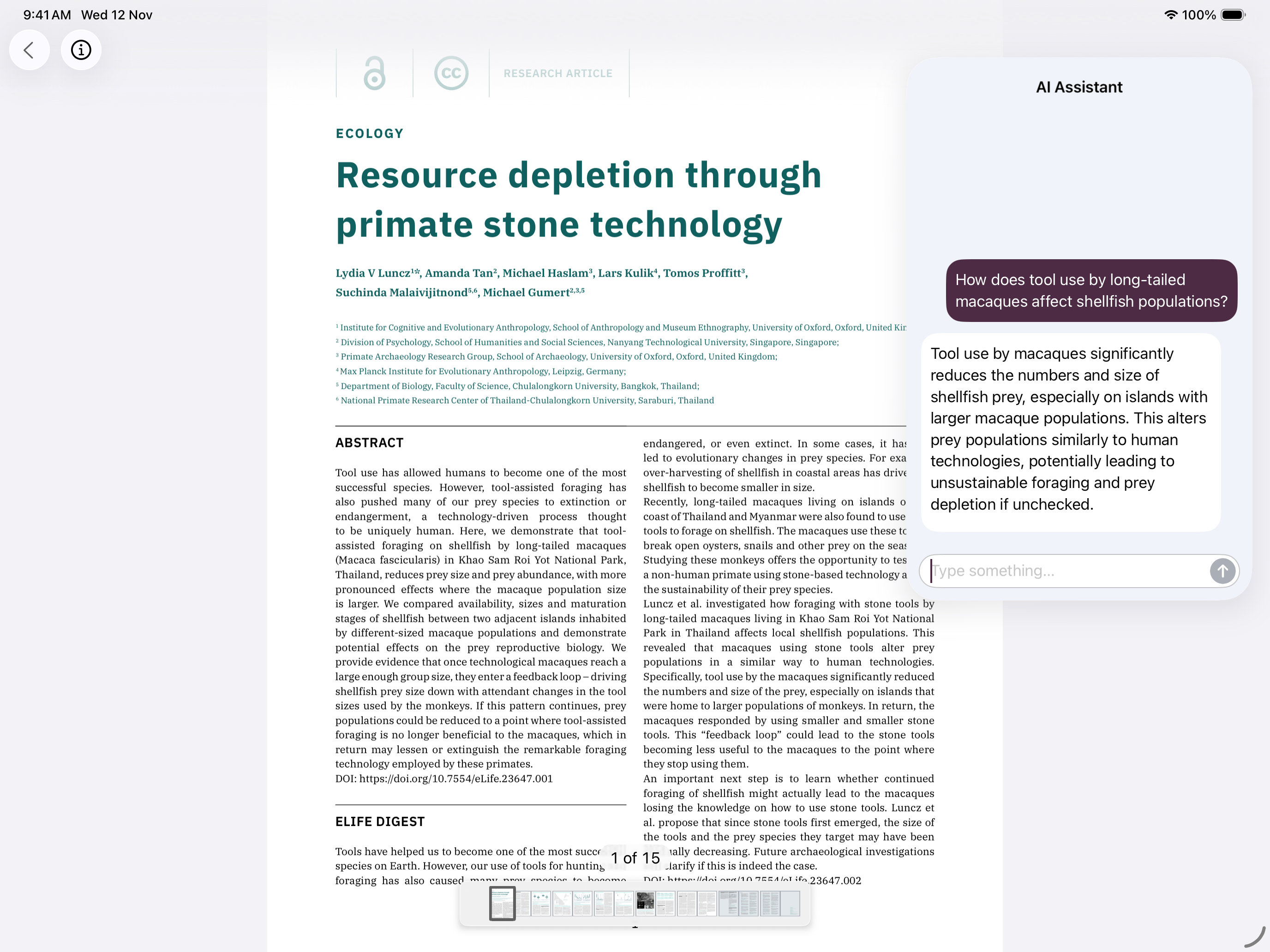
Requirements
On-device AI Assistant requires a device compatible with Apple Intelligence(opens in a new tab) on iOS 26 or later. Users must have Apple Intelligence enabled in the Settings app (iOS and visionOS) or System Settings (macOS).
For production, your license for Nutrient iOS SDK must include the on-device AI Assistant feature. If you’d like to add this to your license, get in touch.
Enabling on-device AI Assistant
Add AIAssistantButton to your toolbar. Here’s a simple example with no other buttons:
struct DocumentViewerWithAIAssistant: View { let document: Document @PDFView.Scope private var scope
var body: some View { PDFView(document: document) .toolbar { AIAssistantButton() } .pdfViewScope(scope) }}The Scope must be set for the view hierarchy so the toolbar button and PDFView can communicate.
Add your PDFViewController’s aiAssistantButtonItem to its navigation bar or toolbar. Here’s a simple example with no other buttons:
pdfViewController.navigationItem.setRightBarButtonItems( [pdfViewController.aiAssistantButtonItem], for: .document, animated: false)For more details, refer to our guide on customizing the toolbar.
Nutrient will automatically hide this button if Apple Intelligence isn’t available or isn’t enabled in the Settings or System Settings app.
Privacy and security
On-device AI Assistant is built for privacy: Documents and questions are processed on users’ devices without being sent to a server.
Nutrient uses two internal persistent stores on a device when using on-device AI Assistant:
- A cache that will be populated each time a document is opened in AI Assistant to improve loading time. This contains the full text of documents.
- The chat history, including the user’s questions and the AI answers, which will typically include content from documents.
Limitations
- In some cases, on-device AI Assistant may fail to find information that’s present in a document.
- Showing the AI Assistant chat UI programmatically isn’t supported.
- Asking questions about multiple documents isn’t supported.
- Navigating to the part of the document where the AI found the answer isn’t supported.
- Persisting multiple separate chat histories for the same document isn’t supported.
- Password-protected documents aren’t supported.
- On-device AI Assistant isn’t recommended for summarizing large documents, unless the document itself already includes a summary. However, it’s still suitable for finding specific information in large documents.
- On-device AI Assistant supports the languages supported by Apple Intelligence, but may favor responding in English.
We have many ideas for improvements and would love your feedback to help prioritize AI Assistant enhancements.