Add PDF functionality on Mac Catalyst or visionOS
Nutrient iOS SDK provides XCFrameworks(opens in a new tab), enabling you to use a single integration for iOS, Mac Catalyst, and visionOS apps.
Getting started with Mac Catalyst or visionOS requires following the same instructions as iOS. Additionally:
Add the Mac (Mac Catalyst) or Apple Vision destinations for your target as needed.
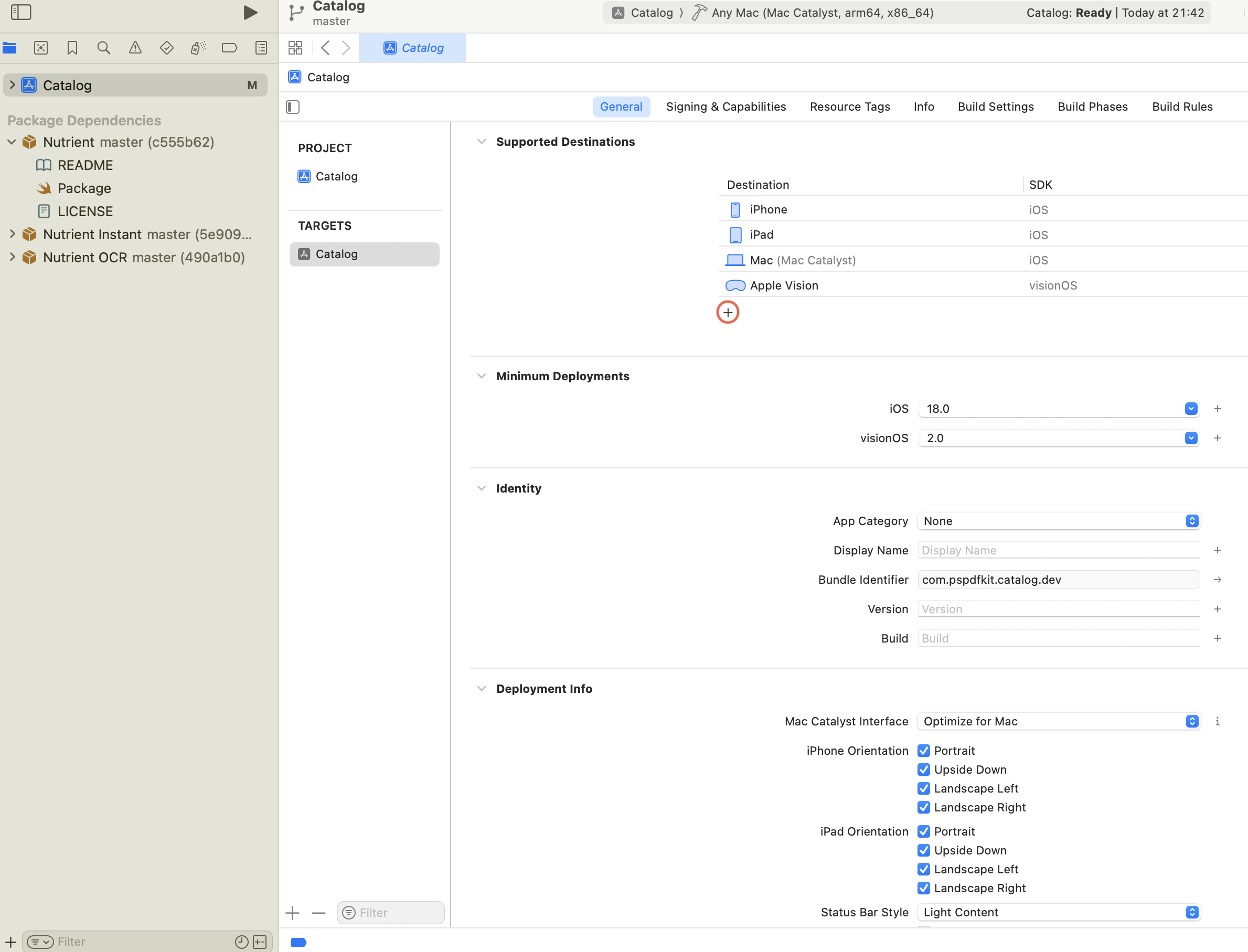
This SDK is designed for Mac applications built with Mac Catalyst, not the macOS SDK. This means you’ll begin your project by selecting iOS as the platform. Rest assured, you can use SwiftUI for your Mac Catalyst user interface.
If you’re making a pure visionOS app that doesn’t run on iOS at all, select the visionOS platform instead of iOS when creating your project.