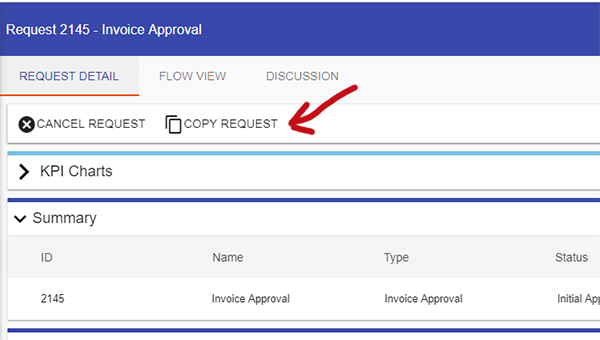What Does 'Create a Copy of this Request' Do?
This article is intended to familiarize you with the "Create a Copy of this Request" option available as a Process Detail setting when creating a process.
Why Would I Use This Feature?
If users submit the same or nearly the same request on a recurring basis, this feature is made for you!
When using this feature, the form data from a previous request is copied into a completely new request. The user will need to update a few fields (like dates) and then can quickly repeat the same request without starting from scratch each time.
Background
First, this feature only works with processes where the first task is a form. Other than that, you can configure any process to enable this feature.
To Configure
This feature is controlled on a process-by-process basis and can be activated via the Process Detail menu as shown below.
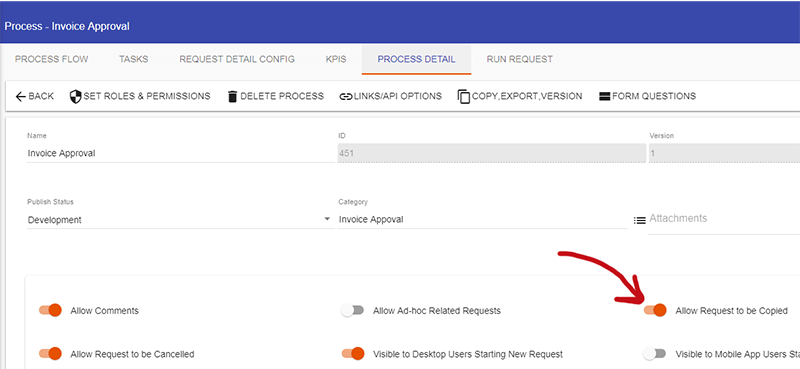
Copy the Current Request
End users can then use the Copy Request button that appears on the Request Detail page to make a copy of a previous request with all data in the first form copied to a new request.
They will be prompted to create a new name for the request if they wish, or they may use the existing name. In any case, a new request id will be assigned by the system. After applying a name, the new form will appear prefilled in the new task.