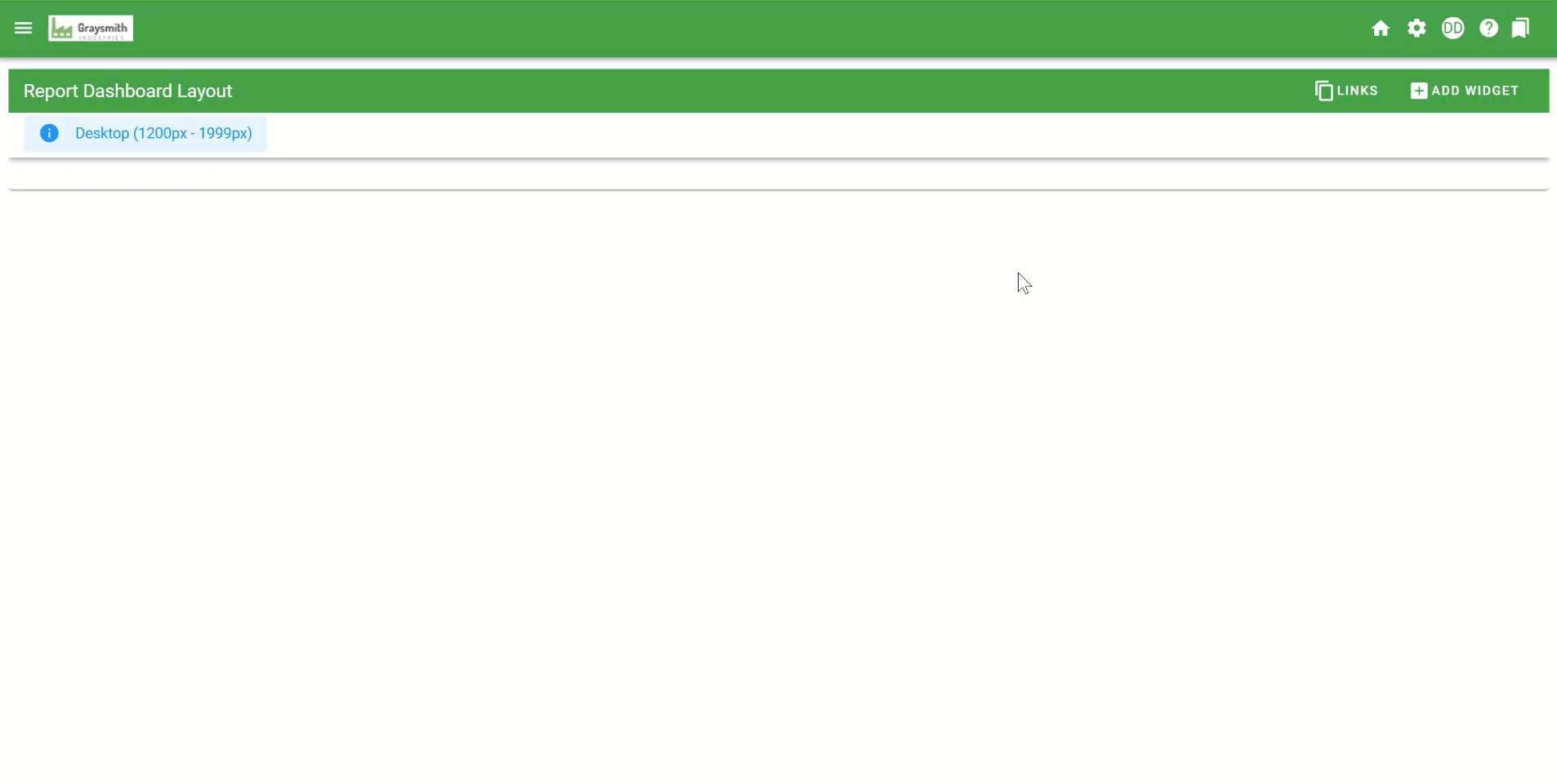Enhance your dashboard with report widgets
This guide outlines how to add a report to your dashboard.
First, click Add Widget in the upper-right corner.
![]()
Under Widget Type, select Report.
Next, choose Widget Layouts and click Add Widget.
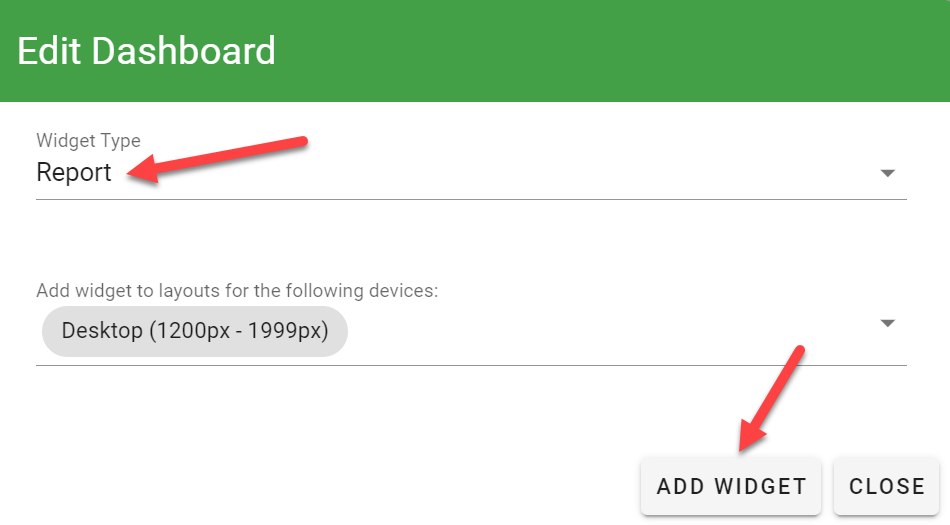
After clicking Add Widget, choose which report you’d like to appear on the dashboard.
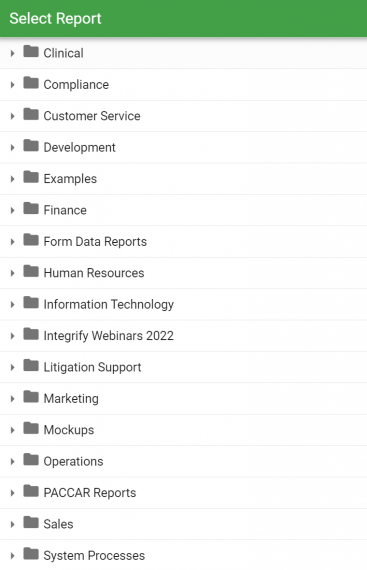
Then press Save.