Nutrient Workflow Automation mobile app task management
The Nutrient Workflow Automation mobile app enables you to handle approval requests efficiently while away from your desk. Review attached files, examine PDF forms, and make informed approval decisions directly from your mobile device. To understand more about tasks in general, refer to the guide on what tasks are.
Task types support
The mobile app currently supports following task types:
- Approval tasks — Review and approve/reject requests with attached files and forms.
- Milestone tasks — Complete milestone checkpoints in your workflows.
- Open URL tasks — Access external links or resources.
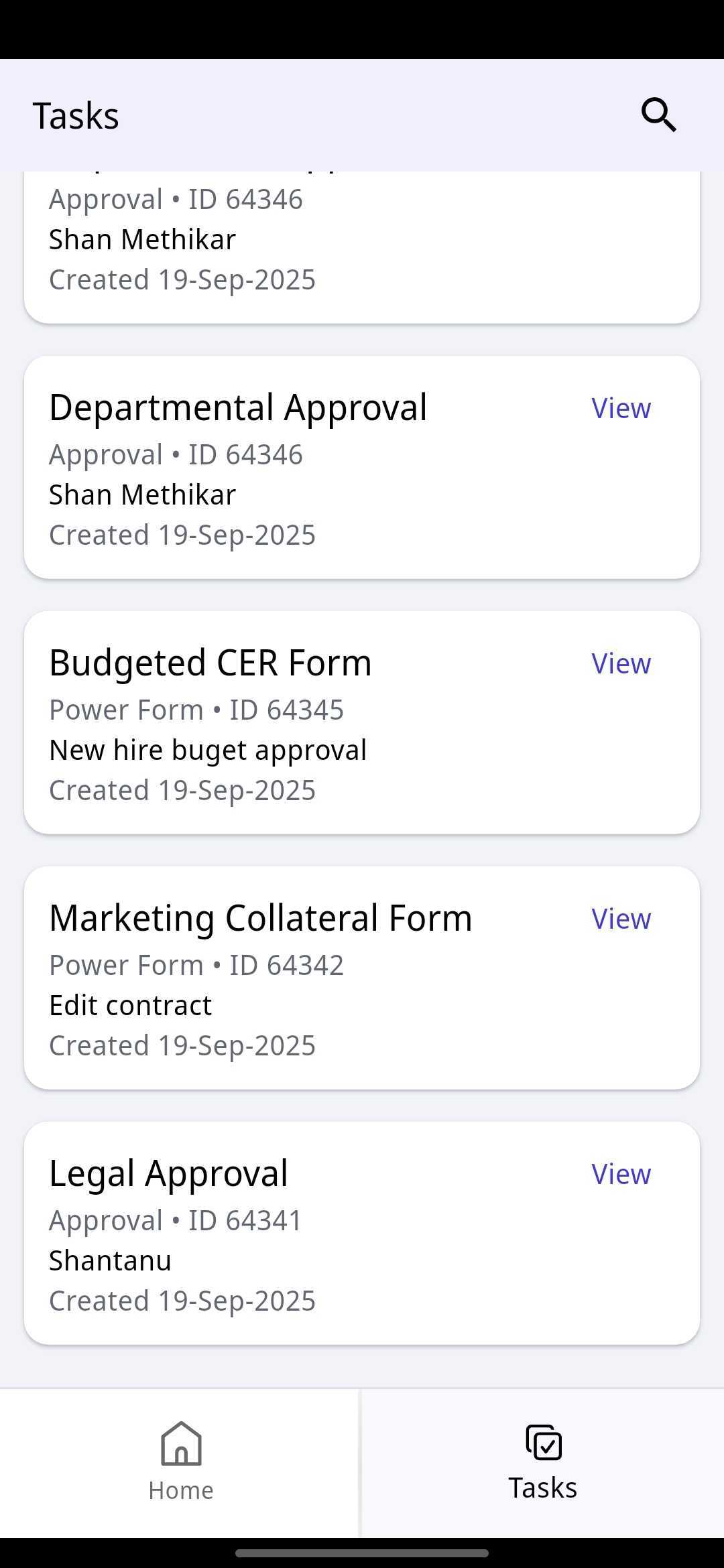
For a complete list of all available task types, see the complete list of task types. Unsupported tasks can still be opened in your browser for completion.
Need support for other task types? If you have tasks not currently supported, reach out to Support(opens in a new tab) or share feedback through the in-app feedback (i.e. the heart icon).
Viewing your tasks
Access your tasks through the dashboard or dedicated tasks screen, which provides comprehensive task information.
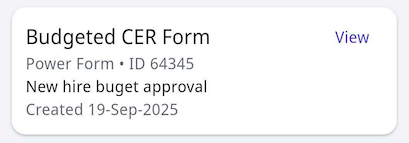
Task details displayed
- Title — Clear task name and purpose
- Task type — Approval, Milestone, Open URL, etc.
- Task ID — Unique identifier for reference
- Description — Detailed task instructions
- Creation date — When the task was assigned
- View action — Tap View to open and complete the task
Finding specific tasks
Tap the search button to access the search functionality and quickly locate specific tasks.
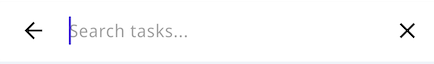
- Search by task title, description, or ID.
- Quickly navigate to the task you need.
Handling approval tasks
- Tap any approval task from your task list to open the full approval interface.
- Review request details, including requester information and submission context.
- Examine attached files and completed forms requiring your approval.
- Make your approval decision with access to all relevant information.
- Add comments when configured by administrators for the task process.
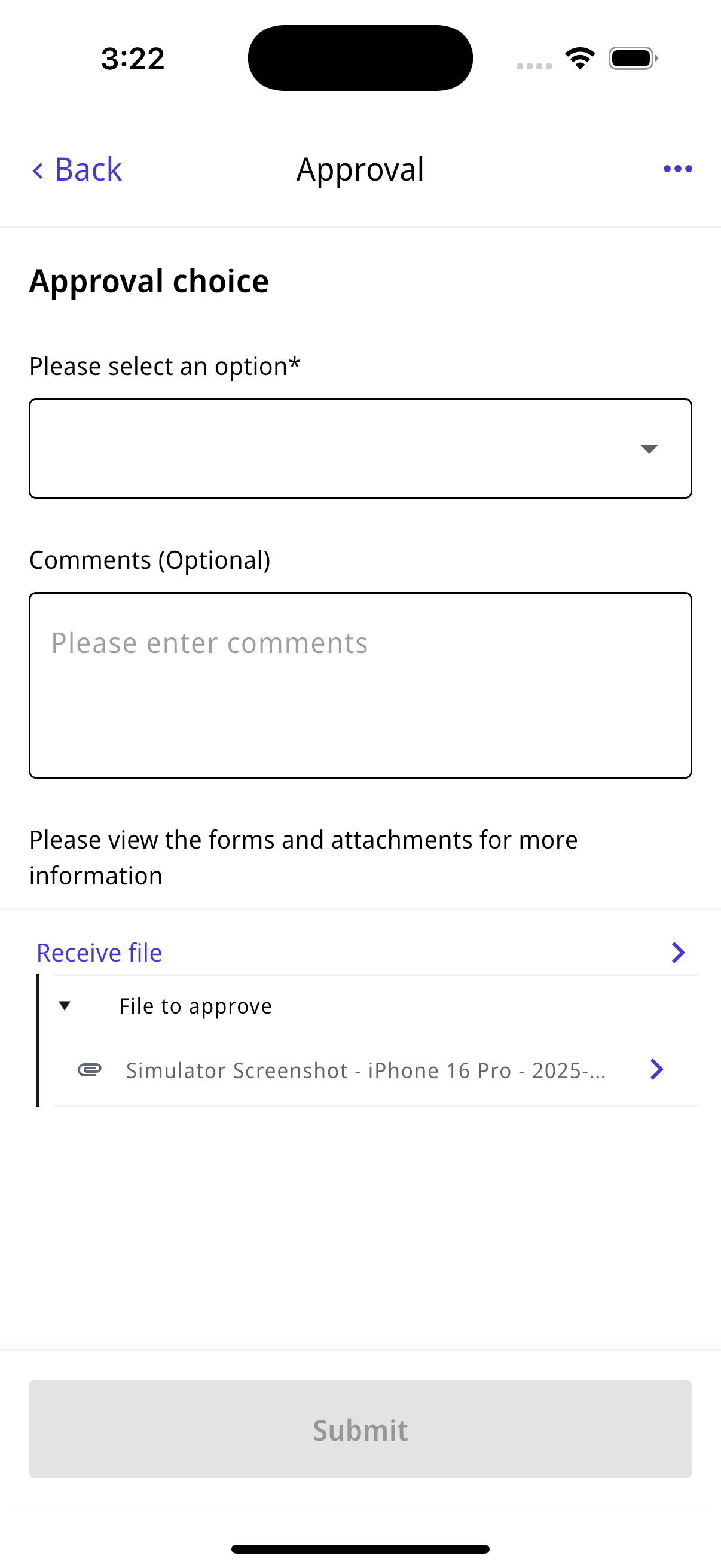
Next steps
After mastering task management, explore these related mobile app features:
- Discussion threads — Learn more about collaborating on tasks and requests
- Dashboard overview — Return to dashboard management
For information about the full Nutrient Workflow Automation Platform, visit our main platform page.