How to create and manage dashboards
This guide explains how to create dashboards.
Using dashboards in Workflow Automation enables presenting relevant widgets and data views to users based on their roles or workflow needs.
Creating a new dashboard
Follow the steps below to create a new dashboard:
- Hover over the Settings
 icon in the upper-right corner of the page.
icon in the upper-right corner of the page. - Select Dashboards from the dropdown menu.
- On the Dashboard list page, click Add Dashboard in the upper-left corner.
- Enter the following information:
- Title — The name of the dashboard tab as it will appear to users.
- Order — A numeric value that defines the dashboard’s position in the list (lower numbers appear first).
- Click Save to create the dashboard, or Cancel to discard the changes.
Once saved, the new dashboard appears in the list of dashboards. You can reorder dashboards at any time by editing them and adjusting the Order value.
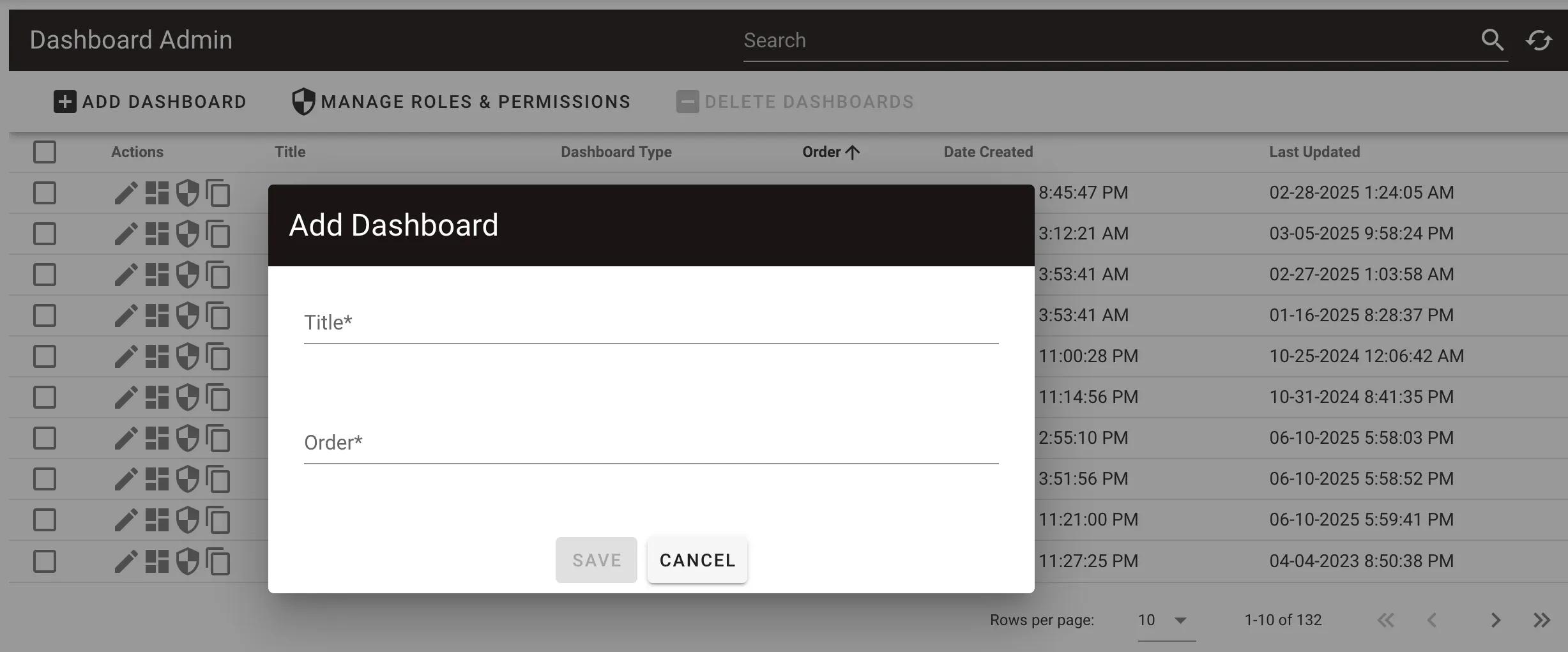
Access to dashboards is role-based. Users may not be able to view every dashboard in the system.